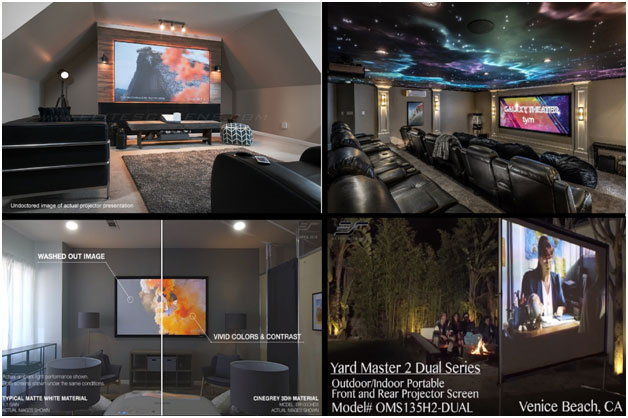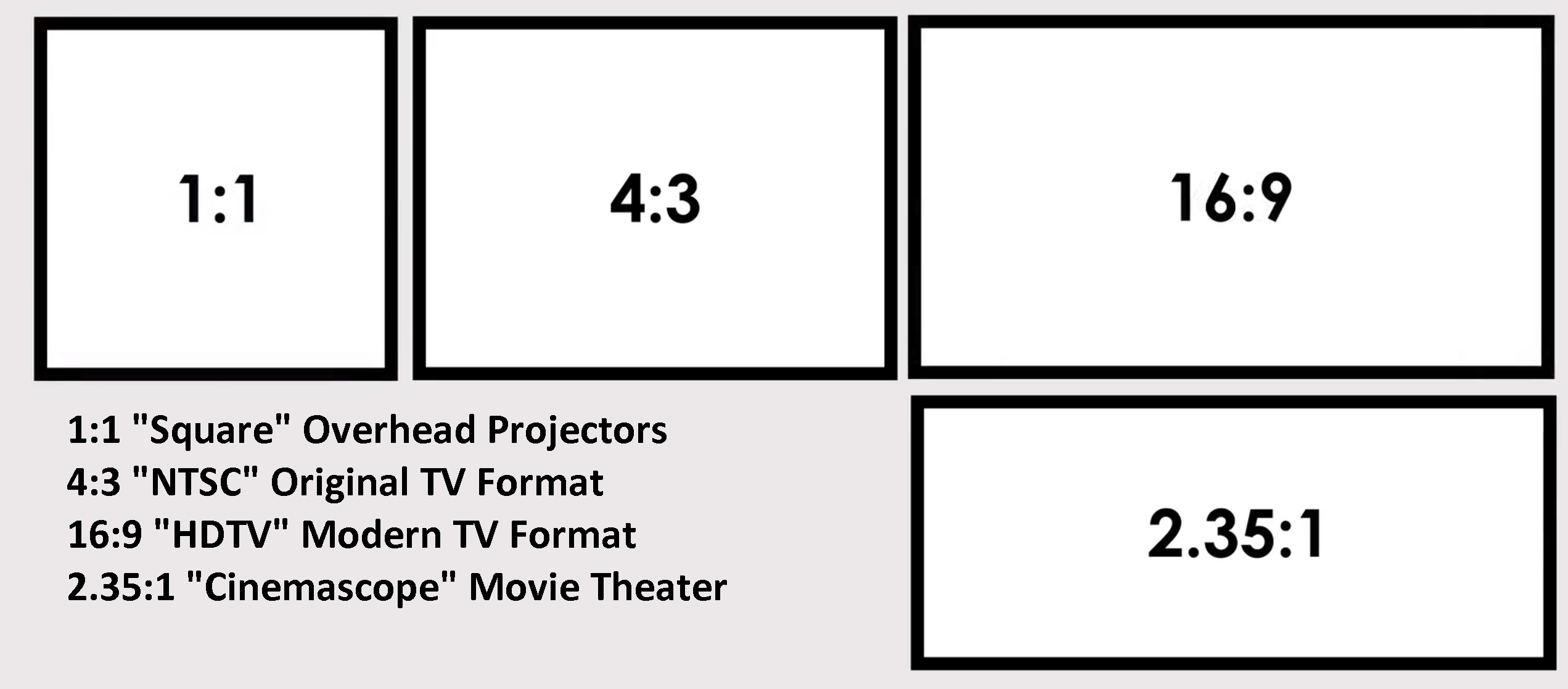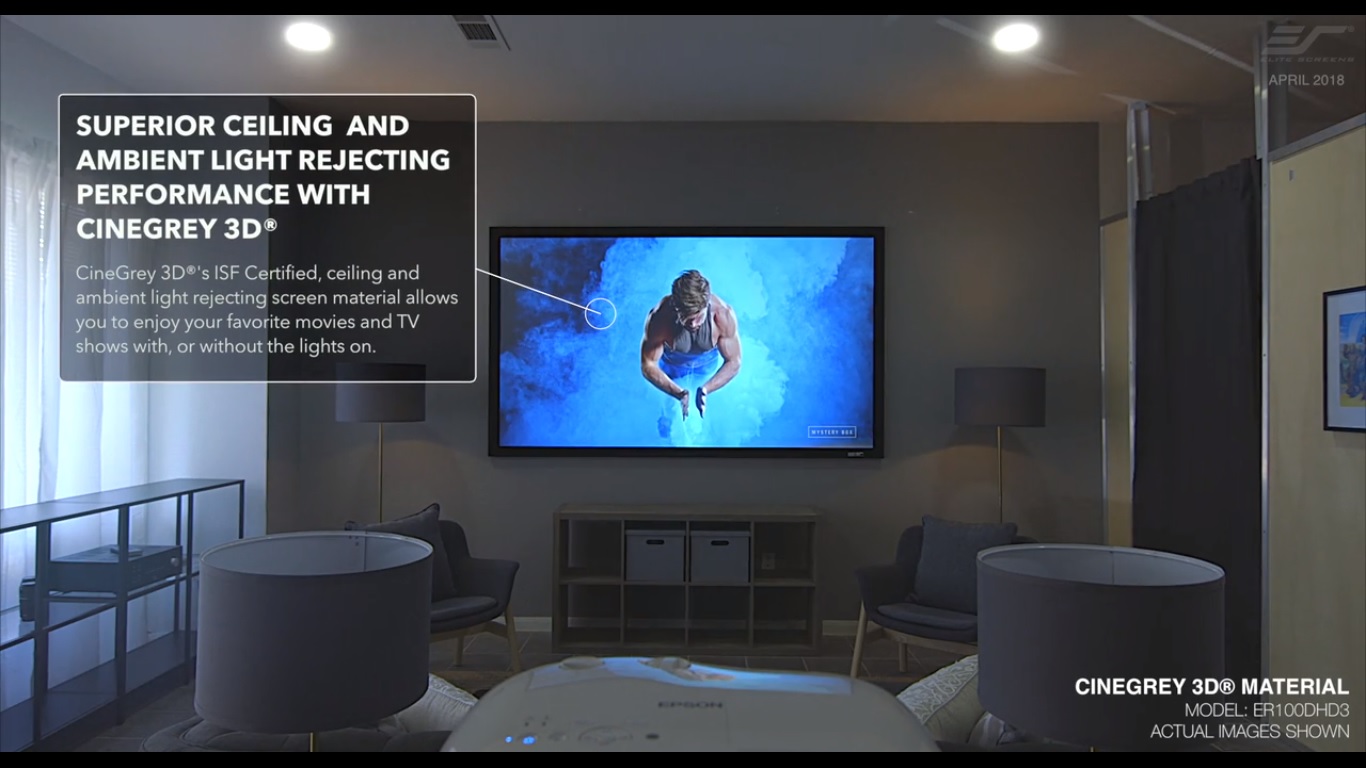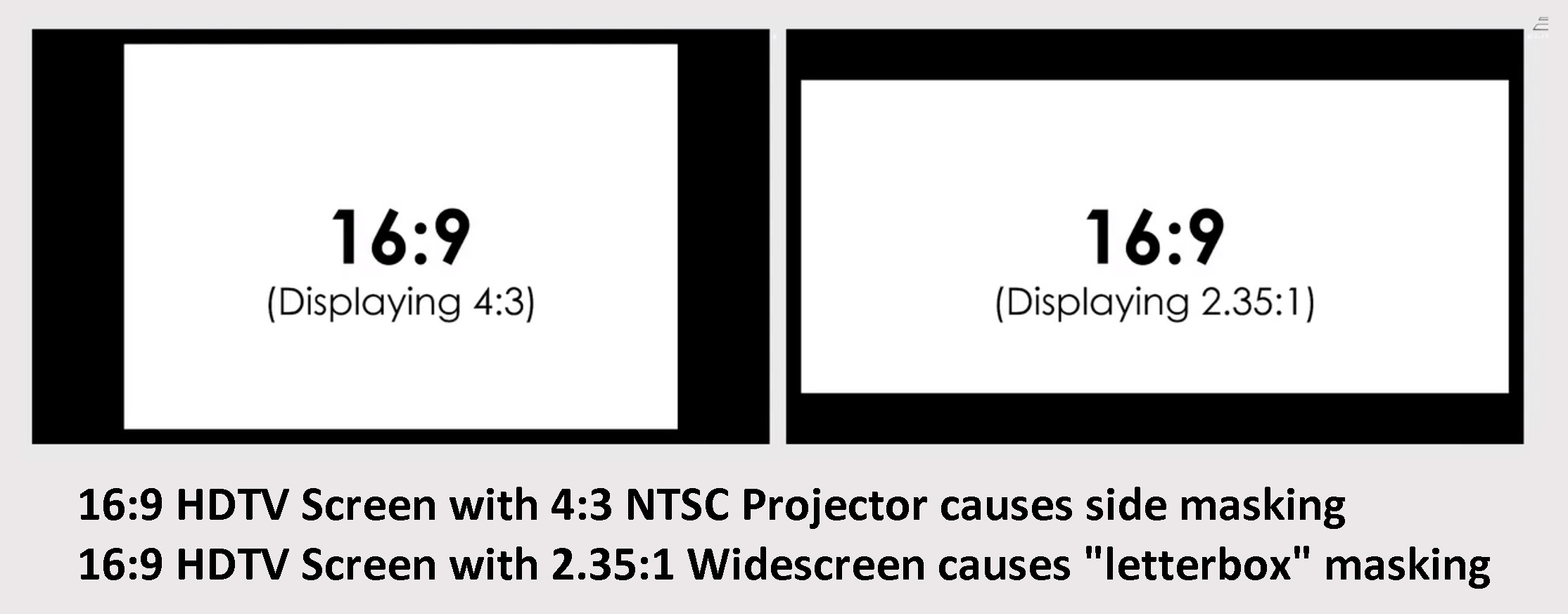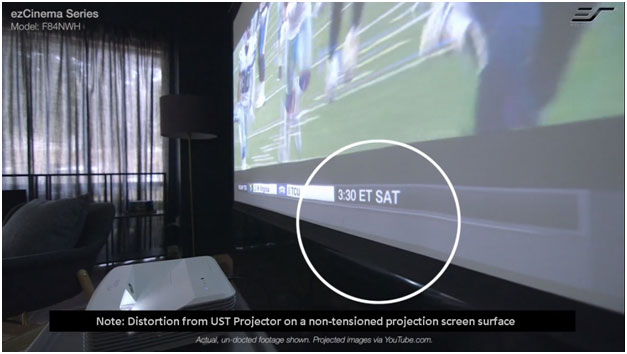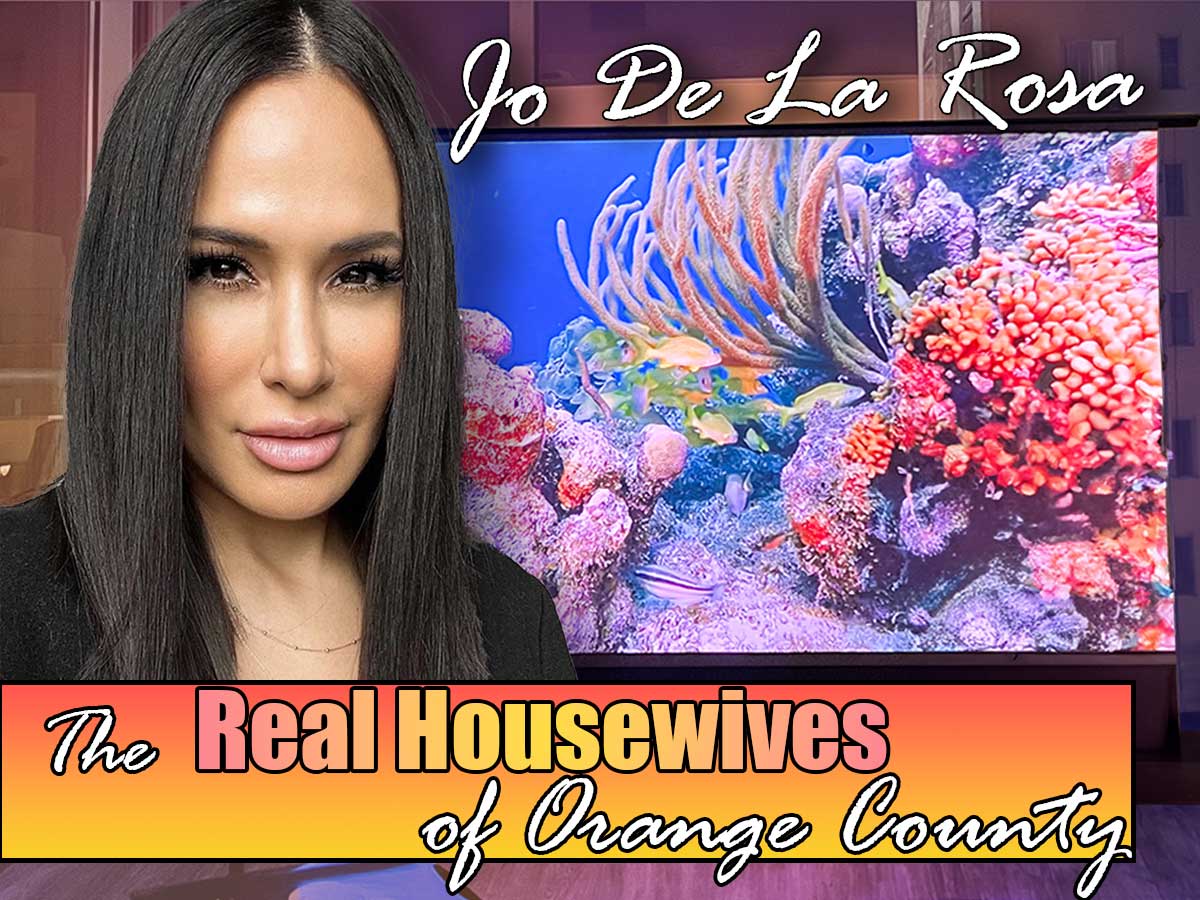The Basics of Selecting the Right Projection Screen for You 101
There is a process in finding the right screen for your needs. Fortunately, it’s easy to do and there are only 2- fundamental steps to take
Whenever choosing a projection screen, there are 2-questions you must ask; “What features do I need to know?” And “How do I know which of those features I need?” The answer to the first question is size, aspect ratio, screen material & format. The second question determines exactly how to answer the first. I refer to it as the law of PEG (Purpose, Environment, and Gear).
The features are easy. Size determines how large your projection screen will be based on how large your venue is. Aspect ratio is the screen’s “shape”. You’ll want it to match the projector’s aspect ratio. Screen material determines if a matte white surface is appropriate or if a specialty material is required for high levels of ambient light or to accommodate in-wall speakers. Format determines what type of projection screen it will be. Is it fixed frame, roll-up, or portable?
Selecting the previously mentioned four factors will be determined by your purpose of the projection setup, the environment in which it’s used and the gear you will be using the screen with the screen. In other words, Purpose determines what it will be used for. Will it be fixed, roll-up, or portable? Environment addresses how big your space is; does it or does it not have ambient light control? Are there other factors such as indoor or outdoor use? Gear determines what aspect ratio, and screen material will be suitable to the type of projector and accessories accompanying the screen. The nomenclature is further explained in this matter:
Get the right screen Size:
This depends entirely on what the end user wants. That said, there are standards that comply with what the general consensus prefers to see. If the screen is too small, it’s not impressive. If the screen is too big, it’s as popular as the first 2 rows of a movie theater. For this reason, the Society of Motion Picture & Television Engineers (SMPTE) recommend 2 things. First, placing your seating at a 30° angle to the projection screen ensures an immersive viewing experience similar to what you’d experience in a large commercial movie theater. Second, the ideal minimum distance between the viewer and the screen surface is about 1.5 times the width of the screen itself. (For example, a 16:9, 100” screen is 87” wide so the ideal viewing distance is at about 11 feet from the screen.
Match your projector’s Aspect Ratio:
It is best to match your projector’s native aspect ratio with that of your projection screen. The aspect ratio is essentially the shape of the projected image. Matching the projector and screen’s aspect ratio ensures that the picture is presented in the most aesthetically pleasing way and with no “dead-space” on either the top/bottom or sides of the projection surface.
Also, it is best to determine whether you are using a Standard “long-throw”, short-throw, or UST projector. Short throw and UST projectors should only be used with a uniformly tensioned white projection material that is specifically noted by the manufacturer to be compatible with your type of short throw projector. There are some ALR materials that are specifically made for use with ST/UST projectors but again, always ask the manufacturer to make sure they are compatible with your projector.
Determine the right screen material:
Depending on the environment, make sure that the material will best fit your application. Here are some general guidelines for determining just that.
- Matte white Materials is the most uniformly ideal. It can be used in most applications but is limited by its inability to reduce the washout effects of ambient light. Although a good white material is theoretically the ideal pallet to employ your projector upon, your ability to create a good picture is entirely up to how good you are at calibrating your projector.
- Matte Gray Materials is often confused with ALR screen materials but are more synonymous with matte white materials in their performance. The main difference is that it’s tinted to the gray-scale. These can enhance black-white levels to assist projectors with lower dynamic range performance but they are even more vulnerable to the washout effects of ambient light. In recent years, these screens aren’t used as much in favor of utilizing the average projector’s superior levels of color contrast and black/white dynamic range.
- ALR (aka. “Gray, Black, or Dark Screens”) These are specifically made to enhance picture brightness, color contrast, and black/white dynamic range regardless if it’s for dark rooms or in high levels of room lighting. They have ascended into the top choice position for home theater on account of their superior performance in addition to making large projection screens act more in the residential TV role since the washout effects of ambient light have largely been mitigated.
- Rear Projection screens are more typically used for outdoor or commercial applications but on occasion are ideal for home theater applications. In addition to handling a degree of ambient light intrusion, it completely eliminates the shadow effect caused by foot traffic passing between the projector and screen.
Which Format do you want?
First, determine if you want a fixed-frame, electric “roll-up” or free-standing projection screen.
- Fixed-frame screens are ideal for a dedicated wall space. They are ideal for either dedicated theater rooms or living rooms in need of the proverbial larger-than-life video display.
- Electric “roll-up” screens suit environments where the room is multi-purpose in its use. This format allows for the screen to essentially “go away” when it is not in use. This is ideal for interchangeable TV-to-Big Screen media rooms or a “living room by day & theater by night” application. This includes units that mount to walls and ceilings or can actually be integrated into the ceiling itself.
- Free-standing projection screens are ideal for applications where wall/ceiling applications are not practical. Textured walls, high ceilings, or even strict association terms may call for a non-invasive solution.
Now that the various factors of projection screens have been addressed, here is the process of determining how each feature would best suit your application.
Purpose (What are you using this for?): Is this for residential, commercial or portable use?
Commercial use may likely involve PowerPoint presentations to TV/Movie content in a meeting room or training environment. Since all laptops and computers are typically 16:10 aspect ratio with a proliferating number of brands launching 16:9 models, it would be best to have either a 16:10 or 16:9 aspect ratio screen to accompany it. For residential use, the standard TV format is 16:9 so a 16:9 screen is advised. For dedicated movie rooms, a 2.35:1 “widescreen” or “Cinemascope” aspect ratio would be best for accommodating today’s movie presentations.
The screen could be fixed-frame for dedicated use or in an electric or manual “roll-up” configuration for multi-purpose applications where the free wall space may be used for other activities. If this is to be a portable presentation or there is a need for a non-invasive screen where wall or ceiling installations are impractical, a free-standing portable screen is best.
Environment
The most common environmental factor is lighting. While the majority of screen materials are matte white, that works fine as long as there is sufficient control over ambient lighting. If there is not adequate control for ambient room lighting, the image on a white projection material will be washed out. An ambient light rejecting material would be best for such occasions. Size constraints of the venue will also determine the ideal screen size. The Consumer Technology Association (CTA) recommends that the ideal minimum seating distance from a screen will be 3x the screen’s measured height. This means that an 11-foot viewing distance for 100” HDTV screens or a 22” viewing distance for 200” HDTV screens would be appropriate. To bring it into scale, the average size of a home theater screen is 100-120” but seldom larger than 135”. Commercial applications typically involve a projection screen that is 150” or larger.
Gear
Since projection is a 2-piece video display, it is essential that the projector and screen’s performance specs complement one another. The projector and screen should have the same aspect ratio (screen or image shape). Mismatching the projector and screen’s aspect ratio means that your screen will have a lot of dead space in it. A good example is the illustration above where the black background represents a 16:9 movie Screen. The white portion represents the live projected area from the projector. Since a 4:3 projector puts out an image that is not as wide as the 16:9 screen, the sides of the image will me “matted”. If a cinemascope projector is used, the live surface is actually wider. This means that when they are formatted together, you will have a “letterbox” image with the top and bottom of the screen matted.
If the projector is a standard “long” throw, short throw “ST”, or ultra-short throw “UST”, there is a specific screen material that is best suited for your specific projector. A matte white projection material will accommodate just about any type of digital projector but it should be either a fixed-frame or “tab-tensioned” material with enhanced diffusion of flatness if it is to be used with either a Short Throw (ST) or Ultra-Short-Throw (UST) projector. With any type of short throw projectors, inconsistencies in the flatness level of the projector surface will result. This would not be noticeable with a standard long-throw projector but any type of short throw projector should never be used with non-tensioned projection screens.
There are material differences as well. Ambient & Ceiling Light Rejecting ALR/CLR® materials such as the CineGrey3D® and CineGrey 5D® are made specifically for standard long-throw projectors and will reject the image from any type of short throw design. There are also CLR® materials made for ST and UST projectors so it’s always best to ask the manufacturer first. Other options include acoustically transparent (AT) materials that will allow the sound from your in-wall speakers to breathe through your projection screen just like it does at the movies.
Now more than ever, there is no shortage in variety for projectors and screens. A multitude of formats are available for your presentation. The selection of sizes to match your venue are vast. There is a specialty material made for your room lighting and audio requirements and they come fitted to the aspect ratio of the projector you have chosen. The only question remaining should be, “Why hasn’t everyone done this sooner?”
-DR