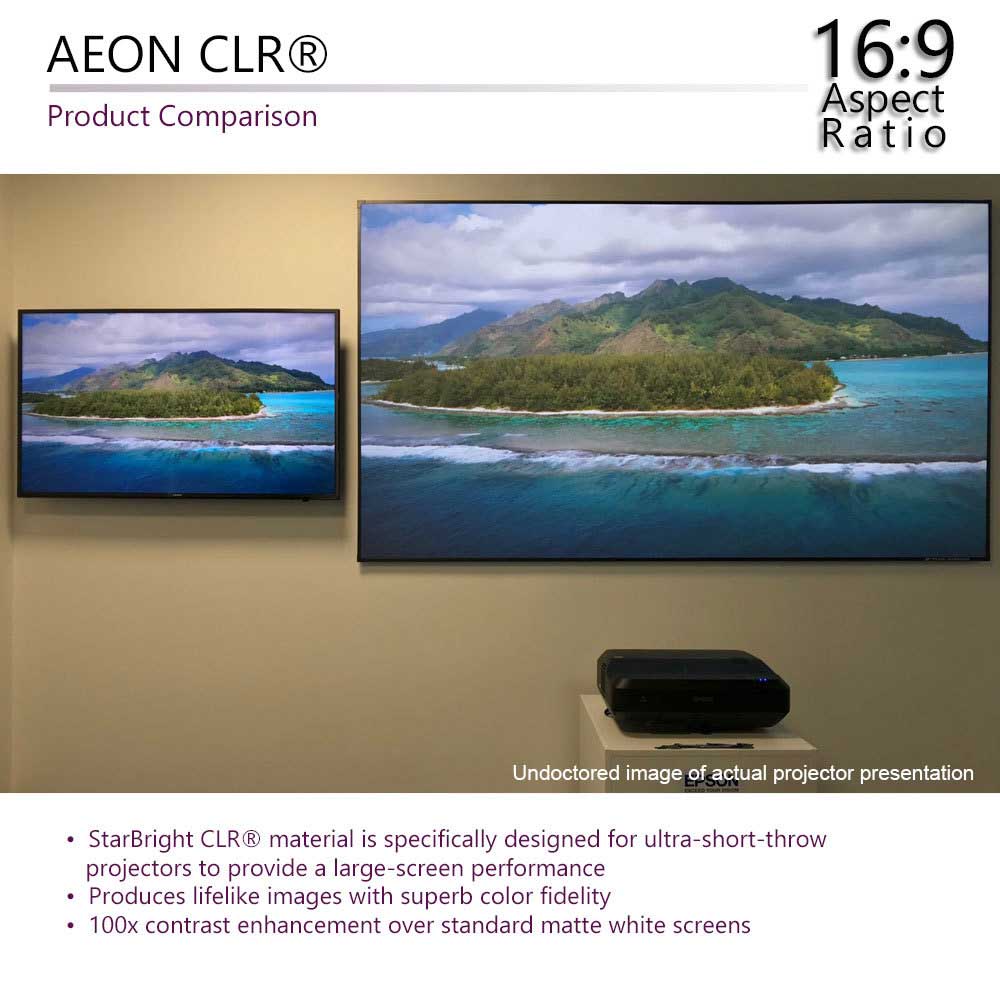Calculating Your Screen Dimensions (Part 2)
By Dave Rodgers (Marketing Manager of Elite Screens & EPV® Screens)
Garden Grove, CA – November 1, 2015 – This is a continuation of the October Tech-Tip. I chose to separate the two because there was just too much information presented already and I wanted the reader to approach this month’s content with a fresh head because this below, is the most commonly asked dimensional question on a projector screen.
“I have an (insert aspect ratio here, eg. 16:9, 2.35:1, 4:3, 16:10,…) projection screen that is (100” …or other) diagonal sized; how high and wide is it?”
It is very common for a customer to know the diagonal size and aspect ratio of their television or projector screen because that is how these products are commonly marketed. What is not so common is clarification of the height and width. Now, there are many websites out there that can help you calculate this but the whole point of a “Tech Tip” is so that you know how to do it yourself.

(Recap. The difference between a Square (X²) and a Square Root (√)
X² = a number squared (a number times itself). Example: 4² is 4*4 = 16
√ = a square root ( the opposite of a number squared). Example: √16 = 4 (Because 4*4 = 16)
(Recap. Aspect Ratios) An aspect ratio defines the shape of your television or projector screen. For example, a 16:9 aspect ratio means that for every 16 measured units of width, there will always be 9 identical measured units of height. For more details on this, refer back to the October Tech-Tip.
How to find the width and height of a Projection Screen when you already know the Diagonal measurement and the aspect ratio.
For this example we will use the following question: “I have a 16:9 (HDTV) projection screen that is 100” sized; how high and wide is it?”
Step 1. Find the hypotenuse (aka. diagonal) for your aspect ratio
Pythagorean Theorem (determine diagonal screen size) x² + y² =c²
The HDTV aspect ratio is 16:9
In common English, this means take the aspect ratio’s width² and add it to the height², then compute the square root using your calculator; or: “16:9” will be (16² + 9²) =c²
(16² + 9²) =c²
(256 = 81) = c²
(337) = c²
√c²= √(337)
c= 18.36 (estimated from 18.357559…)
The Hypotenuse for the calculation is 18.36
Step 2. Now calculate height and width separately “diagonal” will be 100 since this example is a 100” screen
Remember that with a 16:9, your width is represented with a 16.
Remember that with a 16:9, your height is represented with a 9.
Remember that the diagonal screen measurement for this screen is 100”
Step 2a, Calculate Height
(Screen’s Diagonal measurement) * 9 will be divided by 18.36 (From “Step 1”)
(100 * 9) / 18.36
(900) / 18.36 = 49.01960…
Round this off to 49”
Height of a 16:9, 100” screen is 49”
Step 2b, Calculate Width
(Screen’s Diagonal measurement) * 16 will be divided by 18.36 (From “Step 1”)
(100 * 16) / 18.36
(1600) / 18.36 = 87.14596….
Round this off to 87”
Width of a 16:9, 100” screen is 87”
Answer
The width of a 100”, 16:9 (HDTV) aspect ratio is 87”; the height of the same screen is 49”.
Summary
- Find hypotenuse: √(256 = 81) = 18.36
- Find height: (900) / 18.36 = 49.01960… 49”
- Find width: (1600) / 18.36 = 87.14596….87”
*Note: This works using any aspect ratio and any diagonal measurement