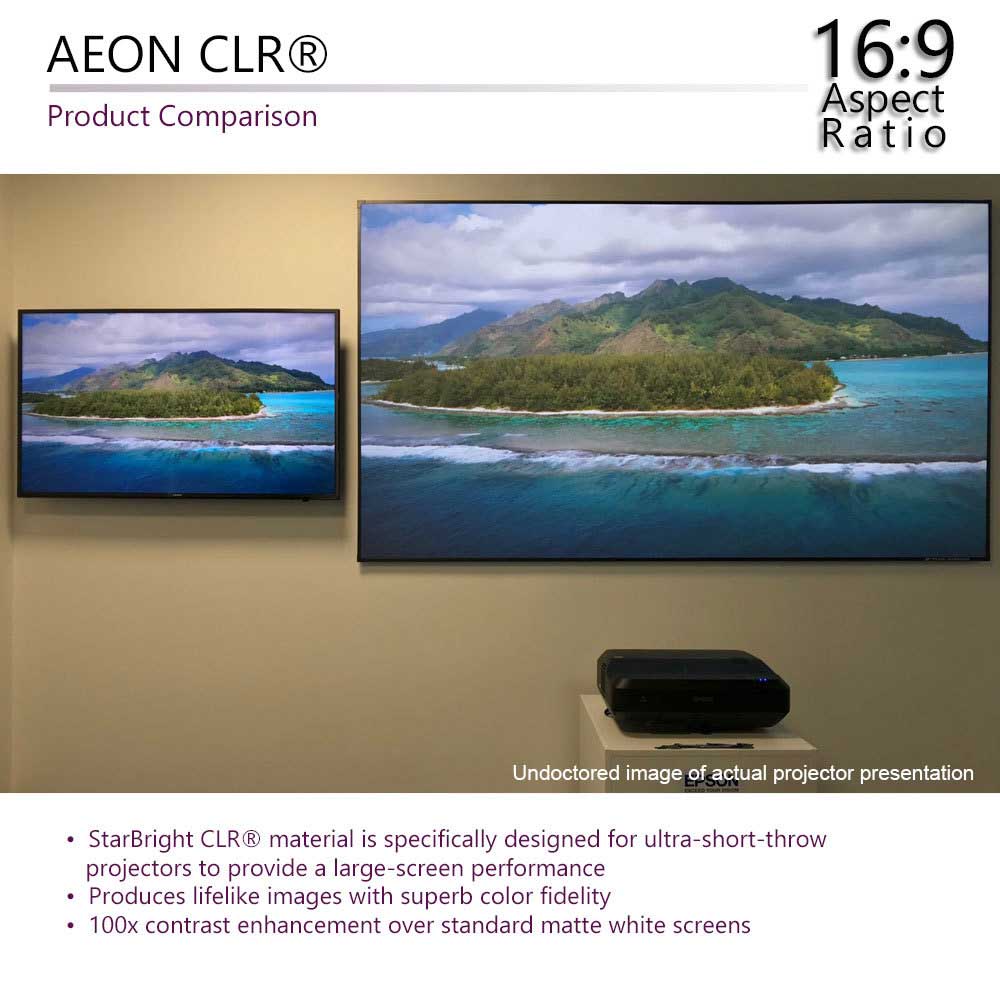Bright Room Projector Screen vs. Standard Screen: What’s the Difference?

Key Takeaways:
- Bright room projector screens reject ambient light to preserve contrast and clarity.
- Standard screens perform poorly in environments with uncontrolled lighting.
- High gain screens boost brightness without needing a more powerful projector.
- ALR surfaces maintain 4K resolution quality in well-lit spaces.
- Motorized screens add protection, convenience, and a clean look in bright rooms.
Choosing the right projector screen isn’t just about size; it’s about visibility, contrast, and making your display pop in your specific environment. Getting a good projector isn’t the hard part for many households and companies. It means getting a screen that works effectively even with the lights on.
You already know what the problem is if you’ve ever tried to watch a movie or presentation in a bright environment and had trouble seeing the visuals. A bright room projector screen is designed to overcome that problem by providing clear pictures, whether in natural or artificial light.
Did you know? Unlike traditional screens, ALR screens feature specialized coatings or materials that either absorb or reflect ambient light, ensuring that the projected image remains clear and vibrant even in well-lit spaces. Source
This blog post compares the differences between advanced and regular screens to help you choose the best one for your setup.
Why Does Lighting Matter So Much in Screen Performance?
Lighting is the quiet killer of clear pictures. A plain screen works well in a dark room because light doesn’t affect the projection. In bright places like offices, classrooms, and living rooms, ambient light spreads across the screen, making colours and contrast less clear.
These screens use ambient light rejecting screen (ALR screen) technology only to reflect the projector’s beam at the viewer. They either absorb or reflect ambient light.
How are they different?
- Even in places that are fully lit, they still appear very different from one another.
- They work well in rooms with multiple purposes and are not suitable for areas with bright lighting.
- They eliminate glare and images that appear washed out, which can occur with windows or ceiling lights.
What Makes Bright Room Screens More Effective?
The main benefit of these displays is that their surfaces are made of a unique material. ALR screens are not smooth and even like regular displays. They have rough or angled surfaces that send light from the projector straight to the audience while bouncing light from the room away.
Regular displays, on the other hand, reflect all light equally, including light from above, which makes it difficult to see in bright rooms.
Key things to consider:
- Micro-lens structures are often applied to ALR surfaces to alter the amount of light they reflect.
- They can be used with both regular and short-throw projectors.
- They make whites brighter and blacks darker, which is important for getting the right colors.
Should You Consider a High Gain Projector Screen?
Yes, but only if your room is light. Gain is the amount of light that the screen reflects compared to a standard. A high gain projector screen usually has a gain of 1.3 or higher, which means it reflects more light and makes the picture look brighter.
This is particularly helpful when the projector’s brightness (measured in lumens) isn’t strong enough to cut through the ambient light in the room on its own.
Gain-related advantages:
- Makes things look brighter without having to buy a new projector.
- Makes colors brighter and more contrasting in hard-to-see areas.
- Suitable for lecture halls, stores, and locations that may be used for multiple purposes.
Don’t go too far, though. If the increase is too high, it can cause “hot-spotting,” a bright area in the middle of the image that is difficult to ignore.
What Role Does Screen Resolution Play in Bright Rooms?
It’s not only how light it is. If you’re utilizing a 4K projector screen for bright rooms, the screen has to be able to show the same number of pixels as the projector. If your screen doesn’t match well, it will mute tiny details, making 4K video less clear and sharp.
Screens for bright rooms, designed for 4K projection, preserve those details and ensure your image doesn’t get lost in the glare.
Important resolution notes:
- ALR displays that work with 4K keep pixel density and clarity.
- Under bright light, inexpensive displays can make high-resolution material appear blurry or fuzzy.
- If you want to ensure your screen lasts, opt for one that is rated for 4K or even 8K.
Is a Motorized Projector Screen Worth It in Bright Spaces?
Functionality is another quality that people frequently forget about. A motorized projector screen gives you a lot of freedom and protection. When not in use, it pulls back into the ceiling or housing, protecting the screen surface from dust, light damage, and inadvertent wear.
Retractability also keeps reflective coatings or ALR layers from breaking down over time in bright settings where sunshine or overhead illumination can’t be avoided.
Why motorized displays work well in light places:
- A clean, uncluttered design for homes and businesses today.
- Options for smooth deployment that can be controlled from a distance.
- Keeps the screen working well over time.
Quick Visual Comparison
| Feature | Bright Room Projector Screen | Standard Projector Screen |
| Light Handling | Rejects ambient light (ALR) | Reflects all light, including ambient |
| Image Brightness | High, even in daylight | Dim in bright settings |
| Gain Level | High (1.3+) | Standard (1.0) |
| Best for | Living rooms, boardrooms | Dedicated dark theater rooms |
| Resolution Compatibility | 4K and above | May not support ultra-high resolution |
| Available Formats | Fixed, retractable, motorized | Mostly fixed |
Why Choose a Bright Room Screen Over a Standard One?
You should use a bright room projector screen if you plan to use your screen in a room that receives any kind of light, whether natural or artificial. If your screen doesn’t block out light from outside, it may be difficult to see well in a room that isn’t very bright.
Standard screens still work in movie theaters that are completely black and only show movies, but in most current setups, it’s not possible to control the light.
- If you share a room with others or use it for multiple purposes, consider switching to a different projector.
- You have lights or windows that stay on above you.
- You use your projector in different lighting conditions or during the day.
Don’t Let Light Sabotage Your Image
Don’t allow a bad screen stop you from using the good projector you previously bought. The Bright Room Projector Screen is designed to function effectively in real-world settings. These displays always put your information front and center, regardless of the brightness. They have ALR materials, greater gain levels, and optional motorized features.
Upgrading your screen is a simple step that makes a significant impact, whether you’re watching a movie in your living room, giving a presentation in a boardroom, or displaying signs in a vibrant commercial area.
Discover performance-driven projection options from Elite Screens, designed for everyday brilliance.
FAQs
What is a screen for a projector in a bright room?
It is a screen that keeps the picture clear even in bright places by blocking out external light.
What does a screen that blocks ambient light do?
An ALR screen allows projector light to pass through to the audience while blocking light from windows or other sources in the room.
Is high gain necessary in a bright room?
Yes. High gain makes things brighter, which is essential for capturing clear, bright pictures in areas with ample light.
Can you use a 4K projector screen in a room with bright lighting?
Yes, if you use a screen that works with 4K and ALR, you can be sure that small details and contrast will stay clear in bright light.
Can you use motorized projector screens in rooms that get a lot of light?
Yes. They protect the screen and can be pulled back in bright places to make it easier to see.