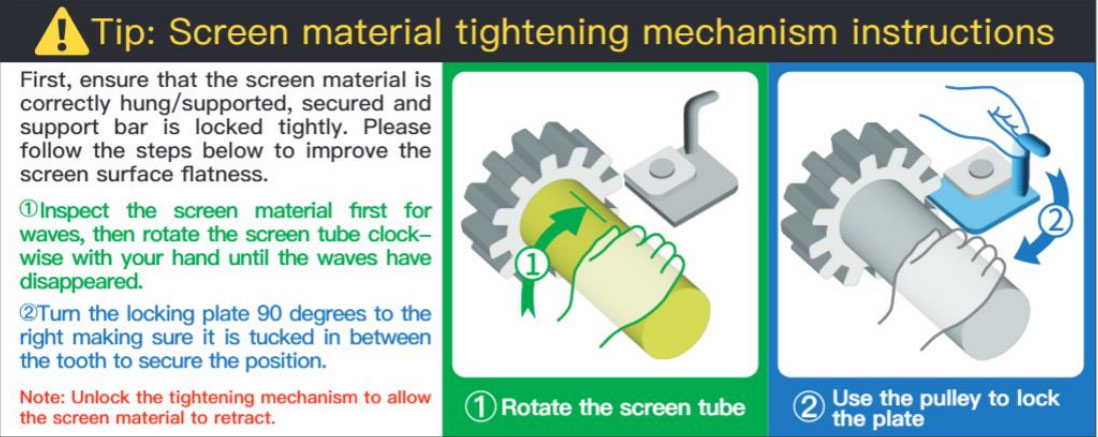Q: The ezCinema Tab-Tension CineGrey 4D has a ripple after pulling it up completely out of the case. Can I adjust anything on the screen to eliminate it?
Q: The ezCinema Tab-Tension CineGrey 4D has a ripple after pulling it up completely out of the case. Can I adjust anything on the screen to eliminate it?
A: The ezCinema Tab-Tension CineGrey 4D is equipped with a built-in tensioning mechanism located at the left side of the screen’s roller. Instructions are located on the inside of the screen’s cover above the tensioning mechanism. See instructions for reference. Once these instructions have been followed, the screen material should be flat and taut.