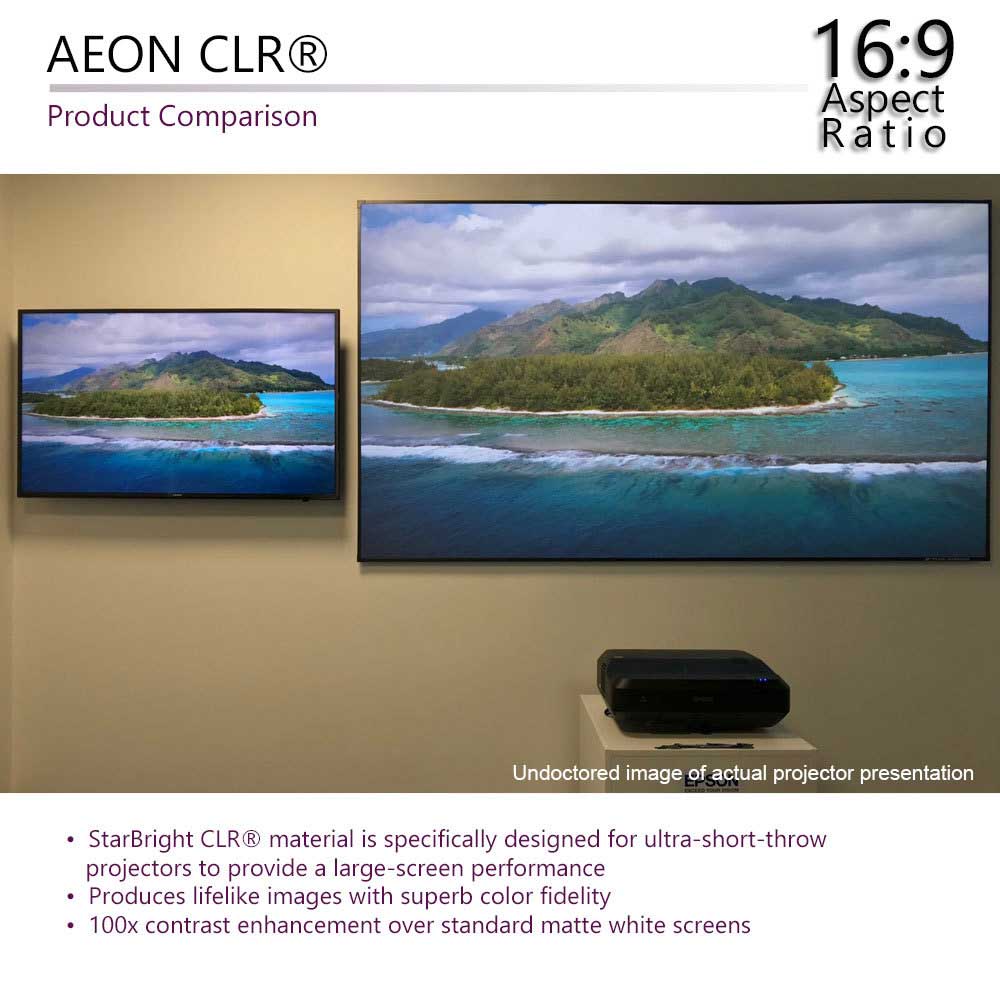Geek Tip for AV Enthusiasts: How to Check Your IR Remote with Your Smartphone
When your IR remote fails, it could mean a simple fix but there’s no harm in troubleshooting it Jason Bourne style.
Everyone has dealt with this. Sight your remote on your electronic device, press the button…and nothing! Normally, you’ll try a few times before replacing the batteries.
But what if your batteries are fresh and still no dice? It may be the remote and it may be the receiver but how do you know which? Here’s a tip; your eyes cannot see the infrared flash but your Smartphone camera can.
As shown in the comparison photo below, the human eye cannot see the infrared (IR) signal. When viewed through the screen of a Smartphone camera, the software detects the IR signal and translates it into visible light. In this case, the light appears as a pale violet.
In the case of this photo shoot, the remote works just fine. This narrows down the problem to being either there is a problem with the coding or more likely, the receiver may have to be replaced.

What about RF Remotes?
So, since a Smartphone camera can allow you to see the infrared signal, what about the RF? There is a way to test it with a Smartphone as well. If you don’t already have a Radio Frequency (RF) Tester, here’s another trick you can try with your Smartphone.
You can buy a DVB-T (RF Tuning Device) online for around $10-20. Attach the DVB device to the phone. Download the RF tracking app; bring up the program, and transmit on the RF remote near the DVB antenna. Your display will indicate the signal and its strength.
Just another fast Geek Tip to keep things interesting.
-DR