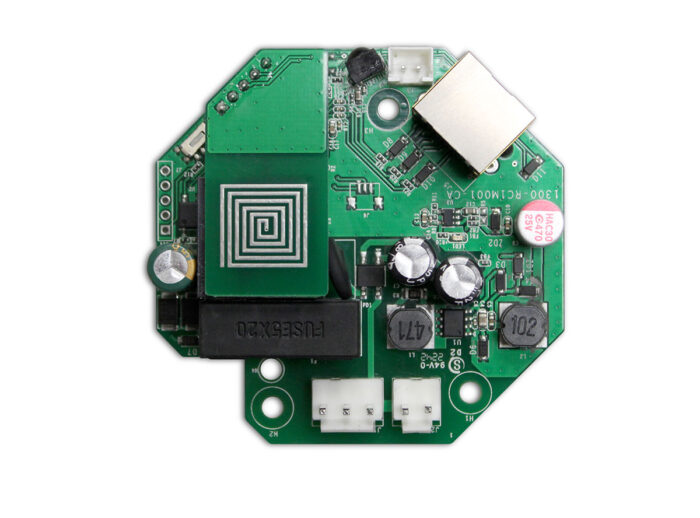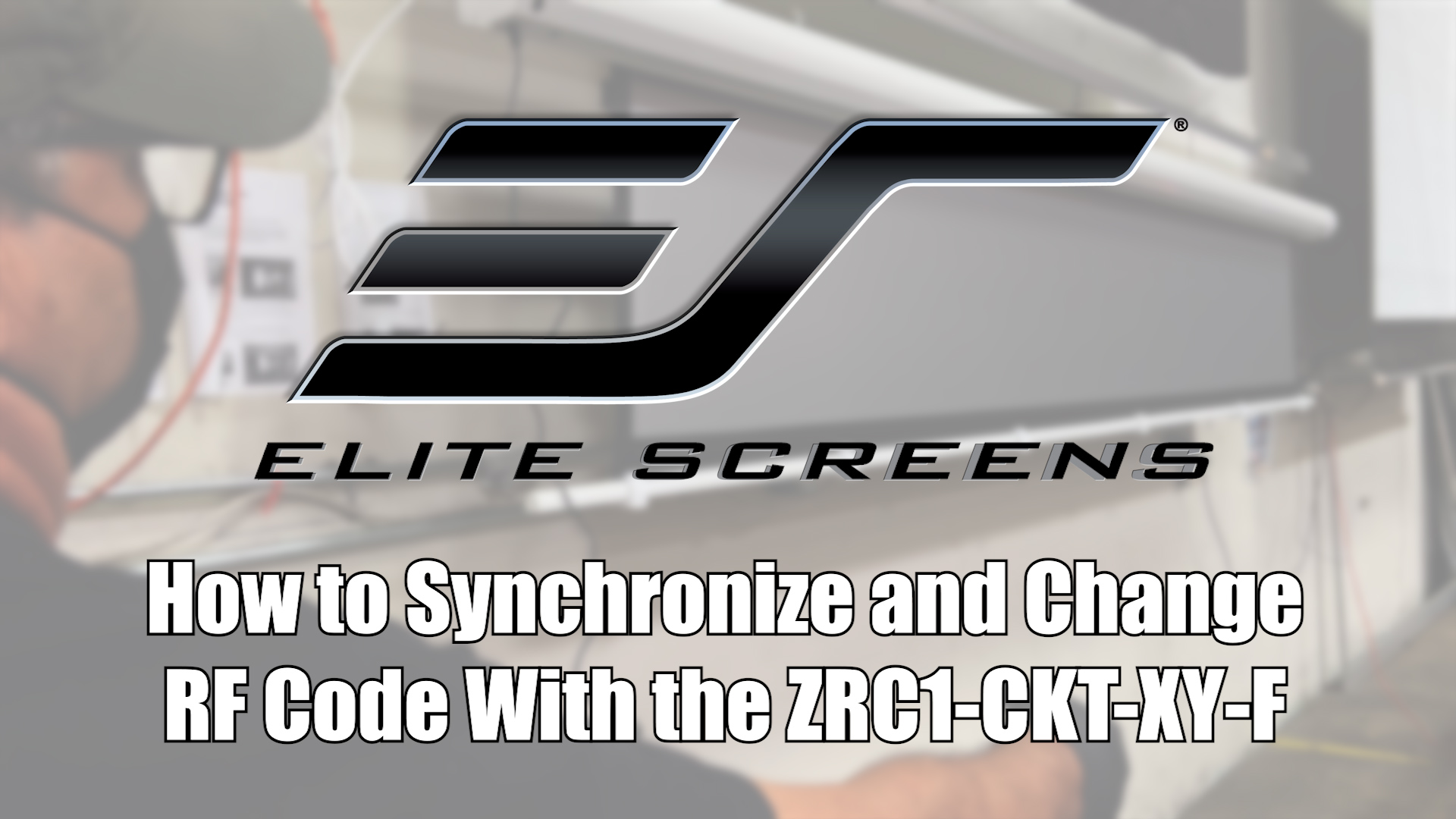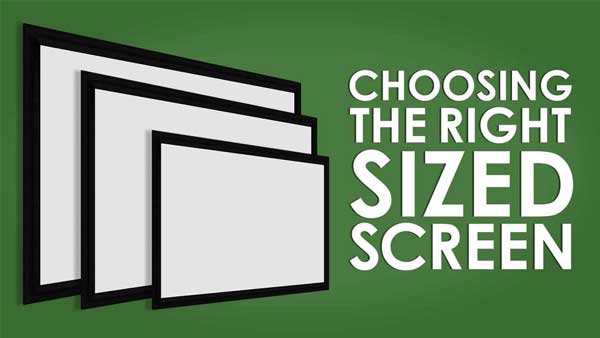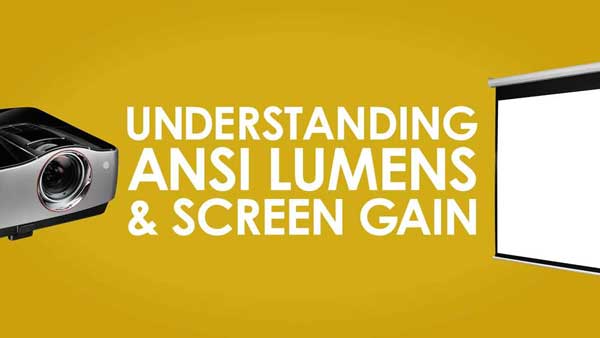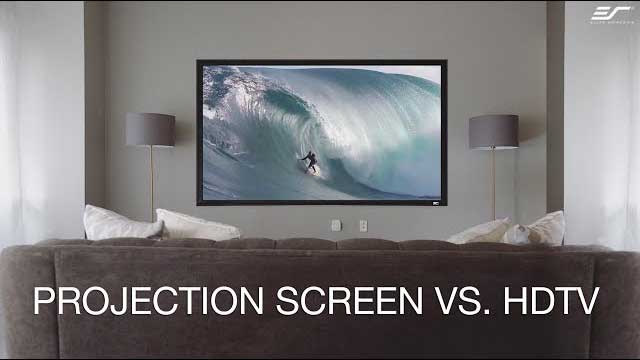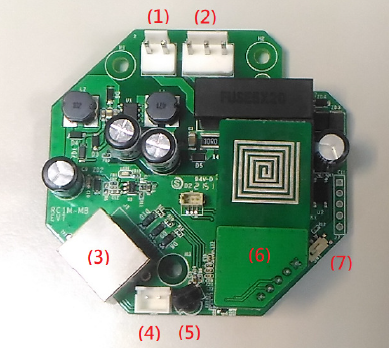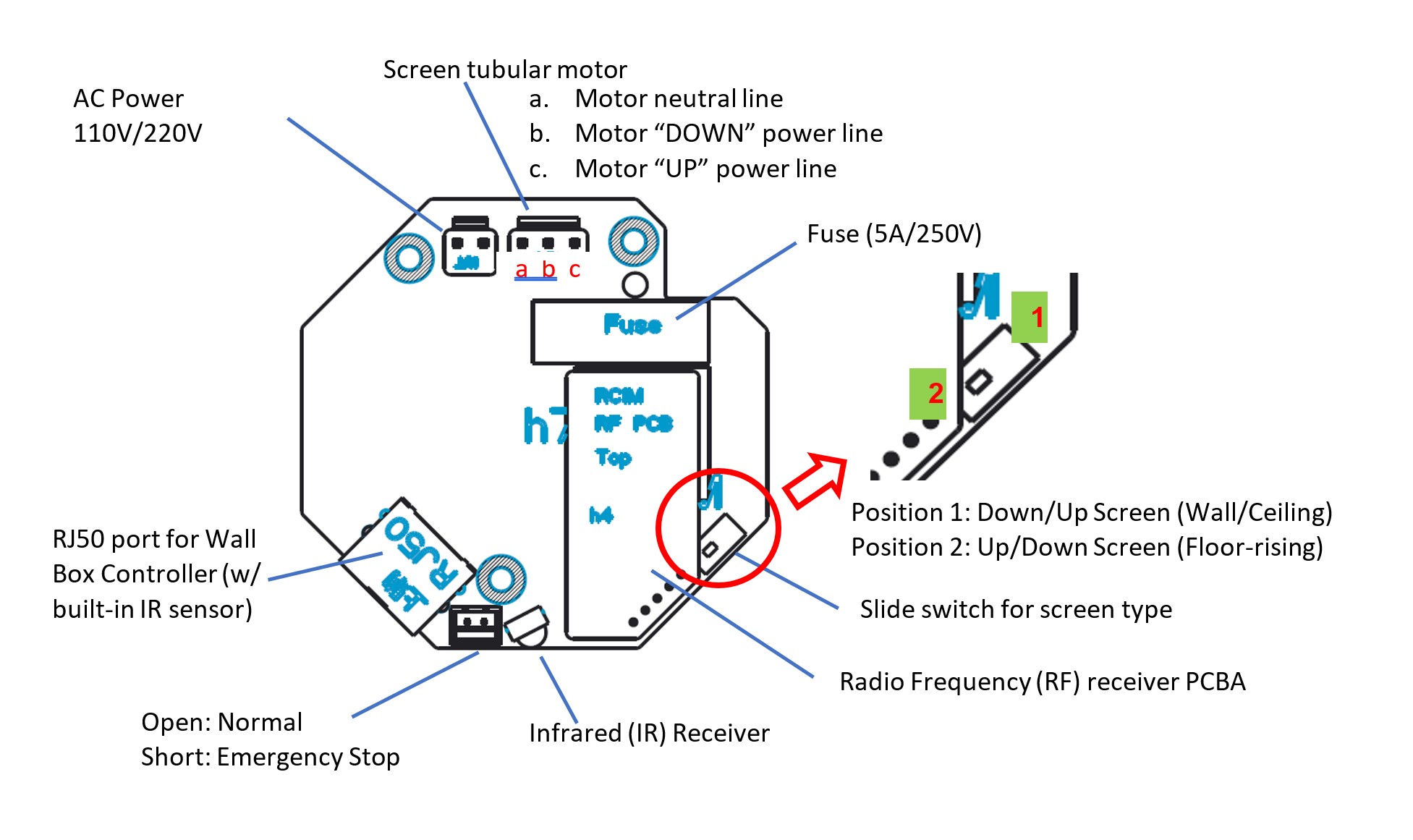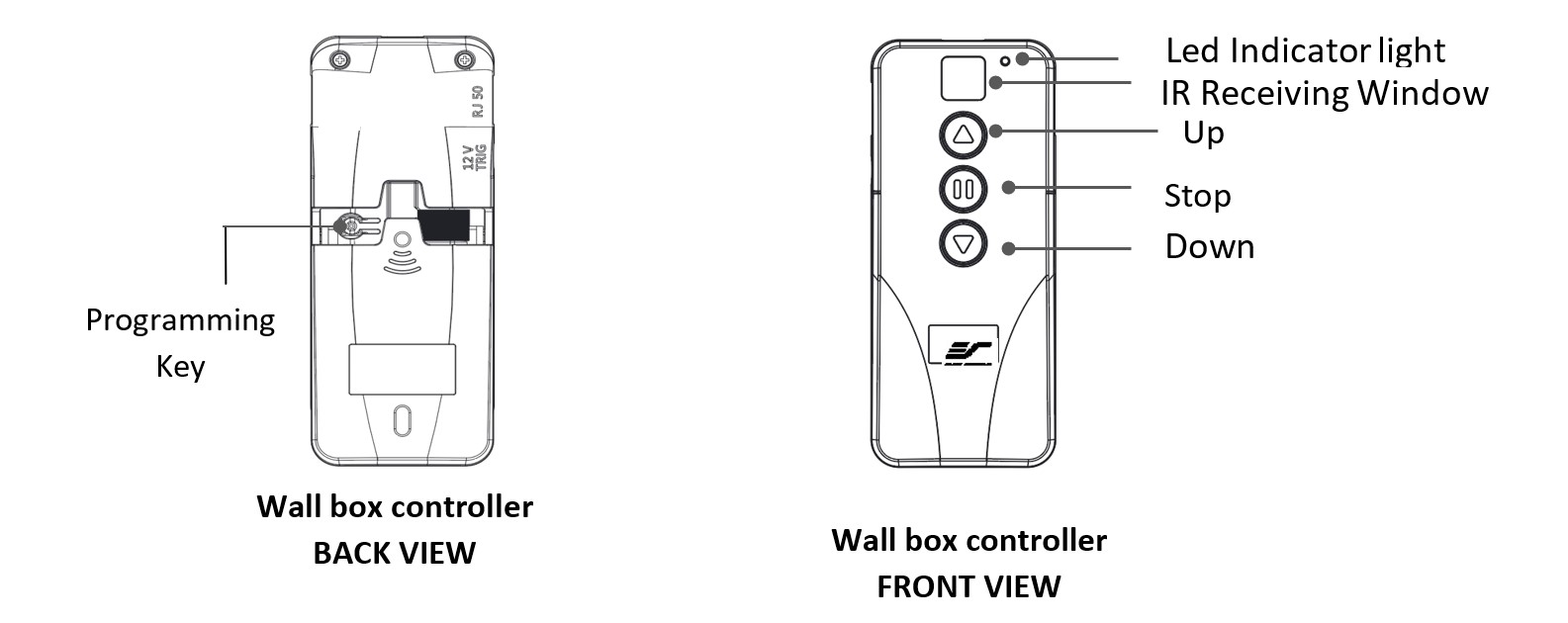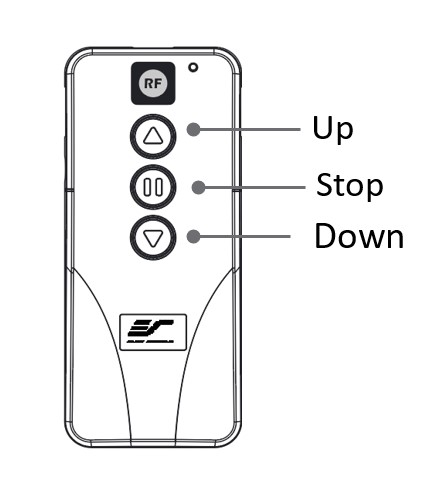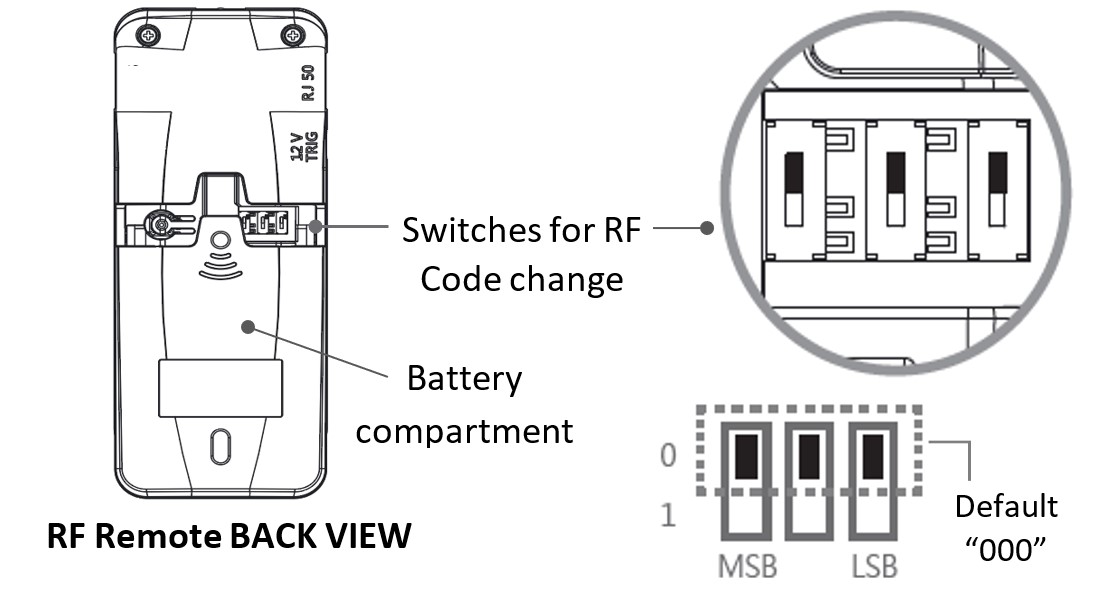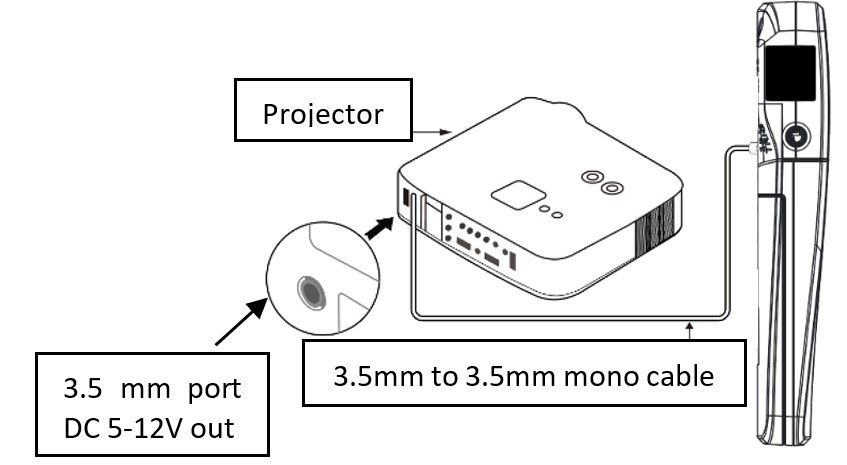Remote Control System
RC1 Kit – ZRC1-CKT-XY-F
The RC1 Kit by Elite Screens R&D is a newly engineered circuit board designed to enhance the control system for an improved user experience. The RC1 circuit board is compatible only with new electric screen products that already included the RC1 kit. It has a built-in software on the circuit board that enables the user to program the screen’s vertical position using the wall box controller.
*Note: Any vertical position change will affect screen flatness. Warranty is only offered on factory default full extended vertical position.
Full Kit Includes
- Radio Frequency (RF) remote control
- Infrared (IR) remote control
- Wall box controller with IR sensor
- RJ50 cable
- Circuit board
- Wired 12v trigger capability using the wall box controller and 3.5 mm to 3.5mm male audio mono cable (not included)
- Wireless 12v trigger capability using RF remote and 3.5 mm to 3.5 mm male audio mono cable (not included)
- User-friendly programmable vertical stop position for easy installation (Prevents over-adjustment of limit switch)
- Wall box controller: Removeable for a clean look while maintaining RF & IR functionality
- Built-in selectable channels allow one RF remote programming to control multiple screens or individual control without interference
- Programmable for drop down or rise up electric screens
- Compatible ONLY with new electric screen products with RC1 kit already included
2-year limited warranty, and 3-year warranty for ENR-G – Education, Non-profit, Religious and Government/Military organizations
Lifetime Tech Support by Elite Screens Professional Service Team through Email, Phone or Online Form.