Q: I see waves on my matte white non-tensioned screen, how do I remove/fix them?
Our QC standard for matte white non-tensioned screens are as follows:
– Turn the lights off and project an image
– Stand at the diagonal size viewing distance. For example, 120” diagonal screen = 10 ft.
– At this distance you should not see any waves or lines. Having the lights does not determine our QC standard. Lights that are on cause reflections/shadows which can easily be seen on the screen’s surface.
– Non-tensioned screens can never be as flat as tab-tensioned screens. But with the lights off they can be sufficiently flat to produce a great image.
Below are some examples of how a non-tensioned matte white screen with the lights on reveals waves vs. lights off an no distracting waves on the image.
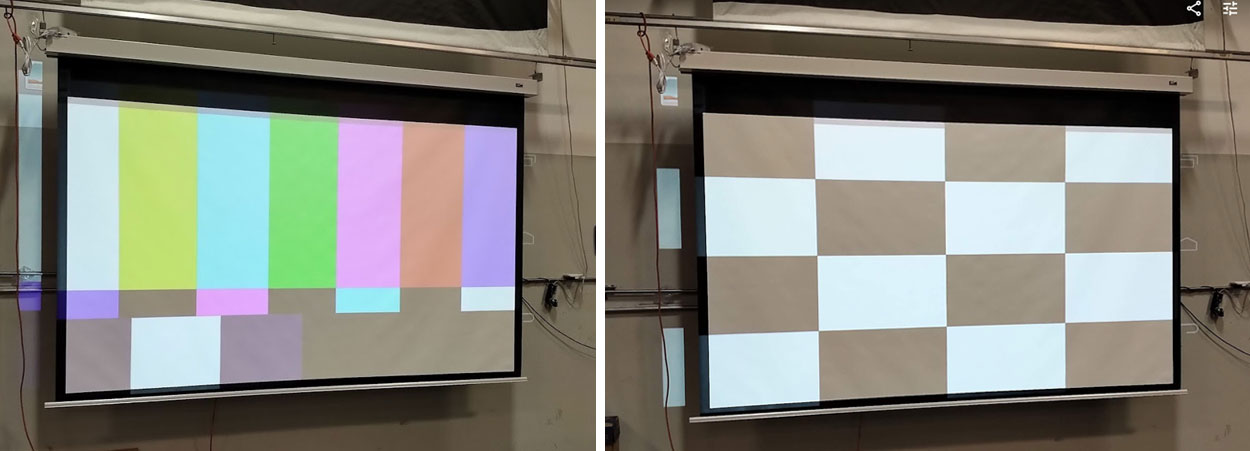 Lights on- Minor visible waves
Lights on- Minor visible waves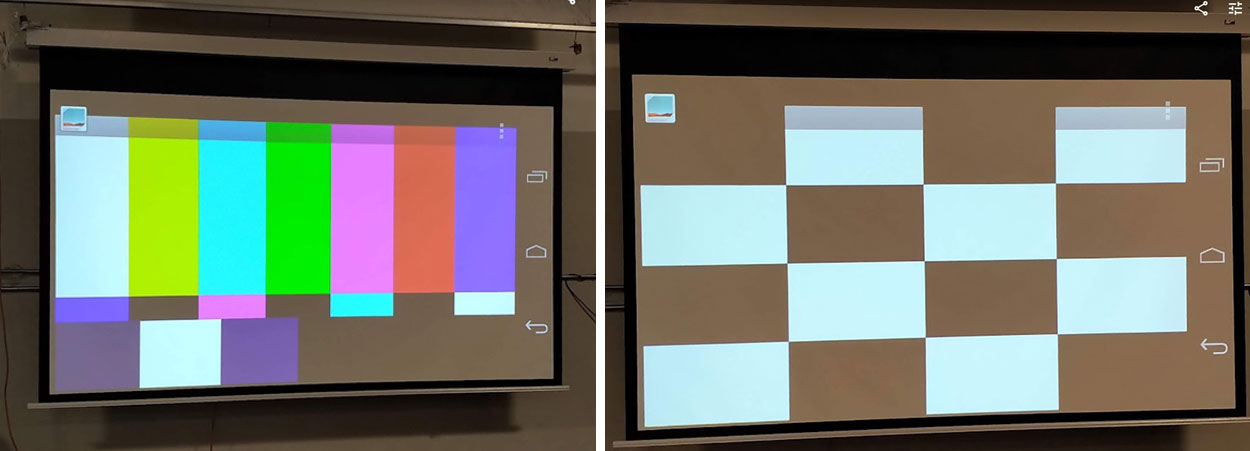 Lights Off- No Visible waves
Lights Off- No Visible waves
