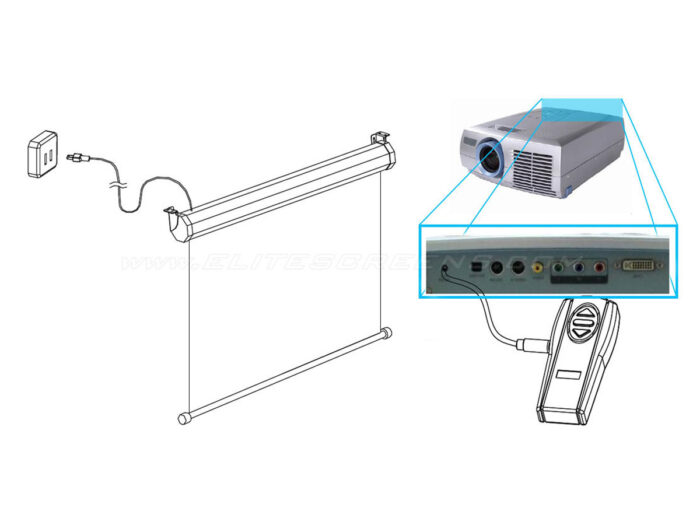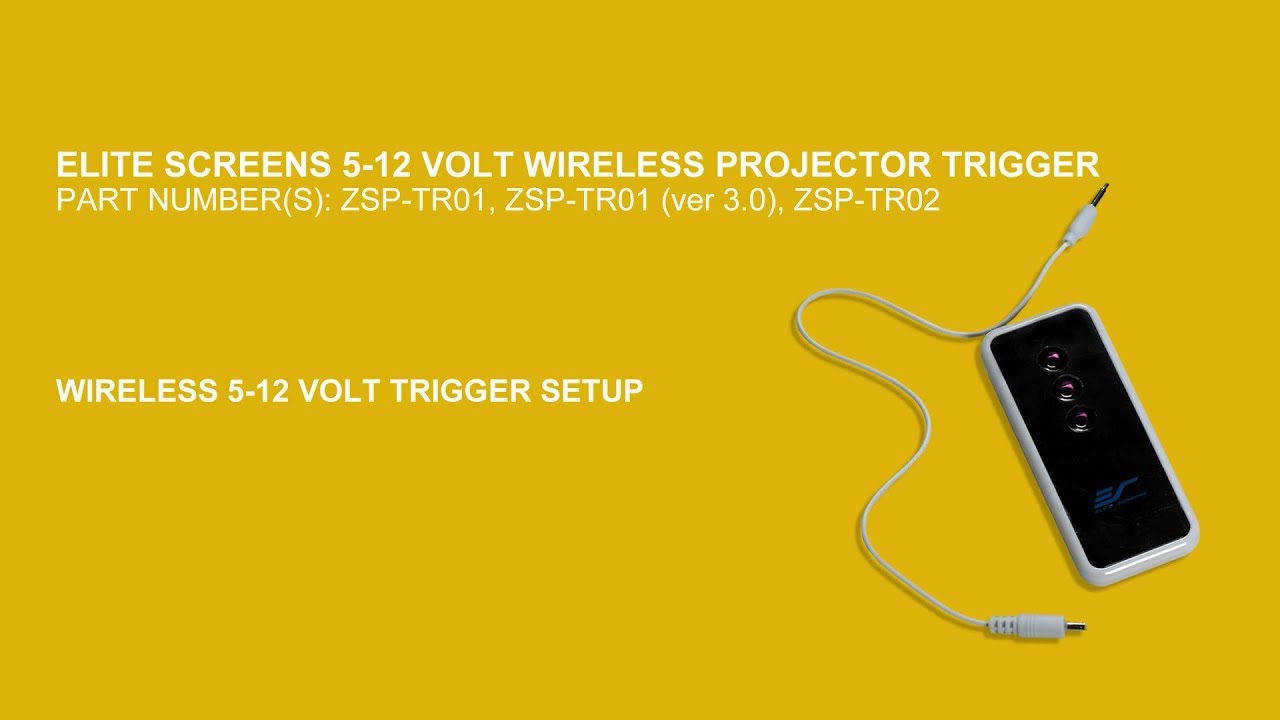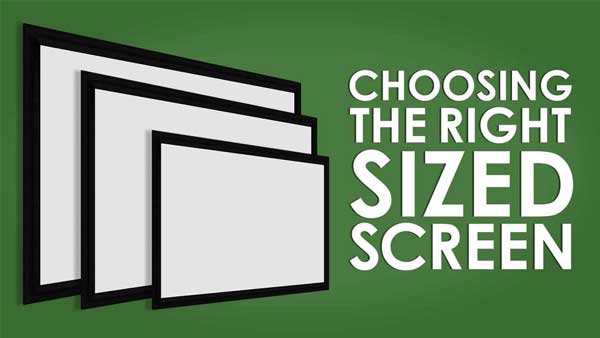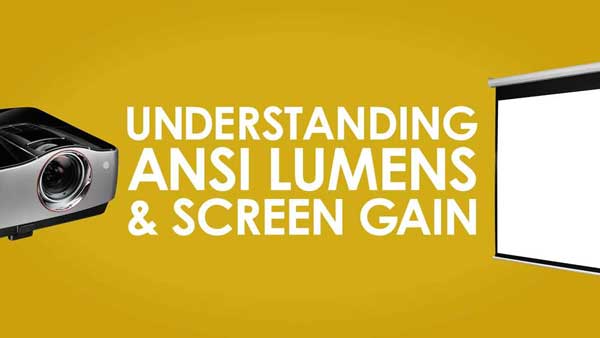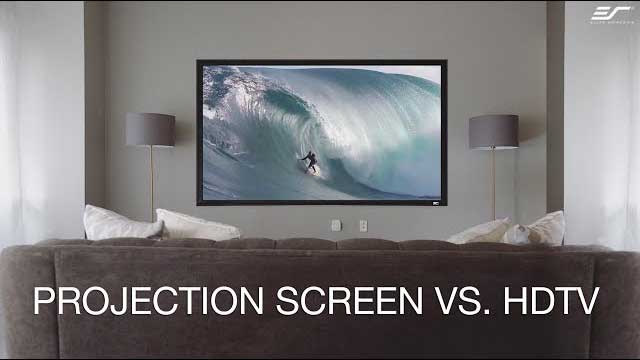Electric Screen Accessory
Wireless 5-12V Trigger – ZSP-TR03 (Wall/Ceiling)
The ZSP-TR03 is a wireless 5-12 volt projector trigger to automatically drop/rise your screen when your projector is turned on/off.
- Wireless Radio Frequency 5-12 volt trigger automatically controls your Elite Screens electric screens (v2.0) up/down with your projector’s power cycle
- RF (radio frequency) technology allows control up to 60 feet away
- Eliminates the need to wire the connection from your projector to the screen for a clean installation
- Compatible with E, H, M and Z Type Electric screens. (Not compatible with J and ZZ type screens)
- Long lasting battery life support up to two years or 2,000 up/down cycles
- A 3.5mm to USB cable (ZSP-TR03-U), connects to USB power output port
2-year limited warranty, and 3-year warranty for ENR-G – Education, Non-profit, Religious and Government/Military organizations
Lifetime Tech Support by Elite Screens Professional Service Team through Email, Phone or Online Form.