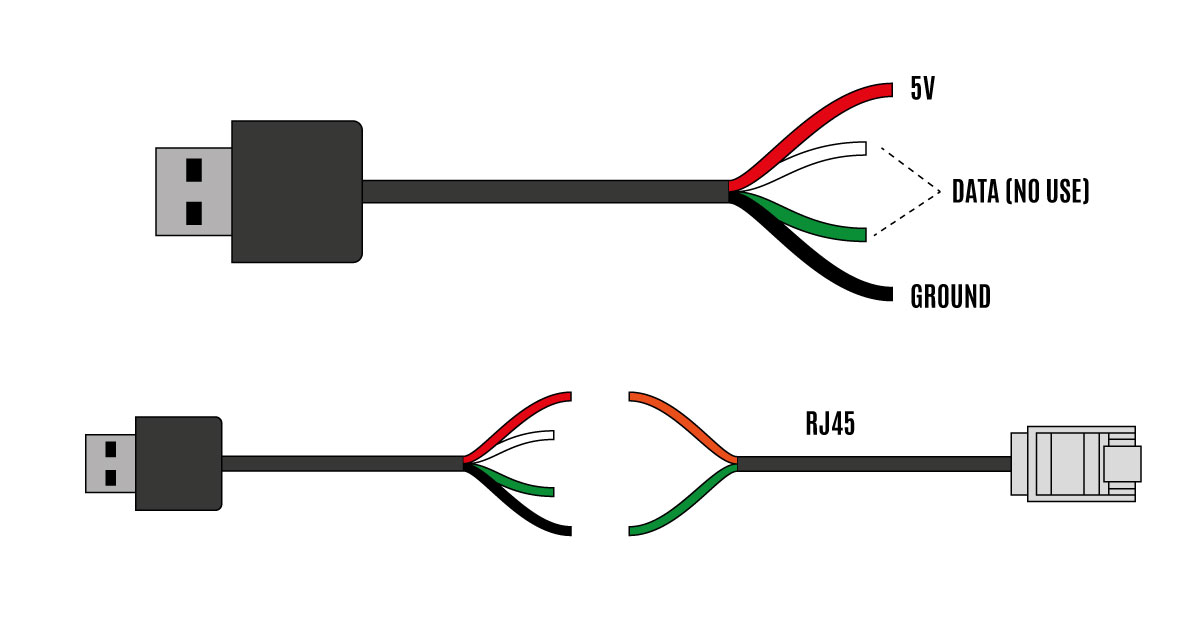Q: My projector does not have a 12V trigger port, but it does have a USB Port. Is there a way to sync my Elite Screens Motorize screen to projector’s power cycle and enable drop/rise operation?
Skip to main content
Q: My projector does not have a 12V trigger port, but it does have a USB Port. Is there a way to sync my Elite Screens Motorize screen to projector’s power cycle and enable drop/rise operation?
Yes there is. You will need to splice your USB cable with an RJ45 cable. A USB has 4 wires, but you will only need the red and black. Splice them to the RJ45 orange and green wires and connect the USB. See diagram below for reference. (Not Compatible with SWIFT-RC1 Control System which uses RJ50) NOTE: If you are using your own RJ45, please use Pin 7 and 8 (Brown Pair Wire).
Click here for Color Codes