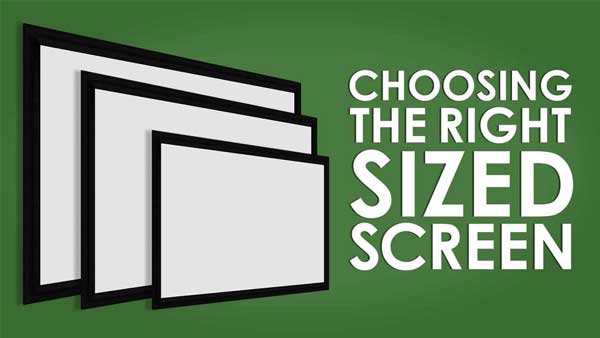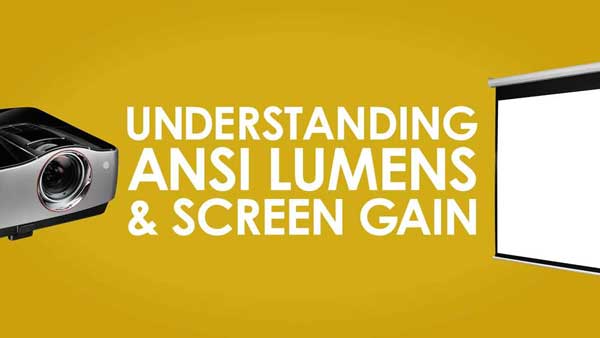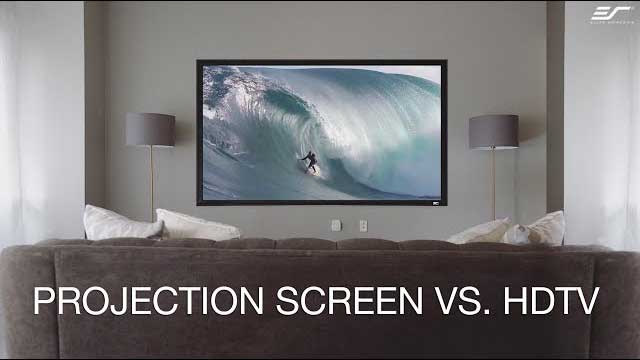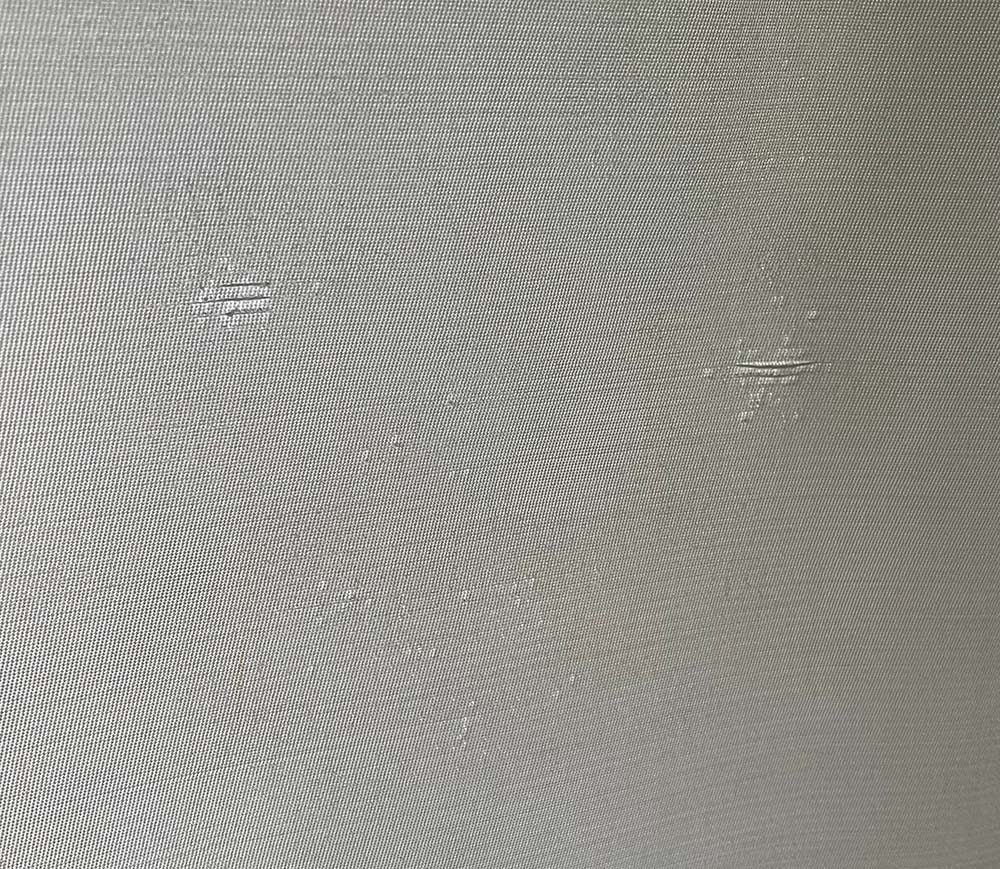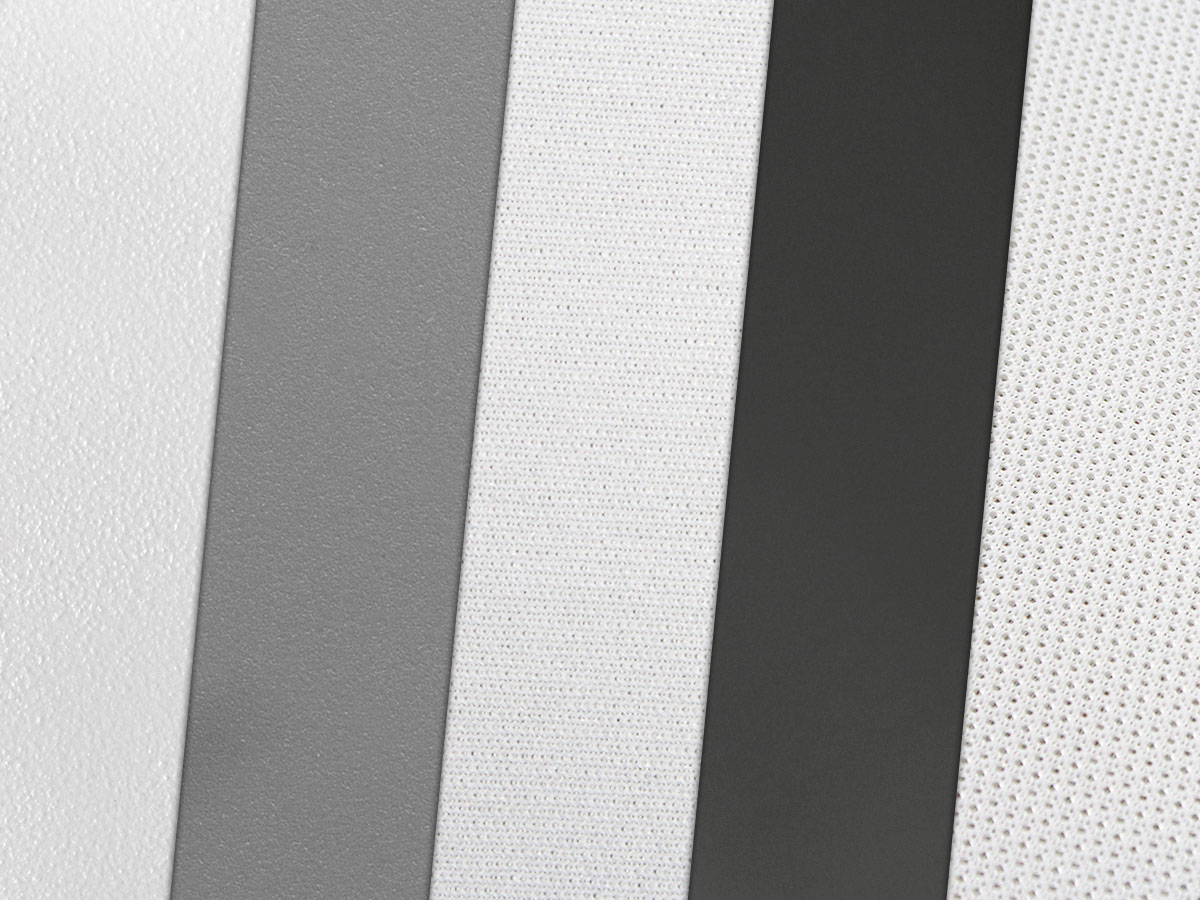Single Layer Ultra-Fine Projection Surface Designed To Provide High-Fidelity Projection Images
ImpactWhite® 360
The ImpactWhite® 360 is a single-layer tightly woven impact/projector screen fabric designed to endure golf ball impact and longevity. The projection surface is smooth and does not color shift to ensure exceptional cinema quality presentations for high-resolution projectors. It is also ideal for use with any other sport simulation applications.
*We consider our impact screens a wearable item and the life of them will vary according to their use. Avoid using golf balls with scuffs or markings to maximize the life of the screen. If possible, use new golf balls. Some creasing may occur but may be removed with a steamer and/or light ironing set to no higher than Polyester.
| Gain | 1.0 |
|---|---|
| Viewing Angle | 180° |
| Compatible Projection | Short Throw |
| Material Type | Golf Impact |
- ImpactWhite® 360 golf impact front projection screen material
- 1.0 gain with a 180° wide viewing angle allows viewers to see a clear bright uniform picture from any angle
- Resists golf impact and withstands ball speeds up to 200 mph.
- 1.2 mm tightly woven polyester material offers minimal impact noise and bounce back
- ISF Certified for accurate color reproduction – An industry standard for high-fidelity video display systems
- Allows a clear and sharp presentation without loss of image fidelity
- Designed and engineered to perform to high-level industry standards for cinema quality presentations
- Available in: GolfSim DIY Series and Design Cut Series
- Color: White
Thickness: 0.047” (1.2 mm) - Number of Layers: 1
- Material Composition: 100% Polyester
- Weight: 0.79 lb. (360 g) /m2
- Max Roll Width: 125.9″ (3200 mm)
- Effective Width: 123.9″ (3148 mm)
- Gain: 1.0
Viewing Angle: 180° - Projection Method: Front
- Withstands golf speeds up to: 200 mph
- Impact Rebound Distance: 5.2 ft
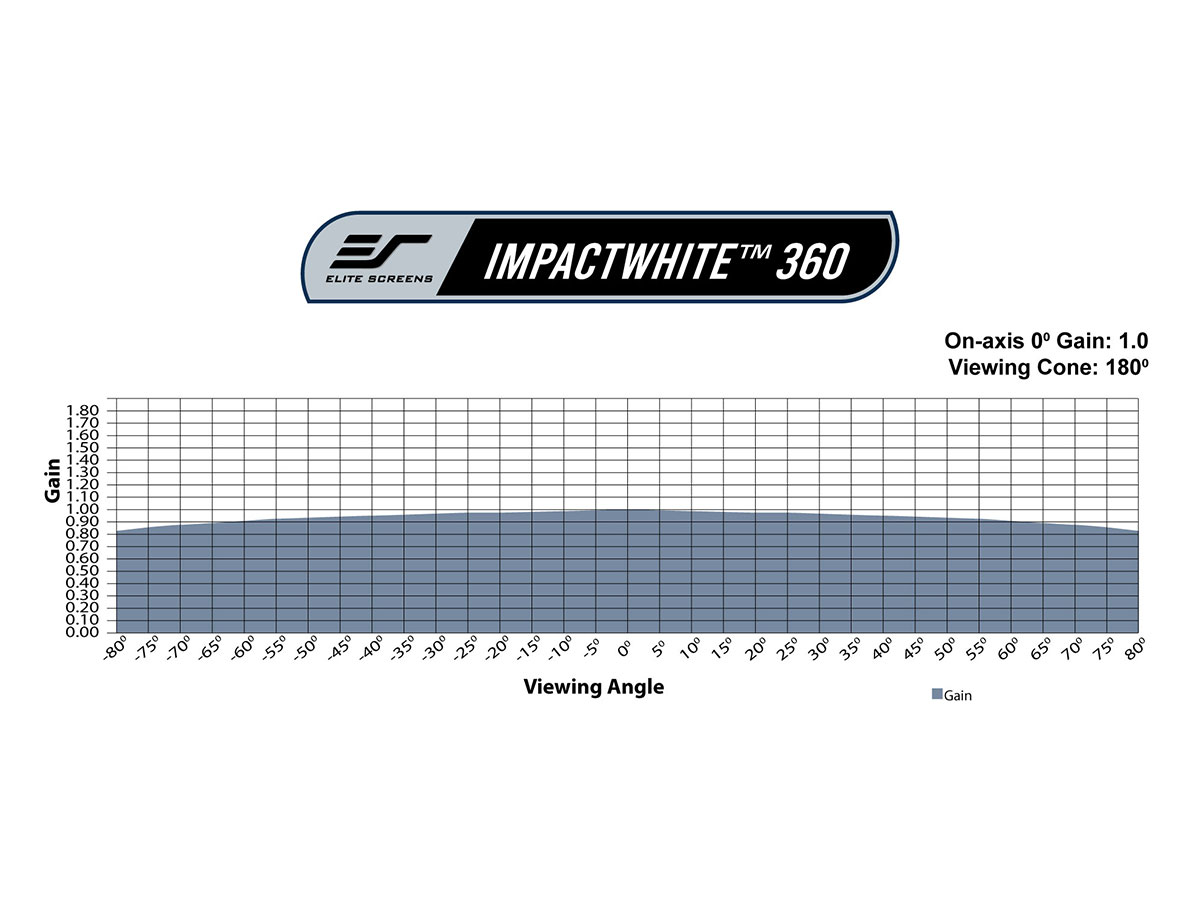
2-year limited warranty, and 3-year warranty for ENR-G – Education, Non-profit, Religious and Government/Military organizations
Lifetime Tech Support by Elite Screens Professional Service Team through Email, Phone or Online Form.