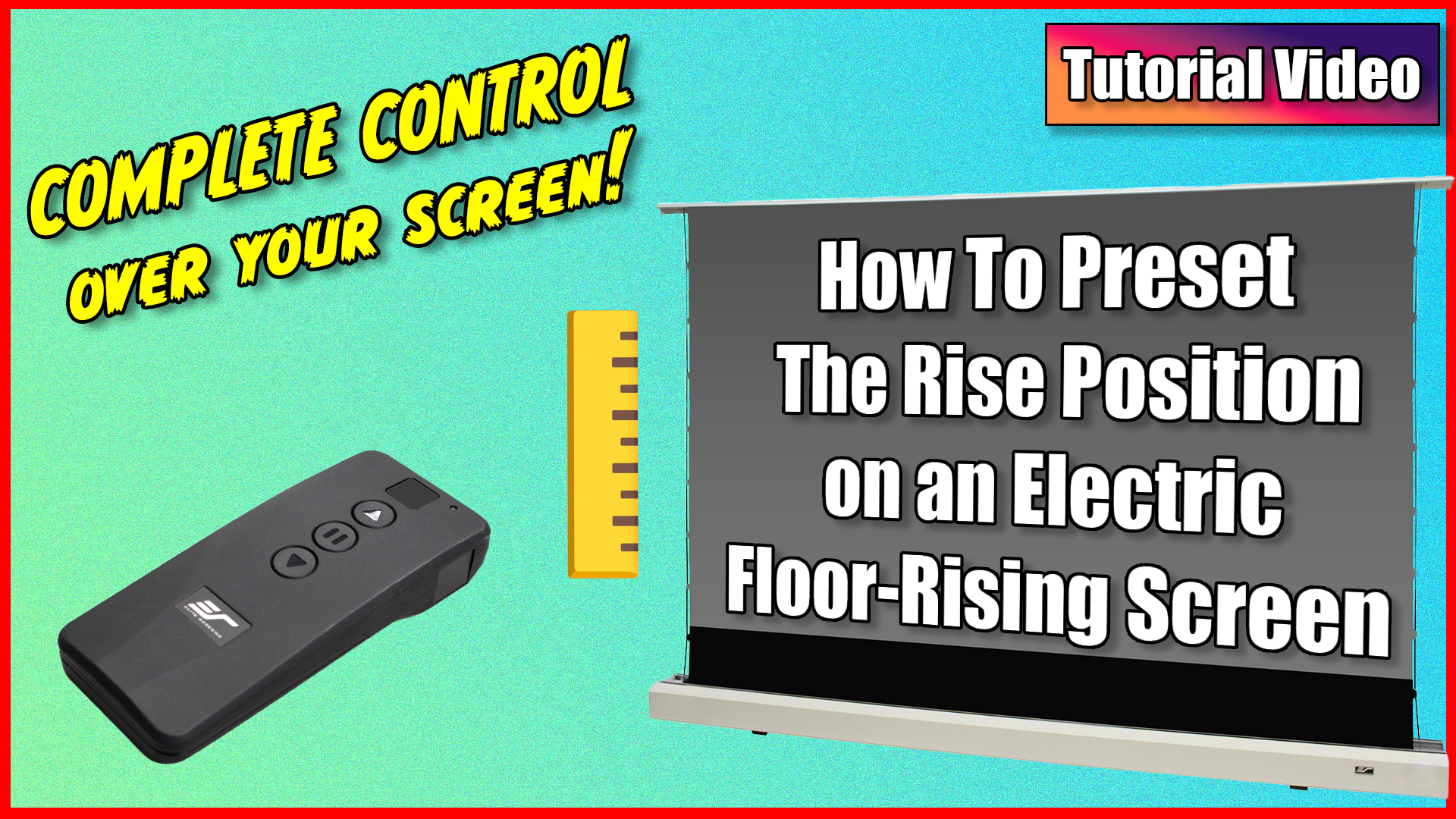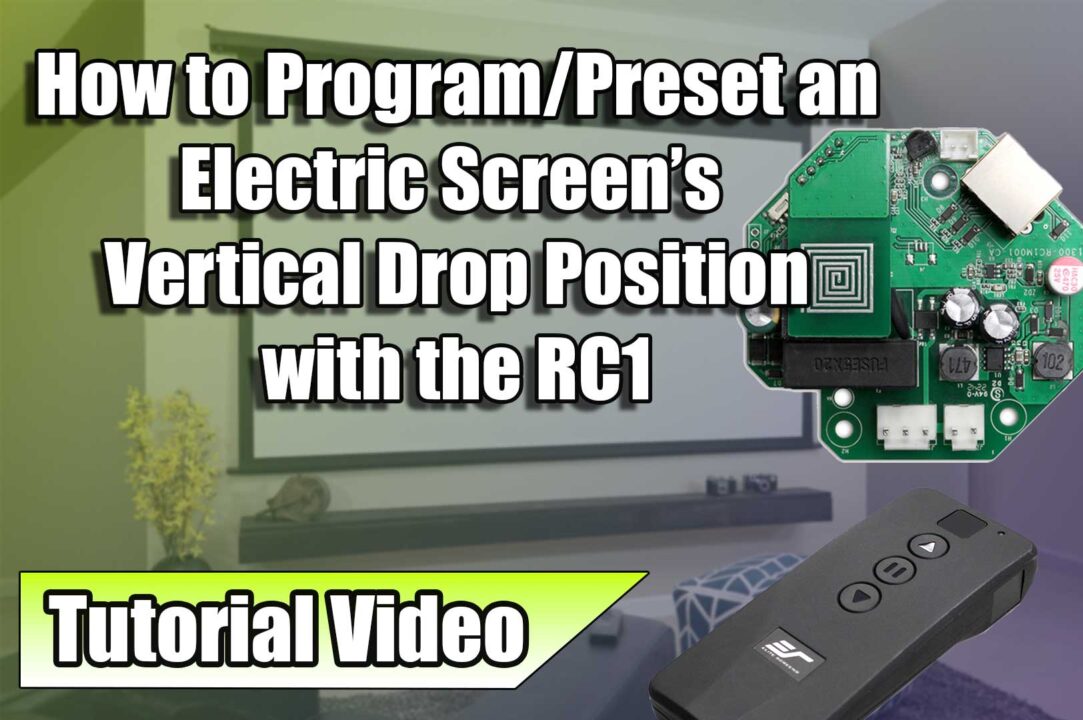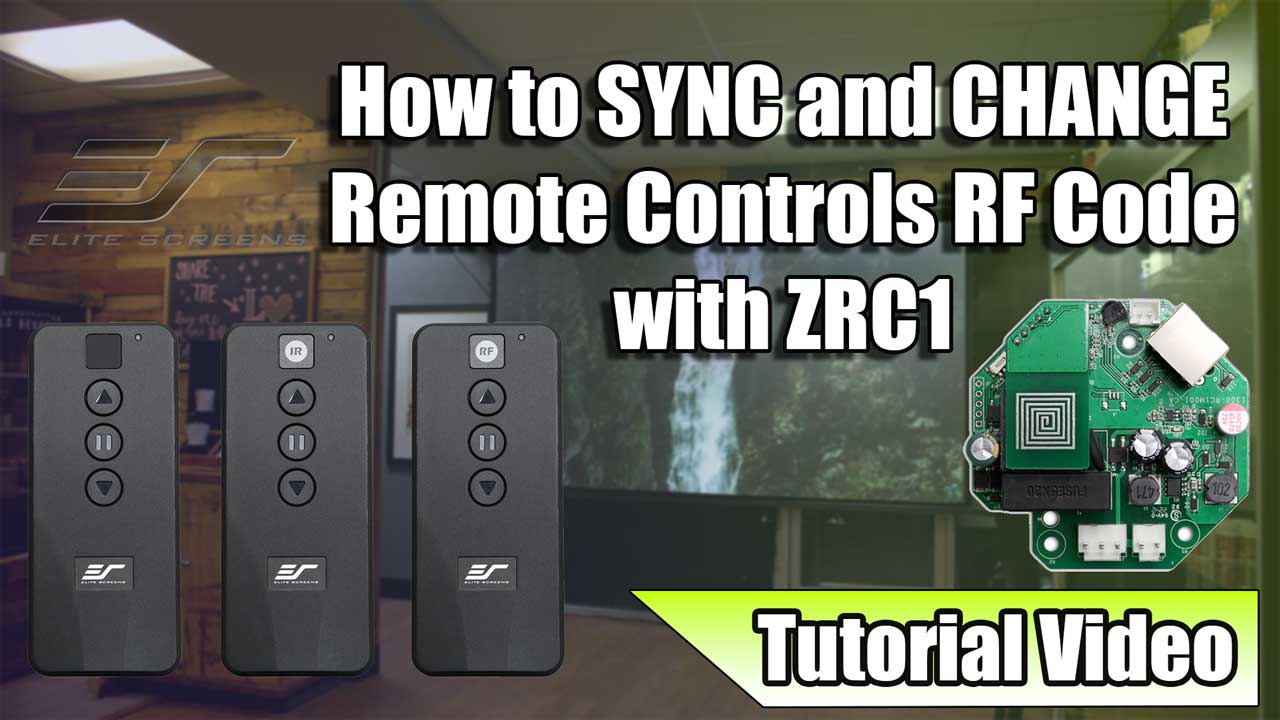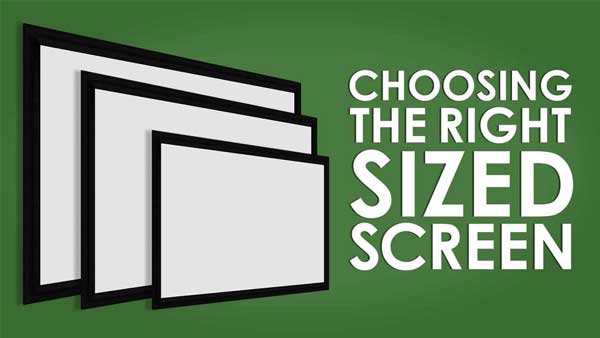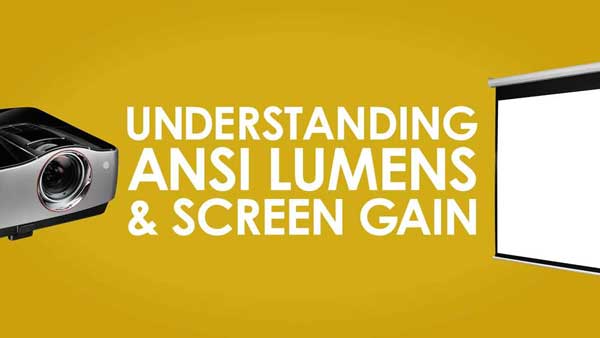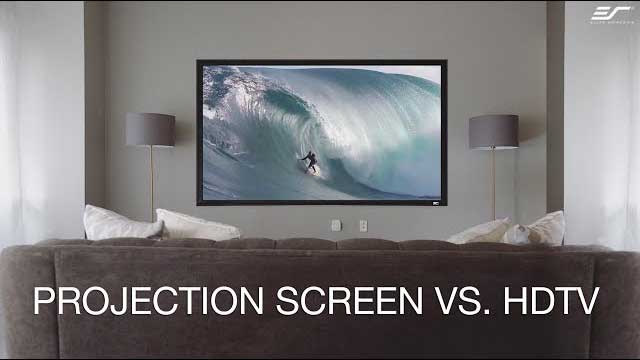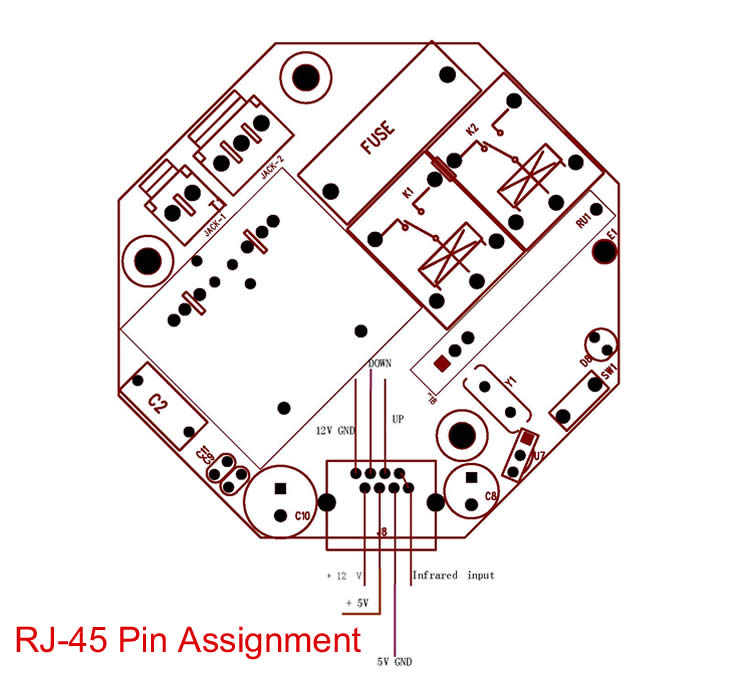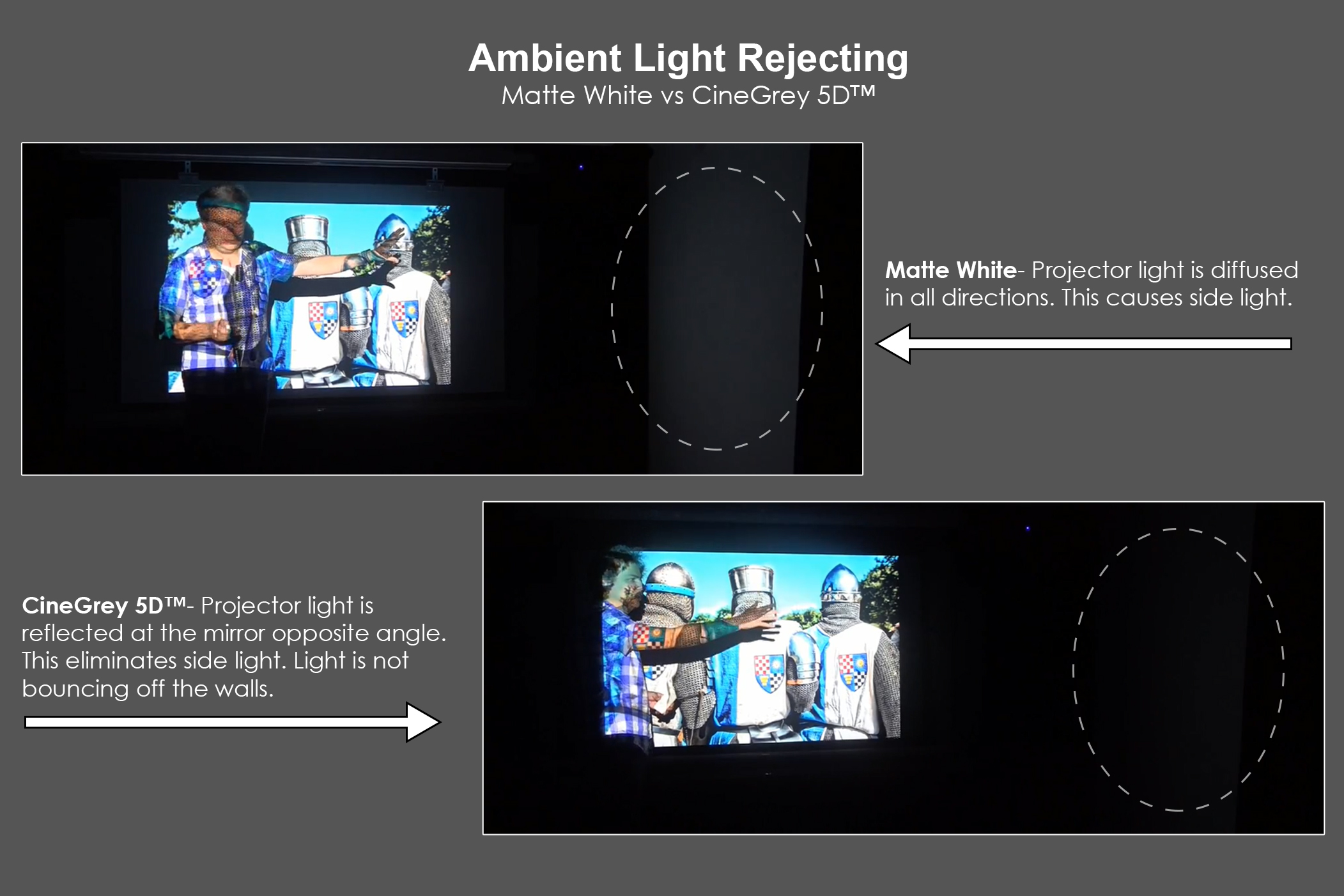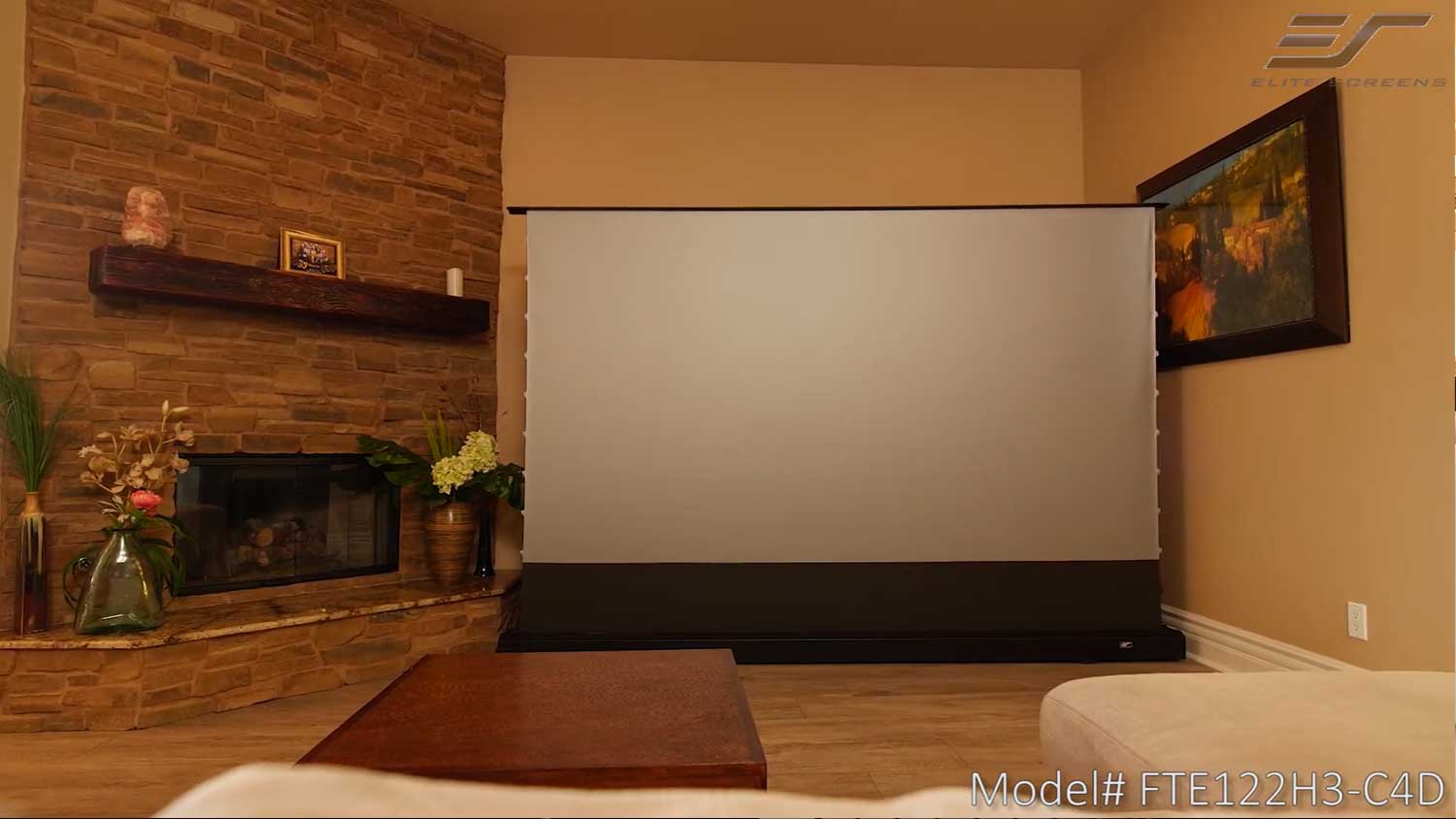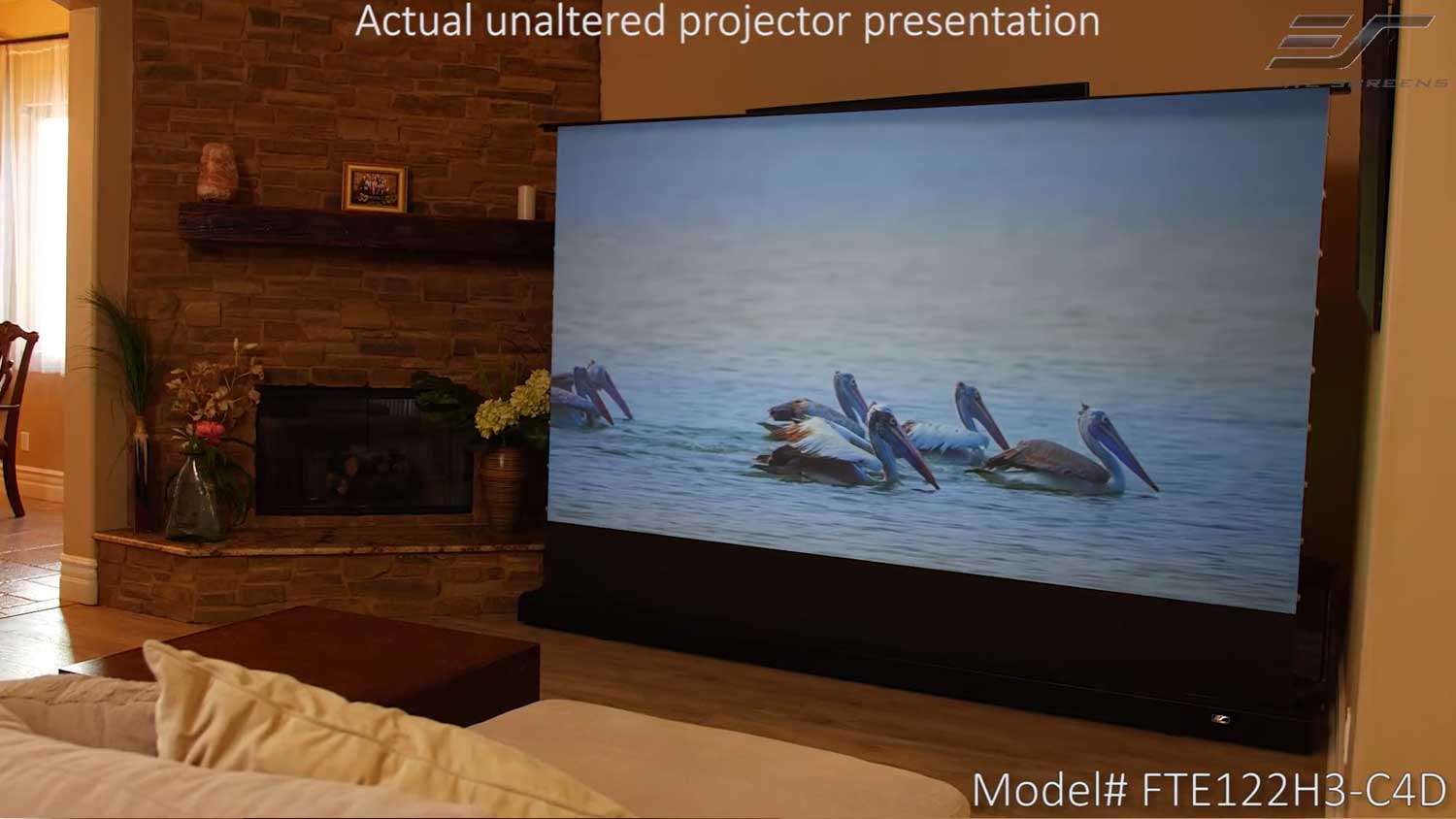ALR Floor-Rising Electric Projection Screen
Kestrel Tab-Tension 3 CineGrey 4D Series
The Kestrel Tab-Tension 3 CineGrey 4D is a floor-rising electric front projection screen with ambient light rejecting technology. The CineGrey 4D is an angular reflective material that incorporates a high-contrast diffusion layer to provide contrast-rich images in ambient light room environments to combat the washout effect typically experienced with matte white materials.
The projection screen surface ascends and descends into its housing for a non-invasive solution where permanent installations are not practical.
The screen comes with a full control system which includes Infrared & Radio Frequency remote controls along with a wall box controller and 12-volt trigger capability.
| Viewing Angle | 70° |
|---|---|
| Gain | 1.1 |
| Screen Material | |
| Compatible Projection | |
| Material Type | Ambient Ceiling Light Rejecting (ALR/CLR®), Silver & Grey |
Screen Material
- CineGrey 4D 1.1 Gain Ceiling Ambient Light Rejecting Material
- Angular Reflective CLR®/ALR Front Projection Surface for Standard “long” Throw Projectors
- Multi-layer matrix uses reflective and absorbent micro-particles to eliminate 63% ambient light
- Enhances color contrast with excellent fidelity and uniformity
- 4K/8K Ultra HD, HDR and Active 3D compatible
- ISF Certified for Accurate Color Reproduction – An Industry Standard for High-Fidelity Video Display Systems
- Available in diagonal size: 122″, 135″ and 150″ in 16:9 aspect ratio
Design and Operation
- Elegant moisture resistant black aluminum housing fits any room décor.
- Rises and lowers using “scissor-backed” industry grade cross spring risers
- Tab-tensioned design ensures a taut and flat ripple-free projection surface
- Includes handheld Infrared (IR) and Radio Frequency (RF) remote controls, and a wall box controller for manual on-wall operation.
- User-friendly programmable vertical rise position for easy installation
- Wall box controller is detachable for a clean look while maintaining RF & IR functionality
- Built-in selectable channels allow one RF remote programming to control multiple screens and prevent interference
- 12v trigger feature allows the screen’s UP/DOWN operation to synchronize with the projector’s power cycle
- Wired 12v trigger capability via wall box controller
- Wireless 12v trigger capability via Radio Frequency remote control
- Plug & Play ready, no hardwired installation required
Quality and Reliability
- GREENGUARD® / GREENGUARD® Gold UL 2818 Certified for Safety Indoor Emissions free
- 2-year limited warranty, and 3-year warranty for ENR-G – Education, Non-profit, Religious and Government/Military organizations
- Lifetime Tech Support by Elite Screens Professional Service Team through Email, Phone or Online Form.
Dimensions Tables
- Dimensions Table – H Type (PDF)
- Dimensions Table 150″ – H Type (PDF)
- Dimensions Table – J Type (PDF) – DISCONTINUED
User Guides
- User Guide (PDF) – H Type
- User Guide (PDF) – V1 Rechargeable Battery
- User Guide (PDF) – V2 Cell Button Battery
- User Guide (PDF) – J Type – DISCONTINUED
Comparison Tables
Others
Lifestyle Gallery
Undoctored image of actual projector presentation
2-year limited warranty, and 3-year warranty for ENR-G – Education, Non-profit, Religious and Government/Military organizations
Lifetime Tech Support by Elite Screens Professional Service Team through Email, Phone or Online Form.