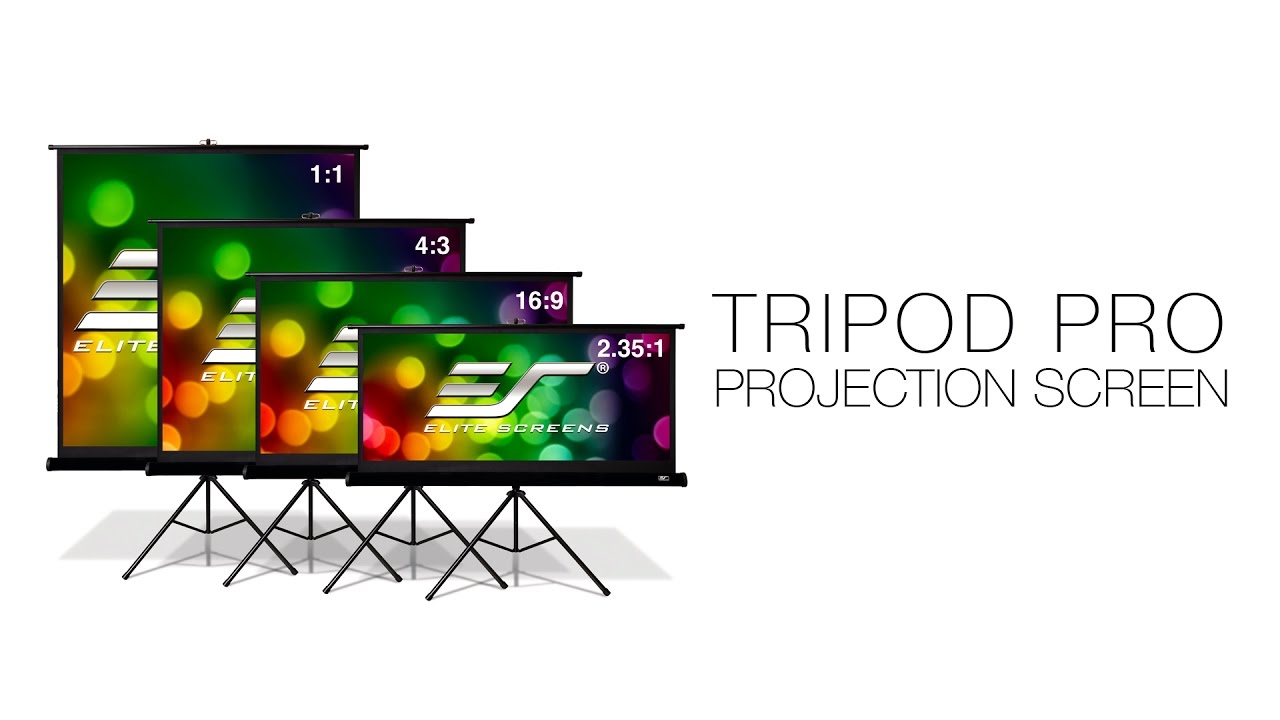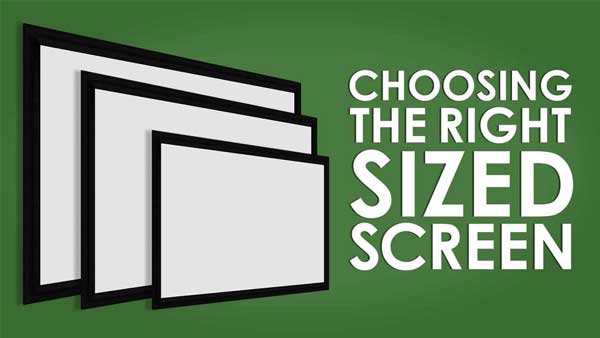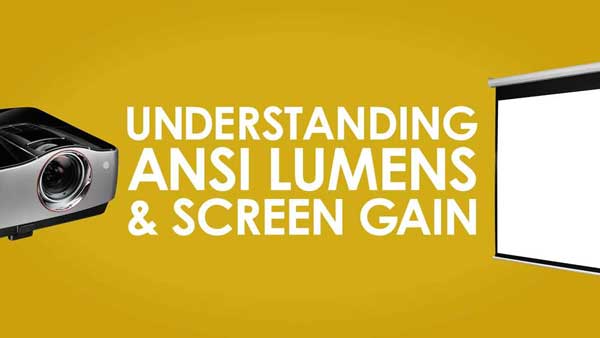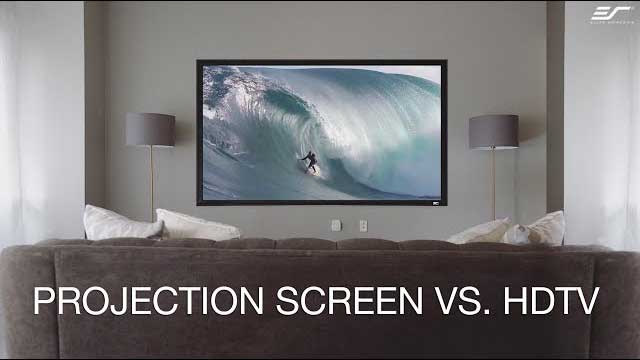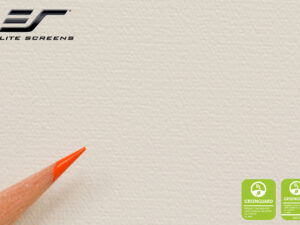Upscale portable tripod projection screen
Tripod Pro Series
Newer or Similar Product
The Tripod Pro features a new casing with the velour surfacing that adds a touch of elegance for more upscale small or large venue presentations. Its black tube casing will protect the screen material and is coated in a velveteen material that absorbs glare from projectors. It is available in a (1:1) aspect ratio with viewing size of 119” diagonal measurements. The screen material is Elite Screens MaxWhite® 1.1 gain matte white front projection material with black masking borders. They vary in weight from 15 lbs. to 35 lbs. making the tripod a highly portable and versatile product. Lastly, each tripod has a keystone eliminator to accommodate angle distortion or “keystone effect” during forum presentations.
| Screen Material | |
|---|---|
| Viewing Angle | 180° |
| Gain | 1.1 |
| Compatible Projection | Standard "Long" Throw |
| Material Type | Matte White |
Screen Material
- MaxWhite® 1.1 Gain screen material
- 180 degree wide viewing angle for multi-purpose applications
- Active 3D, 4K Ultra HD, and HDR ready
- Not compatible with Ultra/Short-throw Projectors
- Durable for every day applications and easy to clean
- Complimentary 4-side black masking borders
- Available in the following diagonal sizes:
- 119″ in 1:1 format
Design and Operation
- Ideal for ProAV / Rental & Staging applications
- Standard built-in keystone eliminator
- Heavy-duty case with velvet velour withstands daily usage
- Auto-locking mechanism controls height adjustment
- Built-in carrying handle for easy transportation
- Rugged construction withstands the rigors of daily usage
- Simple screen adjustment for various height settings
- Standard carrying bag is included for extra protection
Quality and Reliability
- GREENGUARD® and GREENGUARD® Gold Certified
- 2-year limited warranty, and 3-year warranty for ENR-G – Education, Non-profit, Religious and Government/Military organizations
- Lifetime Tech Support by Elite Screens Professional Service Team through Email, Phone or Online Form.
Dimensions Tables
User Guides
Others
Lifestyle Gallery
Undoctored image of actual projector presentation
2-year limited warranty, and 3-year warranty for ENR-G – Education, Non-profit, Religious and Government/Military organizations
Lifetime Tech Support by Elite Screens Professional Service Team through Email, Phone or Online Form.