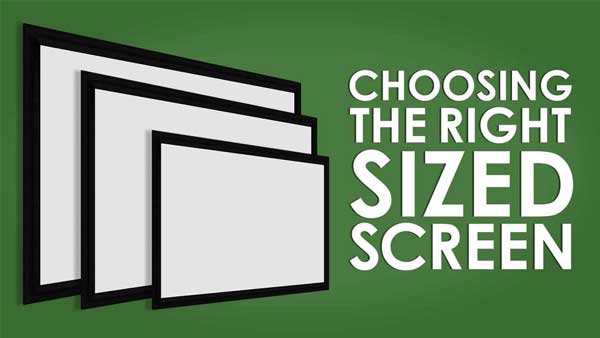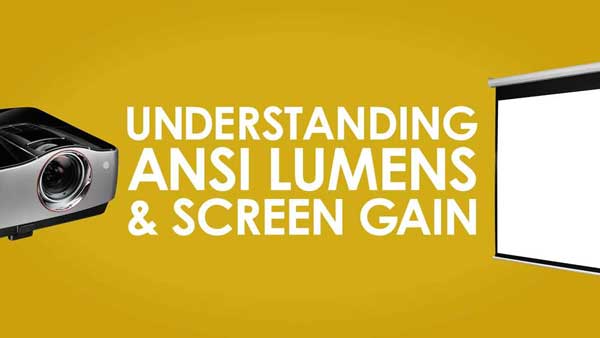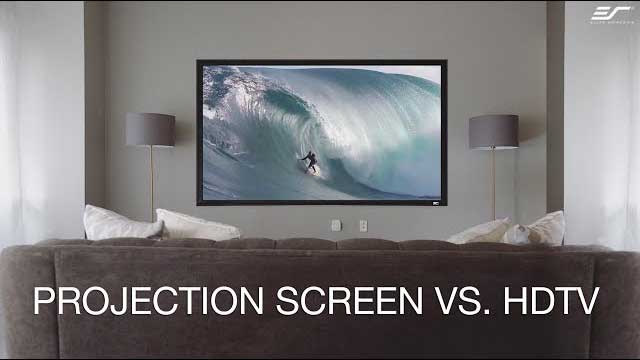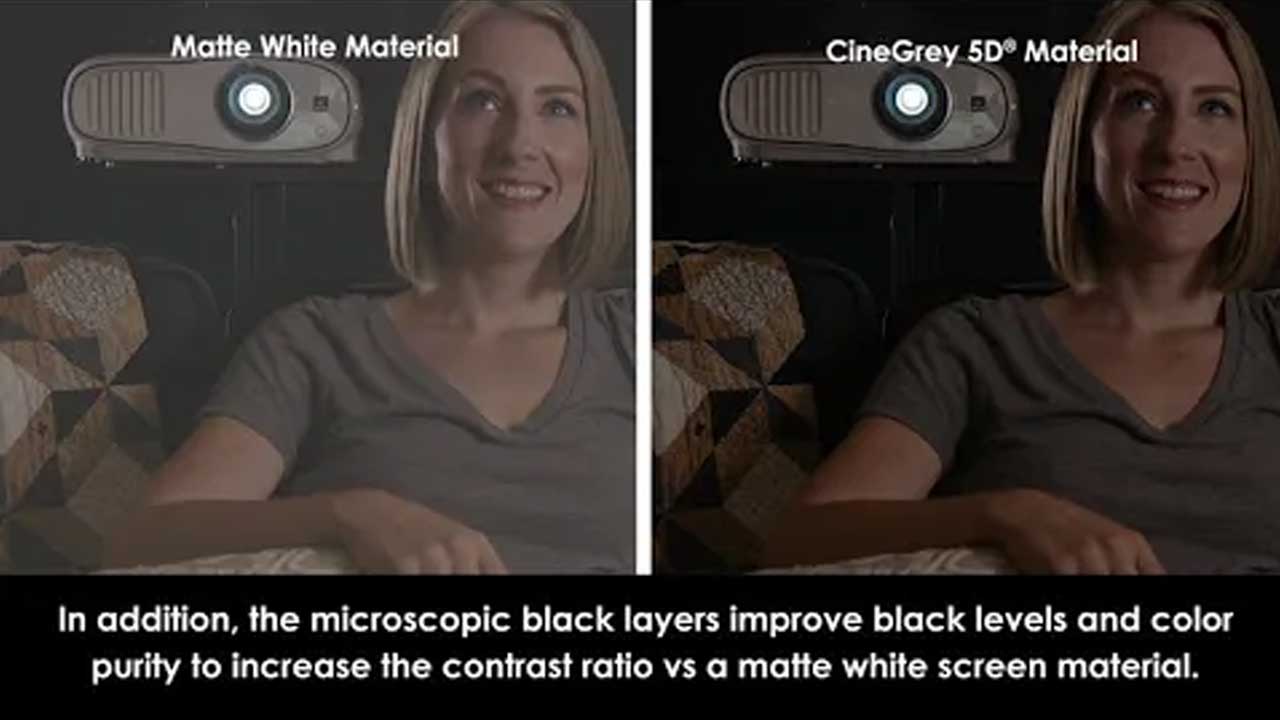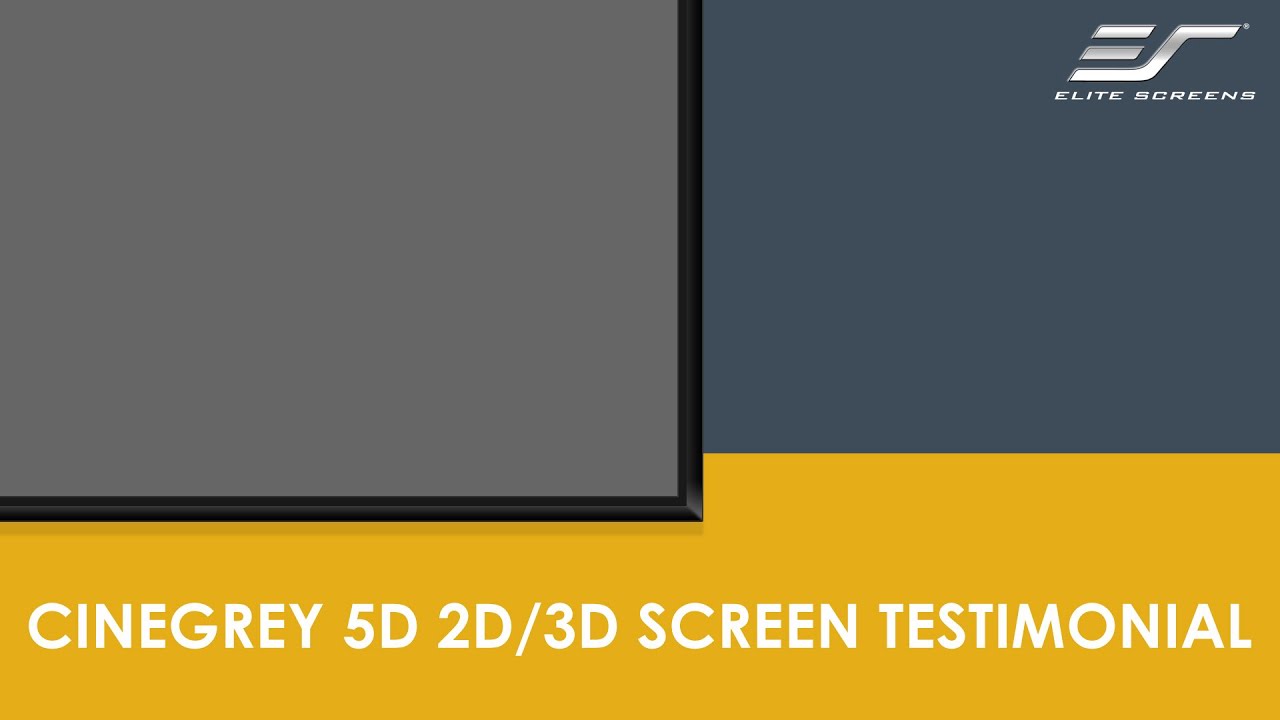Motorized Floor-Rising ALR Projector Screen
Kestrel Tab-Tension Modular CLR® 2 Series
Screen Material
- Coming Soon
Design and Operation
- Coming Soon
Quality and Reliability
- 2-year limited warranty, and 3-year warranty for ENR-G – Education, Non-profit, Religious and Government/Military organizations
- Lifetime Tech Support by Elite Screens Professional Service Team through Email, Phone or Online Form.
Dimensions Tables
User Guides
- User Guide (PDF)
Comparison Tables
Others
- Screen Material Care Sheet
- Product Cut Sheet (PDF)
- Electric Screens Accessories Chart
- TAA Compliant Product List (PDF)
Matte grey was an earlier effort by projection screen manufacturers to enhance projector performance when projectors had limited performance ranges in need of a little help. Matte grey materials added a darker shade to projected images that would enhance black levels to a degree. The down side is that a projector with a high lumens output and interior light control was required. The next generation materials we offer now are CineGrey 3D / CineGrey 5D. The CineGray materials are ambient light rejecting. This means that the new materials will give you flat panel display brightness even with high levels of interior lighting. The old matte grey materials are washed out by interior lighting. Also, the Cinegrey series of ALR and ceiling light rejecting (CLR) screen materials give reference grade quality that is world class certified by the Imaging Science Foundation (ISF) for its professional grade abilities to provide accurate color rendition, contrast, and black/white dynamic range. The CineGrey 3D® has a wider diffusion range while the CineGrey 5D® is brighter. Comparing either CineGrey 3D/5D materials to the old matte grey is like comparing a couple of souped-up Ford Mustangs to a Model T.
*Disclaimer: As great as ambient light rejecting screen technologies are, there are still certain laws of physics that define what should and should not be done with a specialty material such as this.
Main Answer: Ambient Light Rejecting (ALR) projector screens are specially formatted to reject the majority of off-axis lighting from the top, bottom, and side angles. However if a strong light source is hitting the ALR material at roughly the same angle as the projector does, it will wash out the image. There is an easy solution. I strongly recommend light blocking curtains or blackout shades to shield your room and to rely on the interior lighting that ALR screens work with.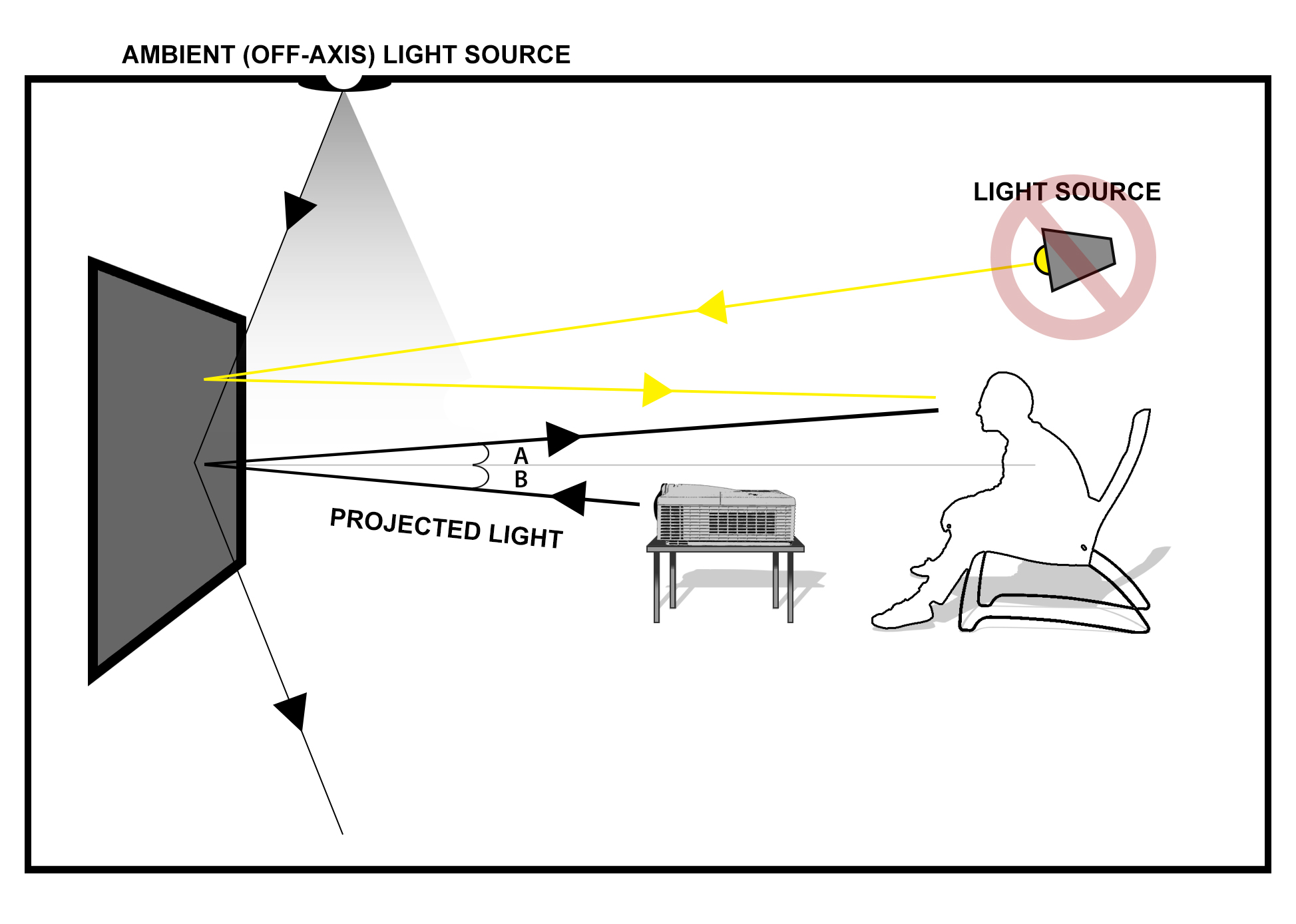
Although matte white materials such as CineWhite® are ideal for environments where room lighting can be controlled, the image is easily washed out by ambient light. Ambient Light Rejecting (ALR) materials such as the CineGrey 5D® are suitable for environments where there are high levels of indirect (ambient) light. This material trades off on the wide diffusion uniformity of white materials in favor of a brighter (angular reflective) image. Elite’s CineGrey 5D® incorporates a diffusion layer over a highly reflective surface which scatters ambient light while improving picture performance with a brighter image. This includes color neutrality with enhanced black levels and improvement over Active 3D presentations.
Please use the following installation instructions to obtain superior optical performance from the StarBright CLR® 16 (Ceiling/Ambient Light Rejecting) screen.
Make sure to follow these instructions for the StarBright CLR® 16 to perform correctly.
1. Ambient light must not come from the same direction as the projector’s light
2. For best results, standard throw projector must have a lens throw ratio of 1.35 or greater
3. Not compatible with Ultra-Short and Short-throw projectors
4. DO NOT install the projector higher or lower than the screen
Tip: Installing the projector in a 90-degree angle in the middle projection area will provide the best light dispersion for brightness uniformity.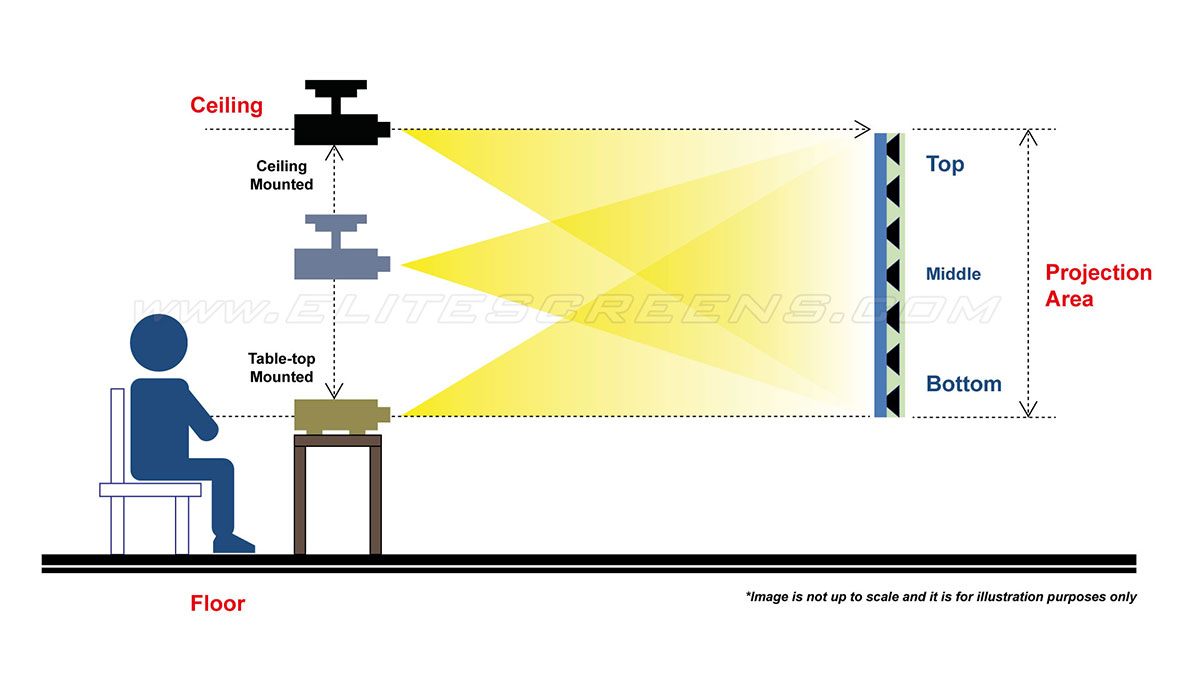
The steep light from an Ultra-Short Throw projector causes the halo effect and can spill light around the frame. There is no way to solve it, but it can be mitigated by painting your wall a darker color, or putting a velvet border around the screen frame.
Ceiling mounted UST projector will not work with CLR®/ CLR® 2/ CLR® 3 flipped upside down because the material is specifically oriented to reject “absorb” lighting from above. In addition it is designed to properly accept tabletop mounted UST projector light and direct it to the viewer’s sweet spot. If the material is flipped upside down and there is overhead light, that light will not be rejected but instead reflected which would degrade the picture quality. In addition, the ceiling mounted UST projector light will still not likely align properly with the human eye to deliver the ideal “sweet-spot” picture performance.
No, the microstructure of the StarBright CLR® requires a minimum projector lens throw ratio 0.3x the image width
Click Here for Instructions
CLR®/CLR®2/CLR®3 and CineGrey 3D/5D are Ceiling Ambient Light Rejection Screen fabrics, however the CLR fabrics are especially designed for Ultra Short Throw (UST) Projectors to reject ambient light. The CineGrey 3D/5D are typically made for standard “long-throw” projectors and require the projected light (angle in) to reflect (angle out) at the same angle to the viewer’s eyes, “sweet spot”.
Ceiling mounted UST projectors will not even work with Starbright CLR® materials because the material is specifically orientated to reject “ceiling light” or any type of lighting from above. This means that the screen will reject any overhead light, even from a compatible projector. Theoretically, you could invert the Starbright CLR® material to match with an inverted UST projector but the alignment will still not likely align properly with the human eye to deliver the ideal “sweet-spot” picture performance.
The CineGrey 3D® (AT)/CineGrey 4D (AT)/CineGrey 5D® are angular reflective front projection materials that reflect at the mirror-opposite angle. If an ultra-short throw projector is used, the material will reflect the steep narrow light and reflect it upwards instead of to the viewer’s eye level.
Image shows how a UST projector with CineGrey 3D looks like in a room with ambient light.
Image shows how a UST projector with CineGrey 3D® looks like in a room with lights turned off
The image appears to look good, but is still reflecting the projector light upwards and causing a hotspot in the middle of the image. Overhead lights are being absorbed/reflected off the material while providing great color saturation, image brightness, and black levels for a contrast rich presentation. Model# AR100DHD3 – CineGrey 3D® EDGE FREE 100” Diagonal 16:9 Fixed Frame with JVC LX-NZ3B 4K HDR Laser Projector
Image shows how good a performance can be obtained using a standard throw projector with ceiling lights above
Elite Screens’ CineGrey 3D® (AT)/4D (AT)/5D® is a color neutral smooth surface with sparkling elements to increase screen gain in an ambient light room environment. These special characteristics incorporates a diffusion layer over a highly reflective surface which scatters ambient light while improving picture performance with a brighter image. The projector itself, however also plays a big part in creating a hot spot. Projectors highest brightness levels are focused in the center, and only about 70% to 80% in the corners. In other words, the uniformity itself is not spread entirely even across the screen, thus creating a brighter spot in the center area. To combat this, we recommend the following.
1. Reduce the projector’s light output by choosing an economy mode
2. Install the projector further away from the screen, minimum of 1.5 x the image width
3. Go with a lower gain screen
Our CineWhite® material is an excellent screen material that is highly recommended when you have either a really high output (+3000 lumens projector) and/or are able to control the light in your media room (i.e. a dedicated home theater). However, under conditions when a lower output projector, uncontrolled ambient light, or light colored walls and/or ceiling, the CineGrey 5D® has four key features that result in a better overall viewing experience. Video review of the CineGrey 5D® by AV expert Andrew Robinson
- The CineGrey 5D® material has an ambient light rejecting surface. The material has an angular reflective material that incorporates a diffusion layer over a highly reflective surface. This causes direct light from the projector to reflect squarely into the viewer’s field of vision while the outer contrast layer enhances image quality while absorbing indirect ambient light.
- The CineGrey 5D® contains elements of a silver screen despite its dark appearance. These both work to enhance the contrast ratio and color reproduction in either a well lit or a dark room. With most standard white materials, the image will become washed out when ambient light is present. The ambient light reflecting properties allow the CineGrey 5D® to maintain the image quality even under conditions where there is a high amount of light. In light controlled rooms, there are still certain reflective surfaces that may interact with the projected image such as the colors of the walls/ceiling. The grey/silver properties of the CineGrey 5D® reduce the impact the reflective surfaces, such as light colored walls and ceiling, have on the screen image. Although a white surface is recommended in completely controlled designs, the difference in grayscale between the CineGrey 5D® and CineWhite® surfaces are so slight that they may not be noticeable to most human eyes.
- The CineGrey 5D® is a 1.5 gain screen material that improves the image quality when active 3D projectors are used. There is approximately 50% loss of brightness when 3D is activated and there is even more brightness (aka lumens) being lost when the tinted shutter glasses are worn. The 1.5 gain of the CineGrey 5D® reflects the image at 1.5 times the original brightness of magnesium carbonate which is the standard industry control for creating a 1.0 gain white projection screen.
- The CineGrey 5® is also a polarized material that allows for true 1080P 3D content when using a passive 3D projection system (i.e. dual projectors with an AFlex5D passive 3D video processor). The CineWhite® material is not polarized and thus the only 3D content that can be displayed on that surface must be from an Active 3D projector. In general, passive 3D is easier on the eyes as the viewer is able to see the image with both eyes at the same time rather than the left/right split that occurs during Active 3D.
No, ultra-short and short-throw projectors are not compatible with CineGrey 3D® (AT)/CineGrey 4D (AT)/5D® angular-reflective materials.
“Yes they can be used with Active 3D projectors.”
The CineGrey 5D®/CineGrey 3D® (AT)/CineGrey 4D (AT) are great for dark room environment also, but we must understand its limitations. First of all, both materials have narrow viewing angles. So if you wish to have a wide seating arrangement after 80 degrees, you will notice a drop in brightness. Second, because they are higher gain screens they reflect more projector brightness. This may tire your eyes, so we recommend using a less brighter mode if your projector has a such setting. If that is not a problem, then these materials will work. And the best thing is, because they are angular reflective material, the projector’s light will not diffuse in all directions like a matte white material. Meaning that they will not scatter the projector’s light and create side lighting. Thus, eliminating the need to absorb it with black velvet or paint a room really dark. Third, because both of these materials are made with a neutral gray substrate, the color balance and temperature will be exceptional. The dark gray also enhances contrast and great color saturation.
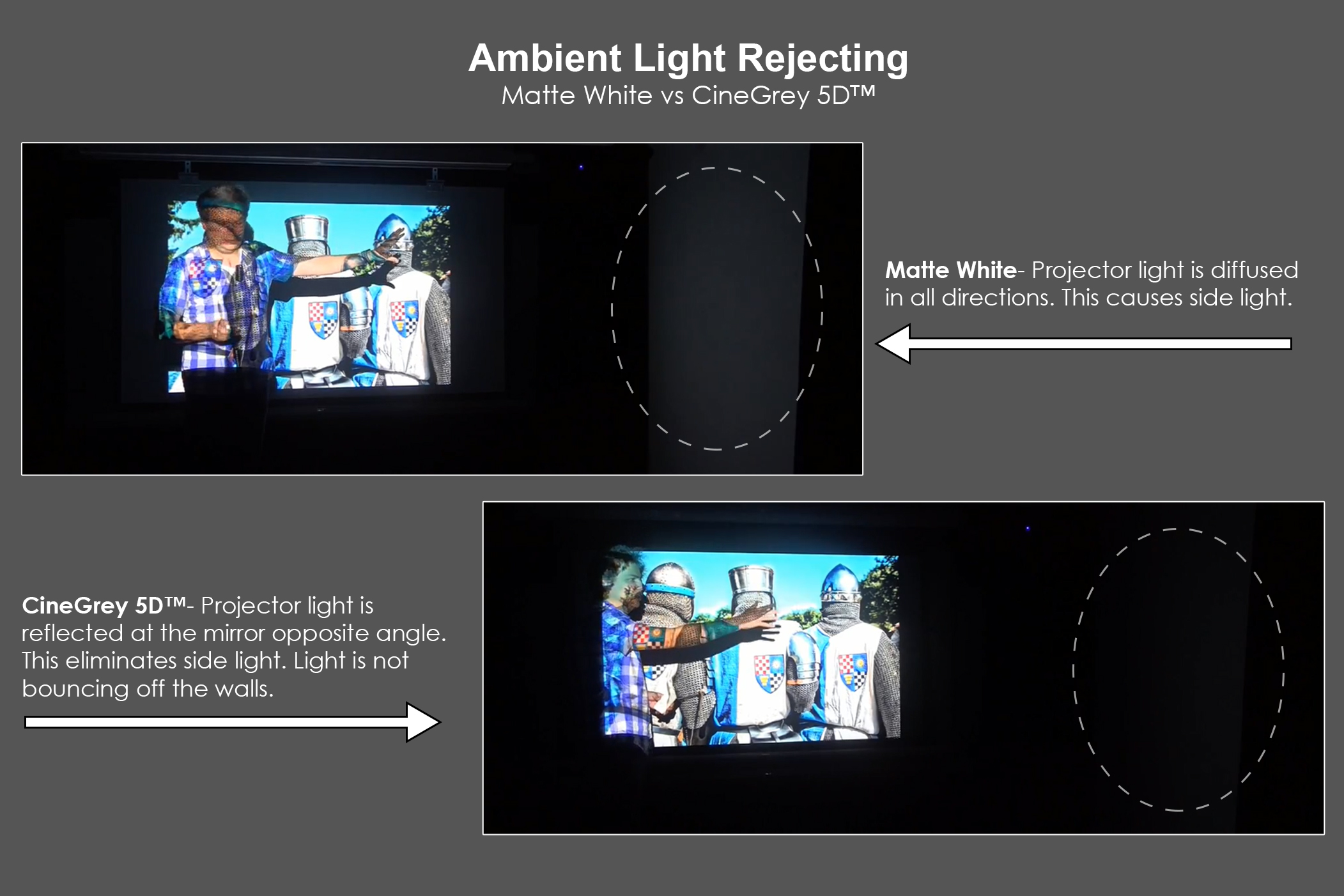
A brighter projector (higher lumens) will help with image brightness but it does not help with color contrast or black levels. Since the projected image performance is important here, a contrast-enhancing material such as CineGrey 5D® is essential. White materials will reflect all of the light in the room; the projected light, indoor lighting, and sunlight through windows and doorways, everything. Because of this, the ambient lighting will still spoil image performance even with a bright projector. Ambient light rejecting (ALR) screens such as CineGrey 5D® filter out indirect light allowing your projected image to be what your audience will see instead of the extra glare. In addition to that, the screen’s filter layers enhance black levels and color contrast. This means that shadows, textures and slight variations in color shading in the projected image can be easily seen. Without an ALR material, such detail and clarity will not be visible. As you can see from the photos below, a bright projector does not enhance contrast.
Projecting on a matte white screen material in a dedicated Home Cinema, typically requires a dark room environment for a great theatrical experience. Matte White materials diffuse light in all directions since that is their nature. This means that light will scatter everywhere in the room. That is why a dedicated Home Cinema room should try to have as much black walls and light absorbing materials to reduce the amount of scattered light. This scattered light eventually reflects back to the projection image and degrading the contrast ratio, color, and black levels which affect the fidelity of the picture. The CineGrey 5D’s CLR/ALR technology allows the projector’s light to reflect back at the mirror opposite end. This greatly reduces the amount of light scatter and instead focuses the light to the viewer’s sweet spot. In addition, the black microscopic layers improve black levels and color purity to increase the contrast ratio vs a matte white screen material.
For a complete side-by-side comparison, please Click Here.
The CineGrey is a matte grey painted projector surface. It is ideal for older projectors that have a lot of brightness but not so much on adjustable contrast levels. The Cinegrey 3D® is a specialized material that is ambient light rejecting. This means you get superb dynamic range in color and black levels in either a light or dark room. Screen Material Comparison (Click Here)
Most ultra-short throw projectors despite claiming they can go up to a certain size, if they have a focus adjustment should be able to adjust the picture to 103” (if a 100” UST projector) or 123” (if a 120” UST projector) and fill in the entire screen area. In some cases, certain UST projectors that have a fixed focus lens can go up to 103” and 123” with minimal impact on the picture and allowing to fill in the screen size.
2-year limited warranty, and 3-year warranty for ENR-G – Education, Non-profit, Religious and Government/Military organizations
Lifetime Tech Support by Elite Screens Professional Service Team through Email, Phone or Online Form.