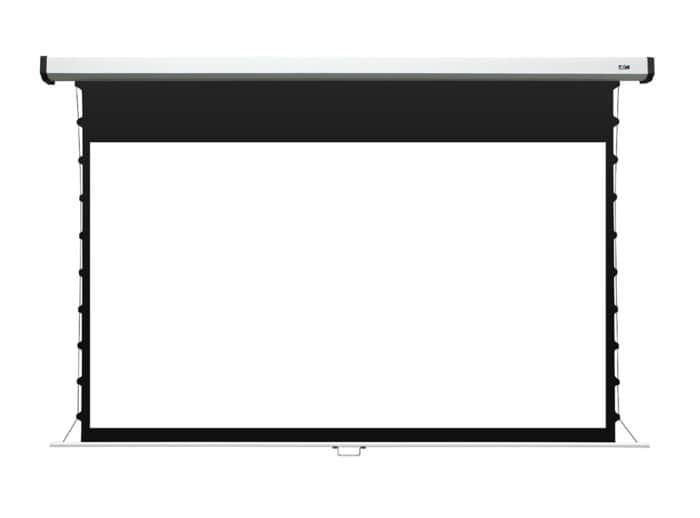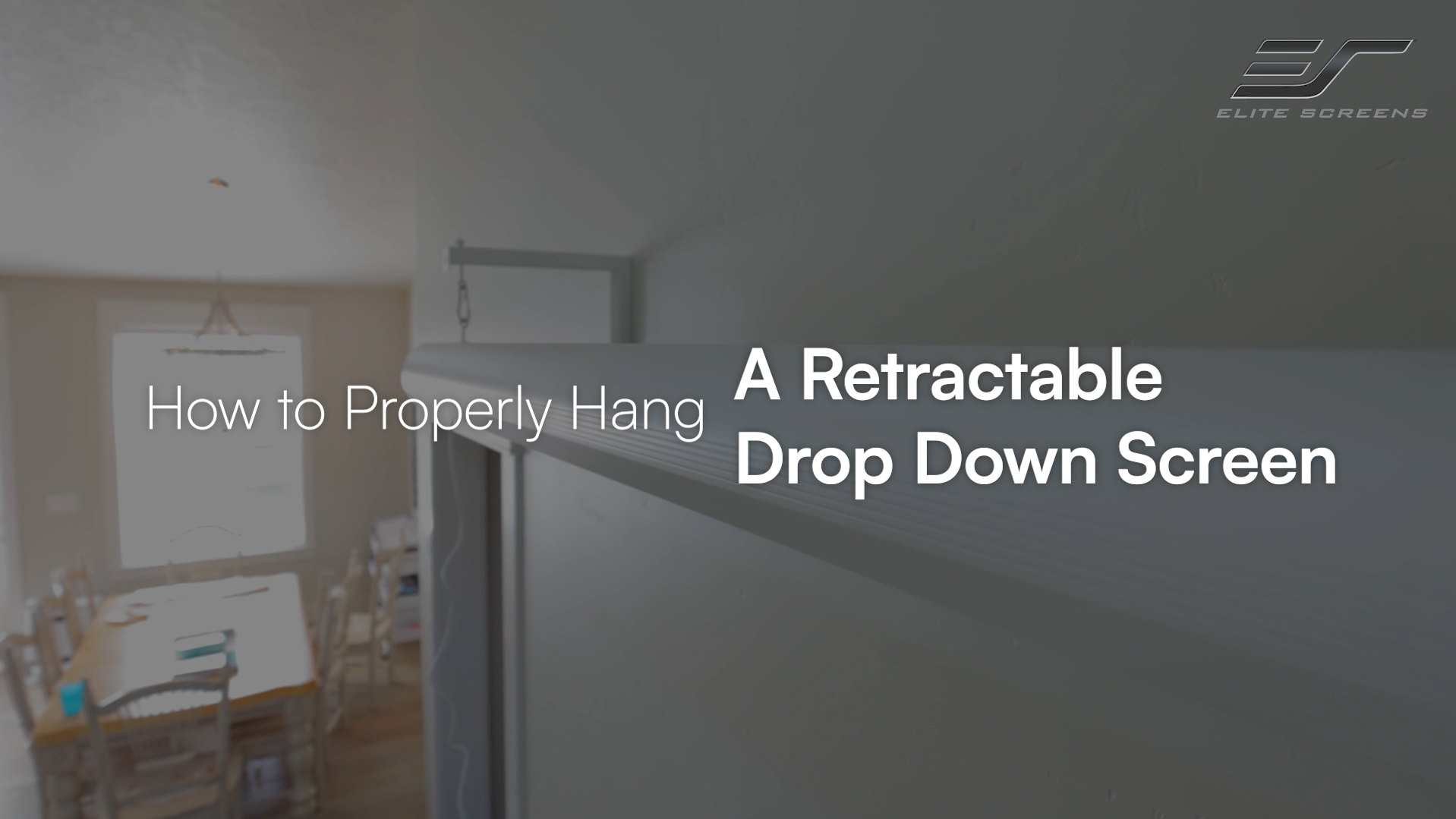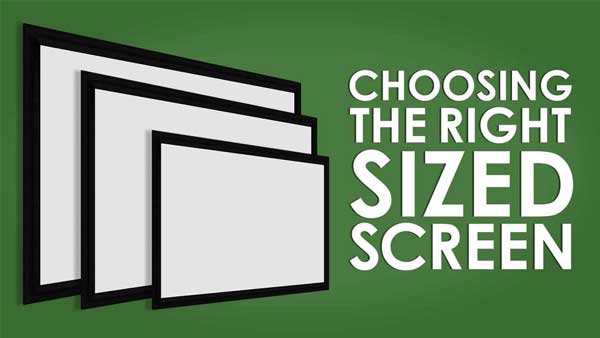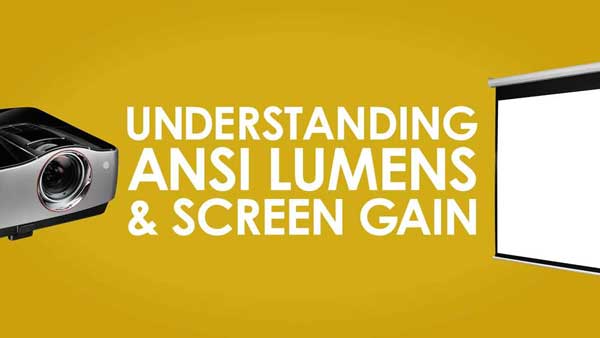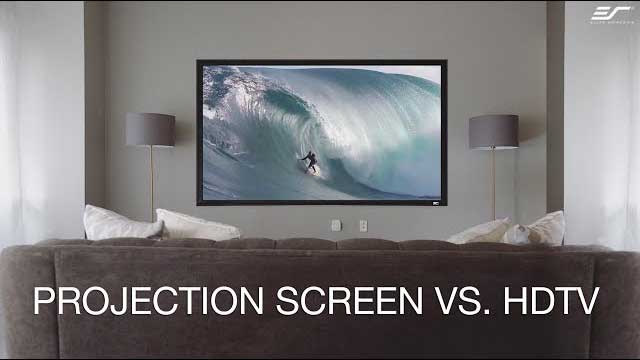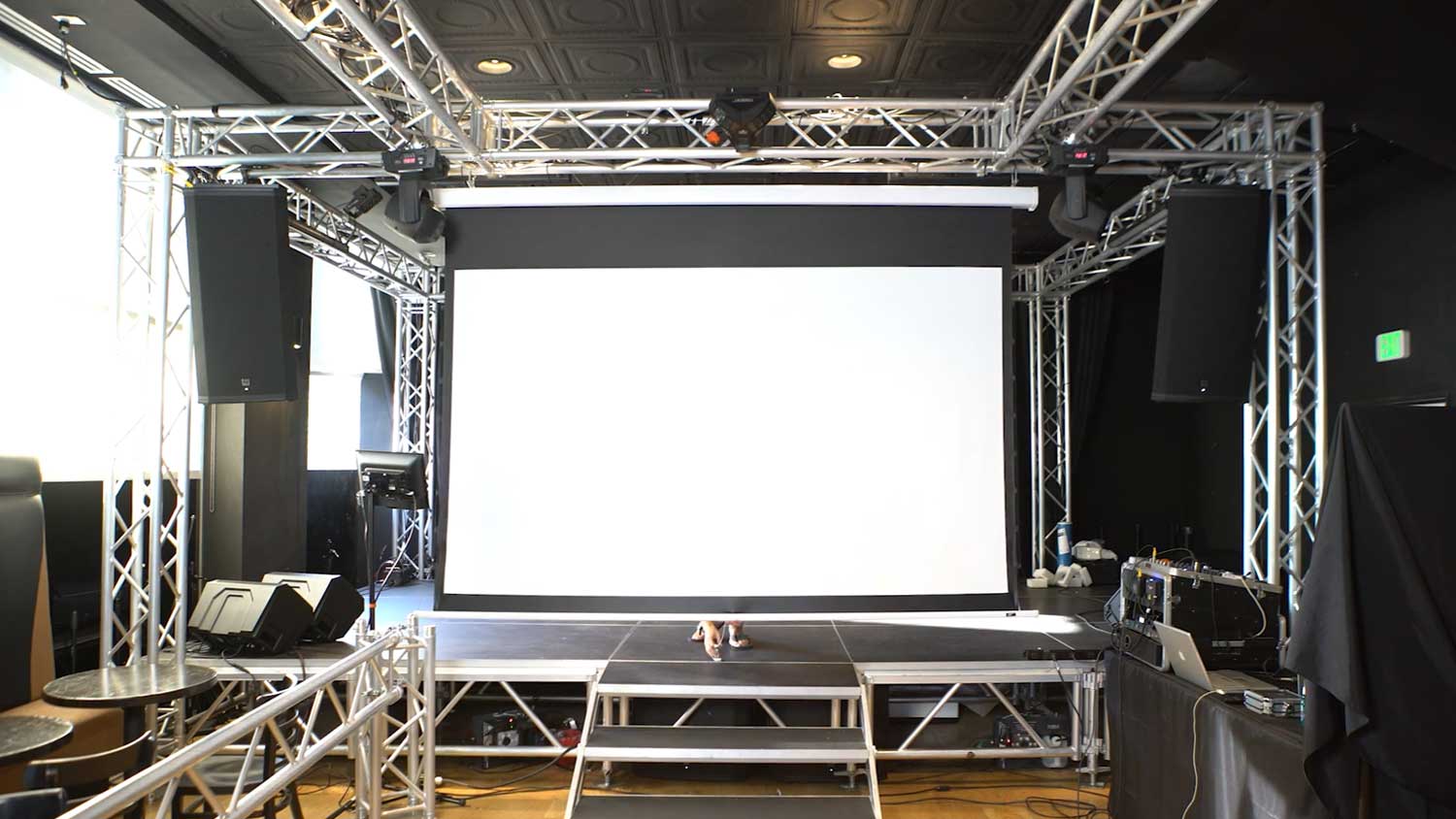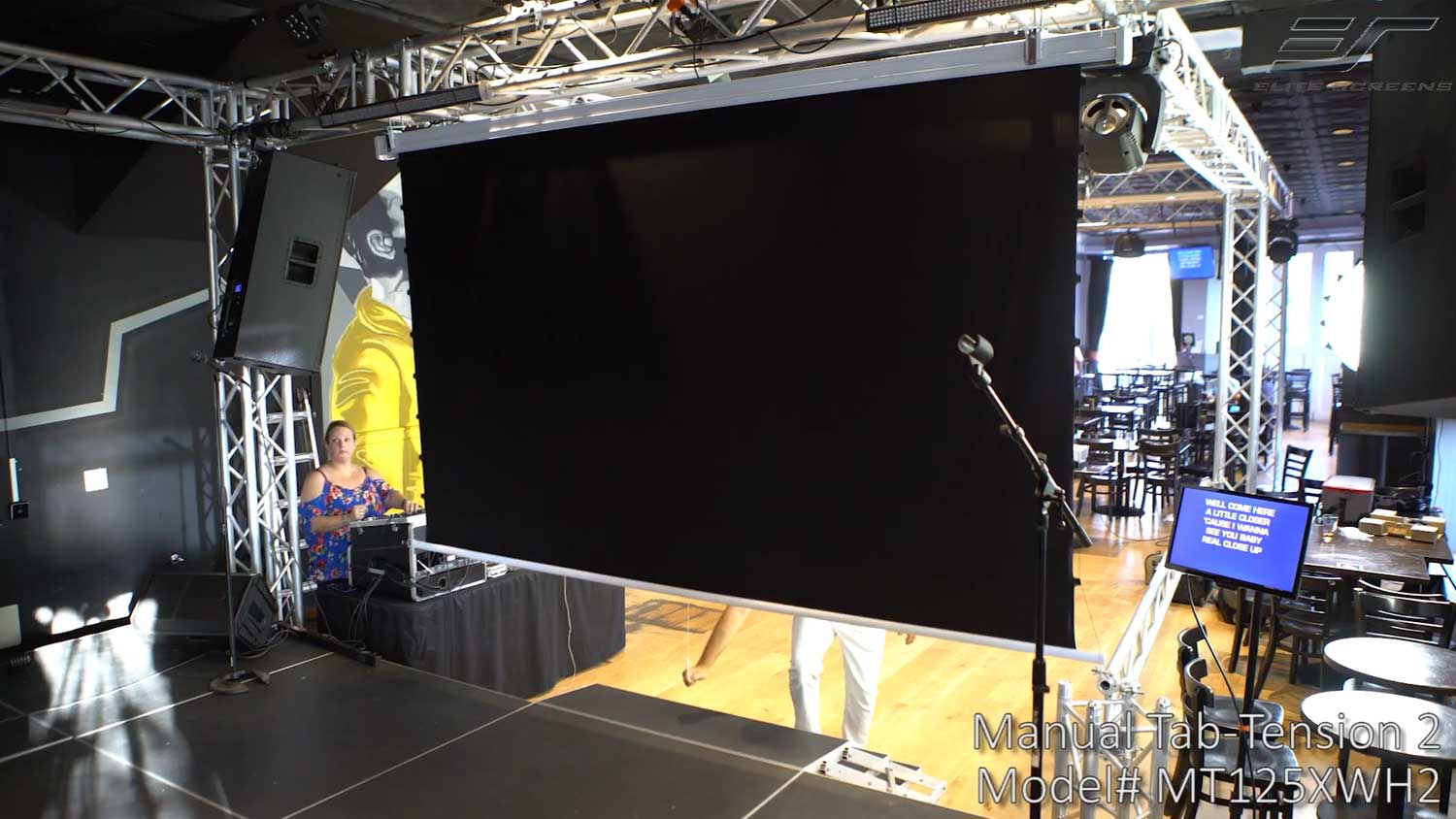first-class manual pull-down projection screen
Manual Tab-Tension 2 Series
Elite Screens Manual Tab-Tension 2 is a first-class manual pull-down projection screen with added features typically only found on a high-end products. It has a tab-tension system to keep the screen material flat and taut for a ripple-free projection image.
The housing is of aluminum construction, is moisture resistant and available in a white housing.
| Viewing Angle | 180° |
|---|---|
| Gain | 1.3 |
| Screen Material | |
| Compatible Projection | Ultra Short Throw, Short Throw, Standard "Long" Throw, Triple Laser |
| Material Type | Matte White |
Screen Material
- CineWhite® UHD-B 1.3 Gain front projection material
- Wide diffusion uniformity allows viewers to enjoy a clear bright picture from any angle
- Compatible with Ultra/Short/Standard throw Projectors for a ripple-free projection surface
(Check EliteProjector® Ultra-Short Throw Projector) - Black masking borders enhance picture contrast and absorb projector overshoot
- Black backing eliminates light penetration for superior brightness and color reproduction
- 4K Ultra HD, Active 3D, and HDR Ready
- ISF Certified for Color Accurate reproduction
- Available in the following diagonal sizes:
- 106″, 125 and 140″ in 16:9 aspect ratio
Design and Installation
- Tab-tension design provides taut and uniform flatness over the entire projection surface
- Premium grade and elegant aluminum white housing
- Ultra-short throw compatible allows for projection within a short distance without shadowing the picture
- Floating brackets attach to housing and slide to align for wood stud wall installation
- Includes eyebolts that also attach to the housing for a suspended installation
- Auto-locking mechanism with variable height settings
- Optional 6” & 12” extension brackets available – sold separately
Quality and Reliability
- 2-year limited warranty, and 3-year warranty for ENR-G – Education, Non-profit, Religious and Government/Military organizations
- Lifetime Tech Support by Elite Screens Professional Service Team through Email, Phone or Online Form.
Dimensions Tables
- Dimensions Table – M Type (PDF)
- Dimensions Table – Z Type (PDF) – DISCONTINUED
- Packaging Dimensions Table (PDF)
User Guides
- User Guide – M Type (PDF)
- User Guide (PDF) – DISCONTINUED
Comparison Tables
Others
Lifestyle Gallery
Undoctored image of actual projector presentation
2-year limited warranty, and 3-year warranty for ENR-G – Education, Non-profit, Religious and Government/Military organizations
Lifetime Tech Support by Elite Screens Professional Service Team through Email, Phone or Online Form.
Related Products
-

L brackets for Manual / VMAX / Spectrum Screens
$0.00Select options This product has multiple variants. The options may be chosen on the product page -