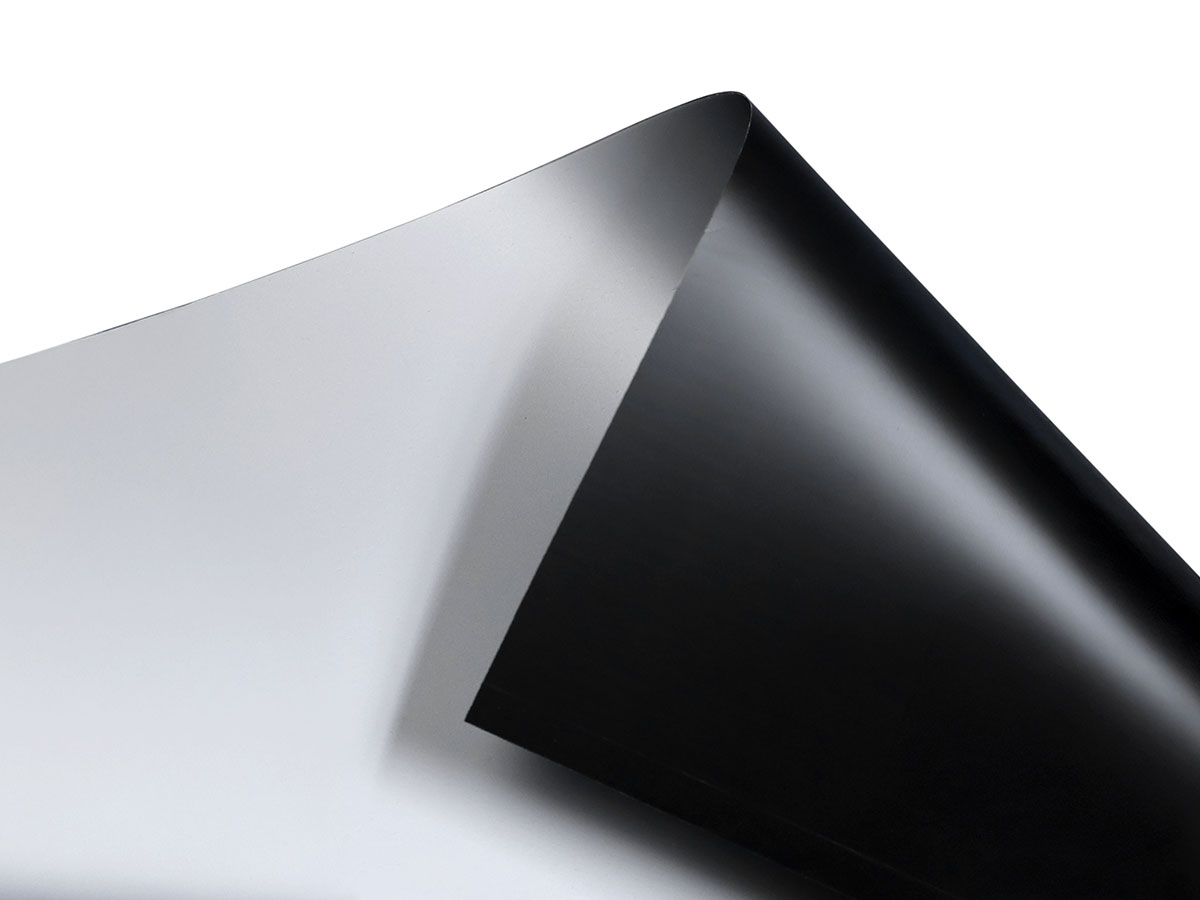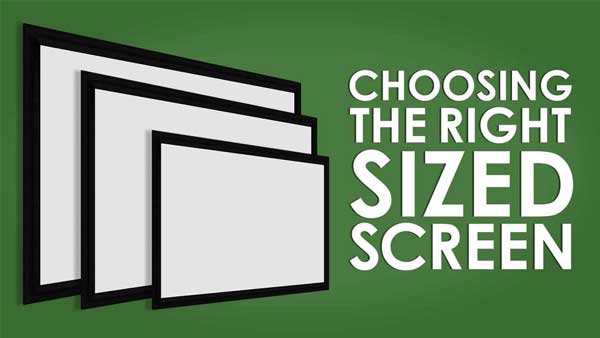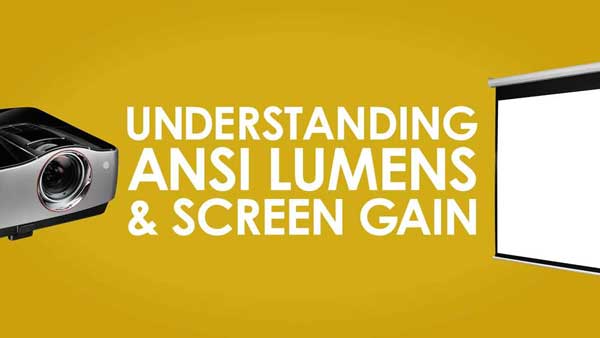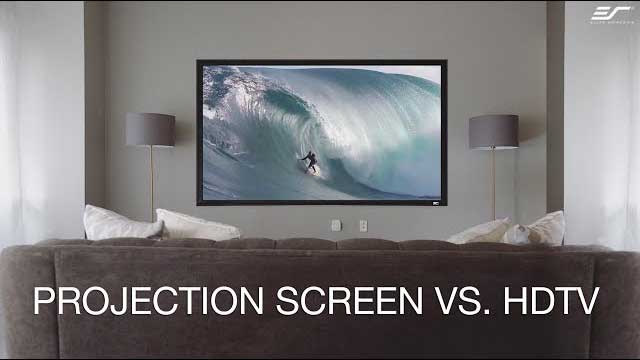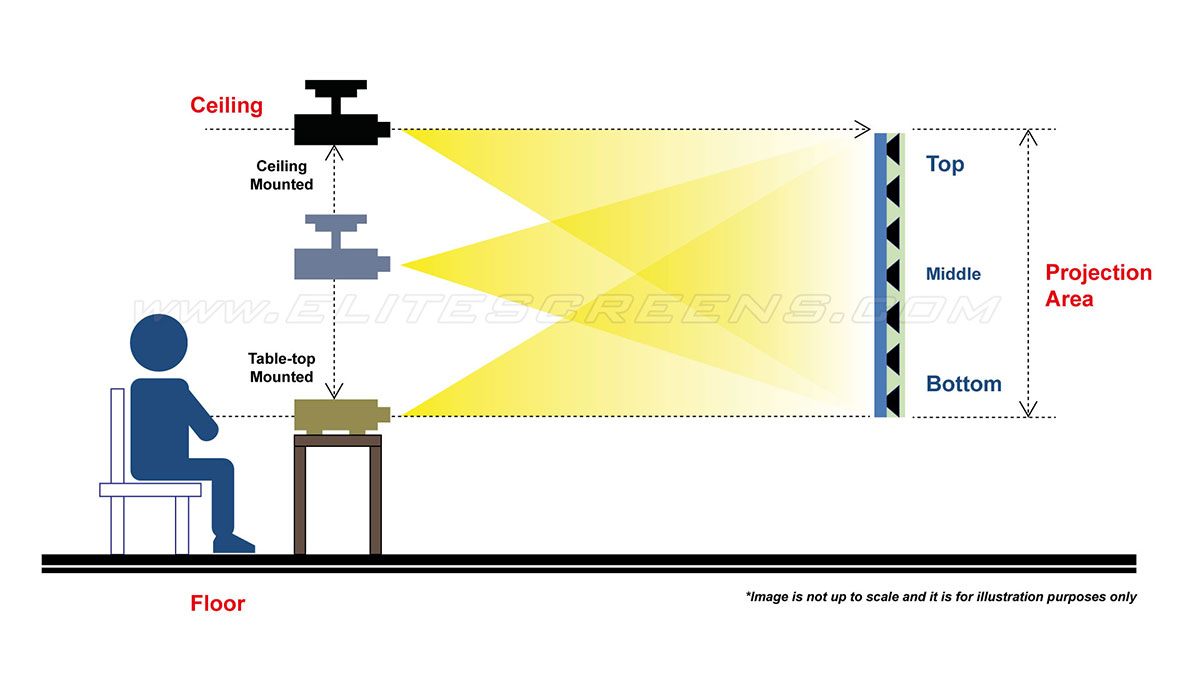Ceiling Ambient Light Rejecting material
StarBright™ CLR® 15
- StarBright™ CLR® 15
- Screen Material Care Sheet
- CLR®/ALR Materials Comparison
- Screen Material Sheet
- All Screen Material Comparison (PDF)
2-year limited warranty, and 3-year warranty for ENR-G – Education, Non-profit, Religious and Government/Military organizations
Lifetime Tech Support by Elite Screens Professional Service Team through Email, Phone or Online Form.