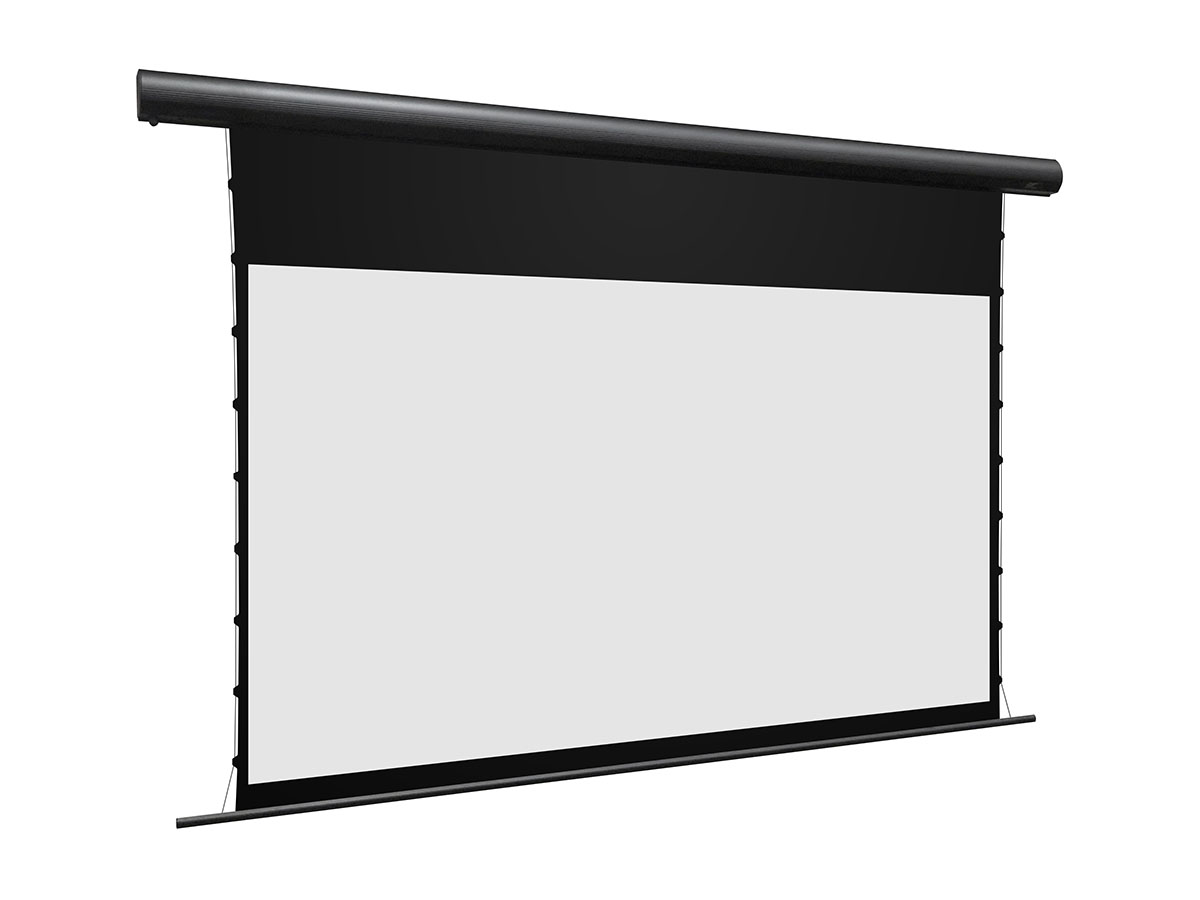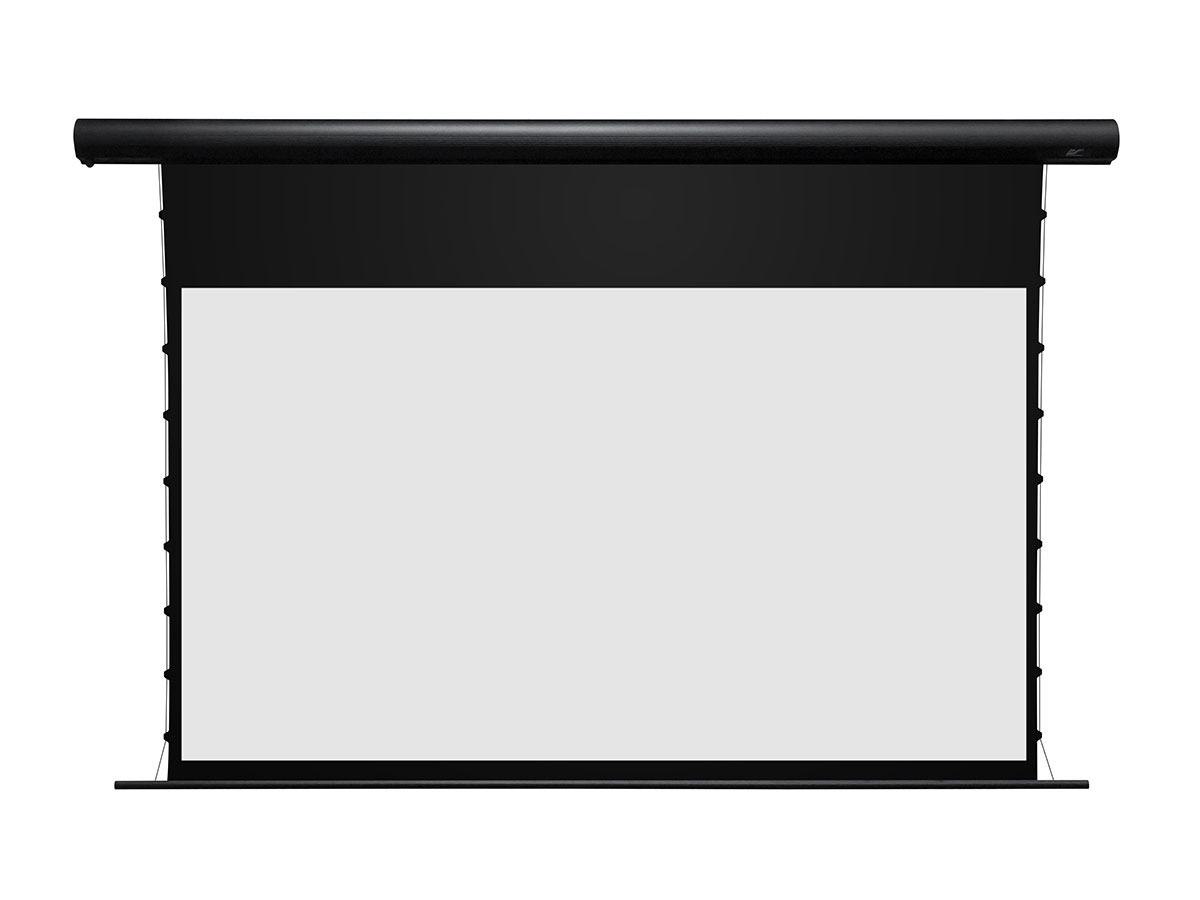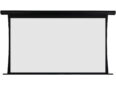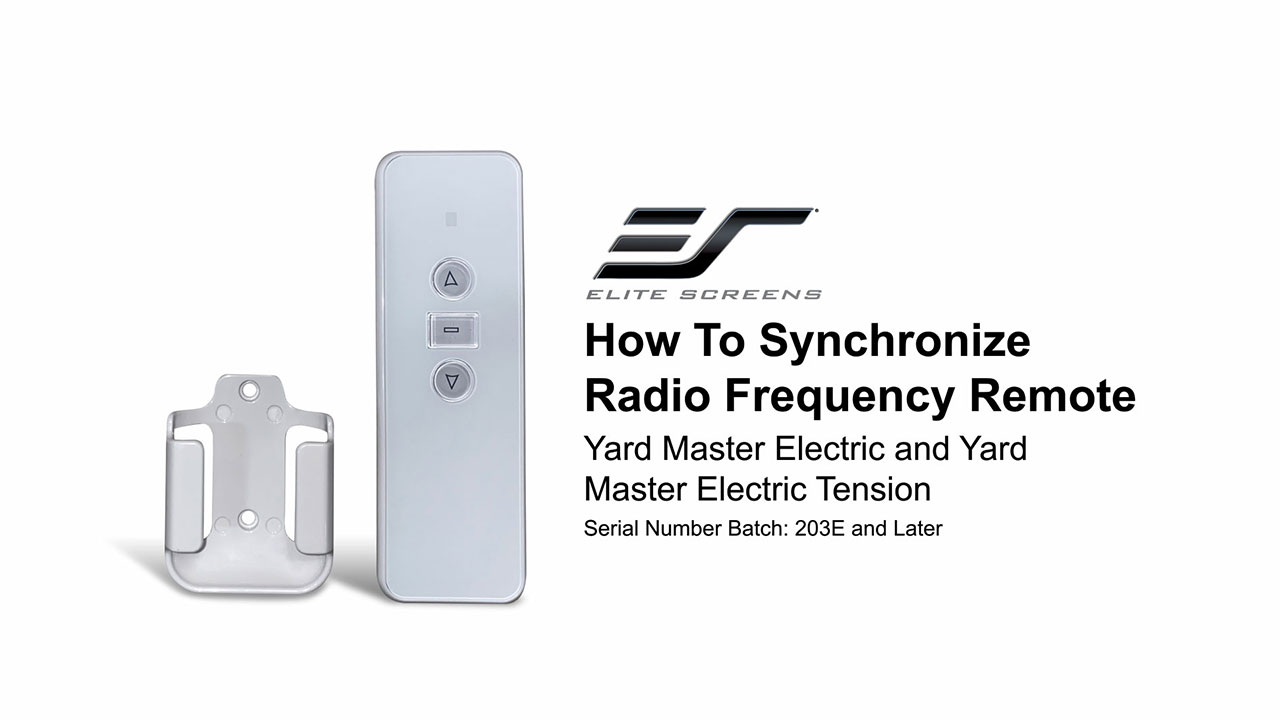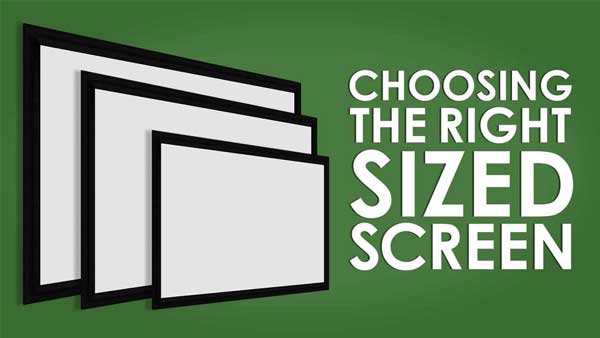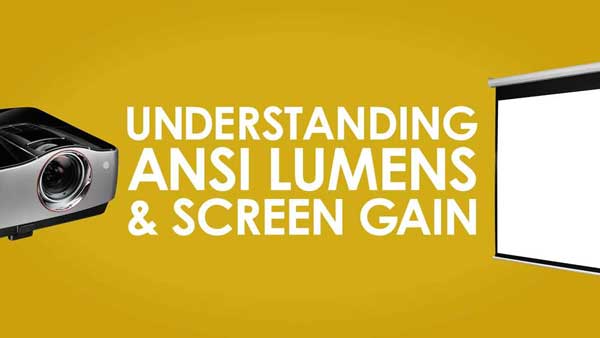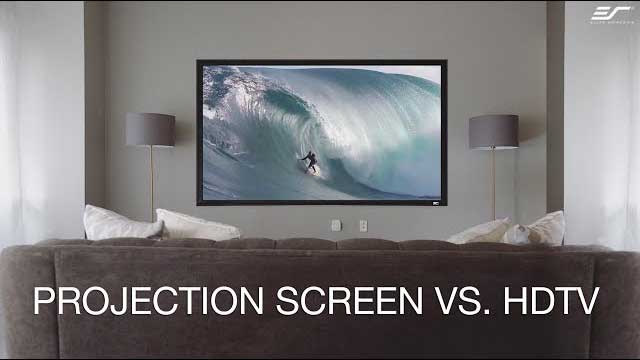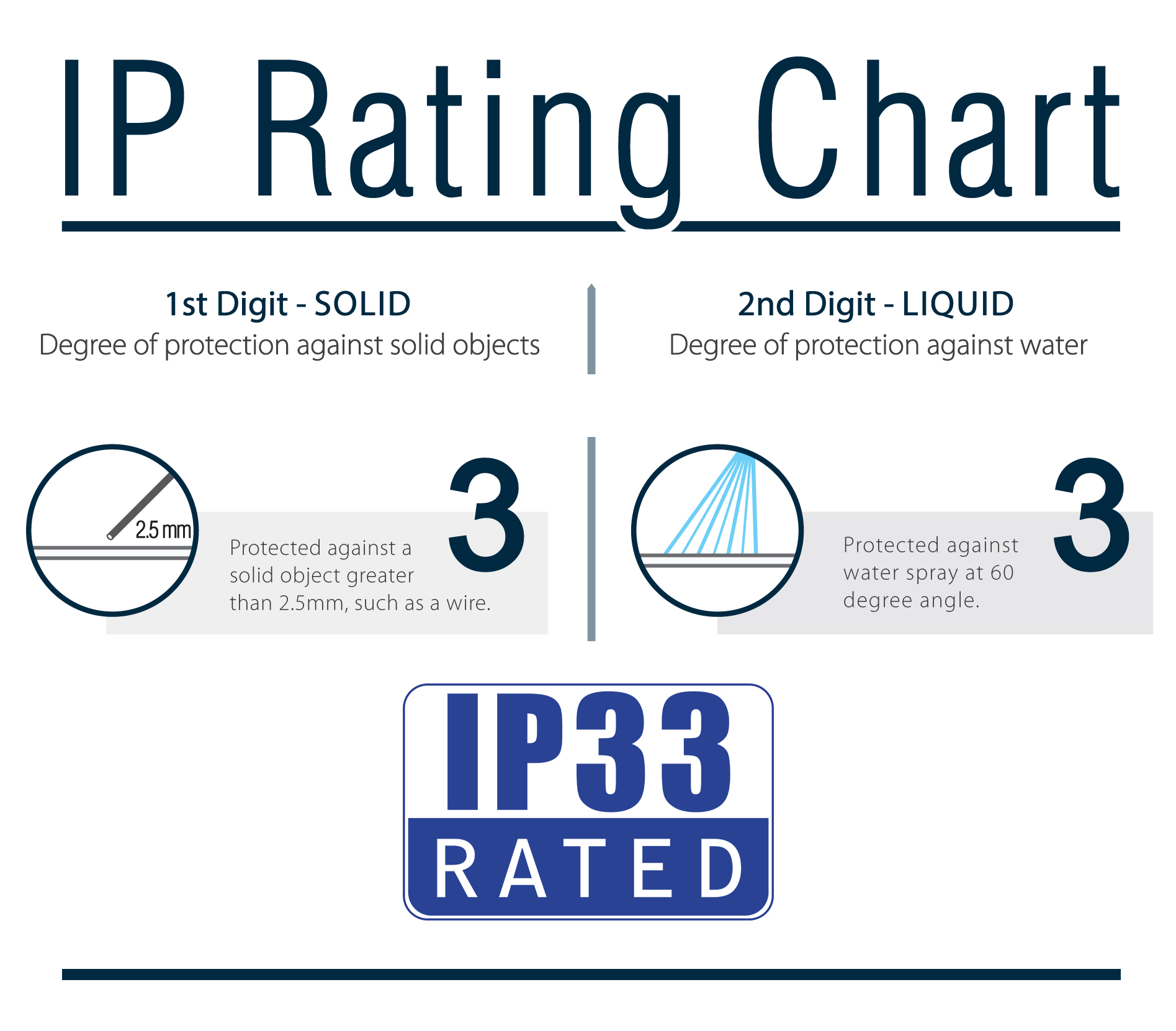TAB-Tensioned Outdoor MOTORIZED PROJECTION SCREEN
Yard Master Electric Tension Series
Newer or Similar Product
The Yard Master Electric Tension Series is an electric screen with 2-way projection material that is IP33 rated for wind/rain penetration for outdoor applications. The tab-tension design supports a front/rear projection surface with perfect uniform flatness. This allows you to use either a standard, short throw or UST projectors. The WraithVeil® Dual material provides superb image clarity from in-front or behind and its diverse projector compatibility makes it a must for outdoor home or commercial video applications. It is ideal for nighttime movie presentations. The screen comes with a Radio Frequency remote control that doubles as a wireless 12-volt projector trigger that coordinates the screen’s drop and rise with the projector’s power cycle.
 |
|---|
| Product Weight | N/A |
|---|---|
| Overall Dims | N/A |
| Viewing Angle | 150° |
| Gain | 0.8 |
| Compatible Projection | Ultra Short Throw, Short Throw, Standard "Long" Throw |
| Screen Material | |
| Material Type | Rear Projection, 2-Directional Front/Rear |

Yard Master Electric Tension Series Outdoor Dual Projector Screen in Fresno, CA
Screen Material
- WraithVeil® Dual is a 2-directional front/rear projection material
- 0.8 Gain brightness with a 150° viewing angle on either side
- Designed for outdoor use without compromising its home theater visual appeal
- Standard 4-side black masking borders absorb projector overshoot while enhancing visual contrast (Front side ONLY)
- Compatible with Standard, Short, and Ultra-Short Throw Projectors
(Check EliteProjector® Ultra-Short Throw Projector) - Compatible with Full HD, Ultra HD (4K/8K) and Active 3D projectors.
- Available in diagonal size 100” with a 16:9 aspect ratio
Design and Installation
- Dynamic indoor home theater quality with the durability of an outdoor product
- Ideal for backyards, patios, pool decks, and recreation room installations
- Rust resistant aluminum floating brackets allow flush wall/ceiling installations to be perfectly centered
- Floating eyebolt construction enables hanging installations
- Tab-tension design provides uniform flatness over the entire screen surface for use with standard, short-throw and UST projectors
- Radio Frequency remote for long range operation without line of sight required
- Wireless 12-volt projector trigger included to synchronize the projector’s power cycle for drop/rise operation of the screen
Quality and Reliability
- Rust-proof metal components – housing, roller tube, brackets, and weight bar
- Tubular motor allows swift operation and superior weight tolerance and lifespan
- 2-year limited warranty, and 3-year warranty for ENR-G – Education, Non-profit, Religious and Government/Military organizations
- Lifetime Tech Support by Elite Screens Professional Service Team through Email, Phone or Online Form.
Dimensions Tables
User Guides
- User Guide – E Type (PDF)
- User Guide – E Type V2 (PDF) – SN# 203E After
Comparison Tables
Others
Lifestyle Gallery
Undoctored image of actual projector presentation
2-year limited warranty, and 3-year warranty for ENR-G – Education, Non-profit, Religious and Government/Military organizations
Lifetime Tech Support by Elite Screens Professional Service Team through Email, Phone or Online Form.