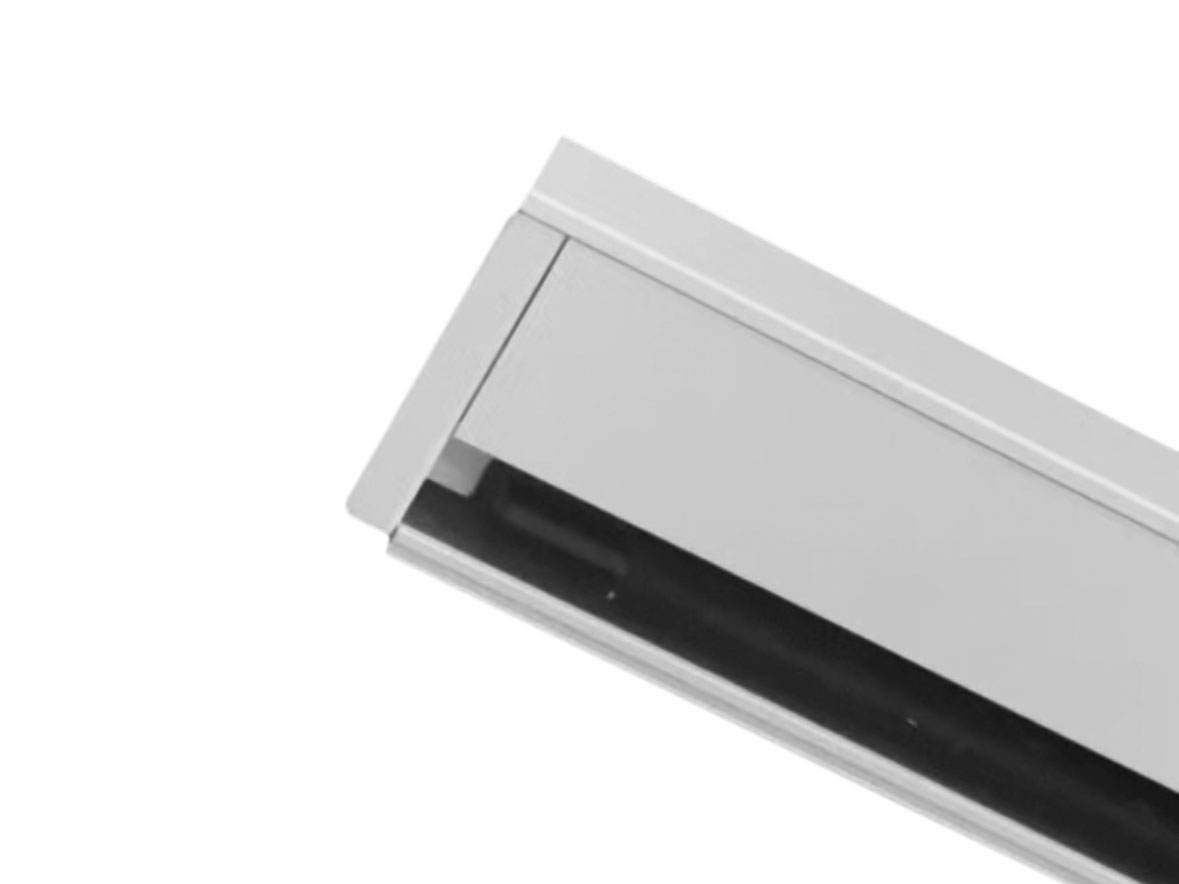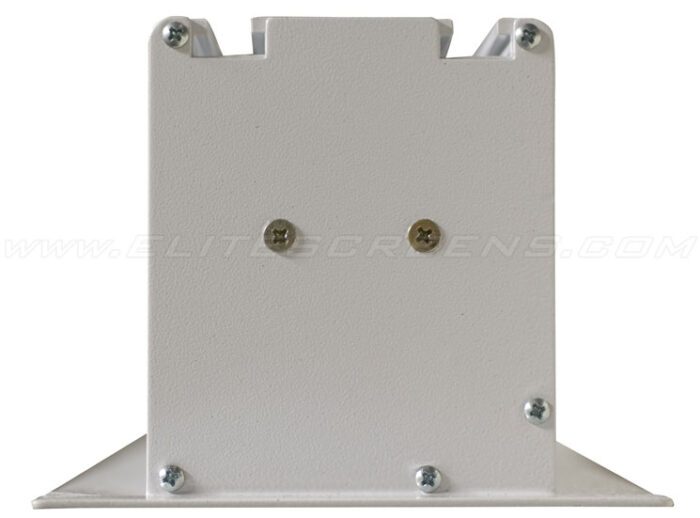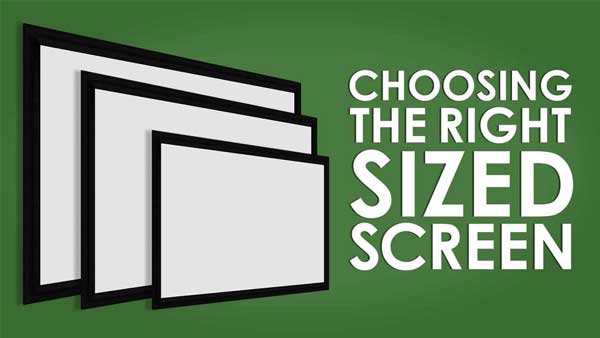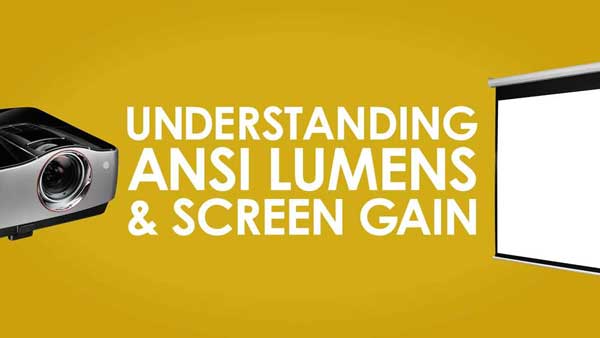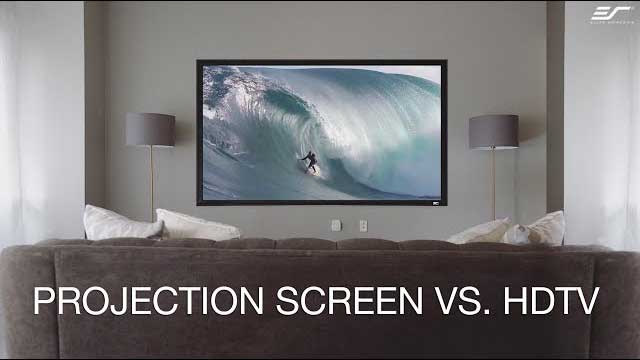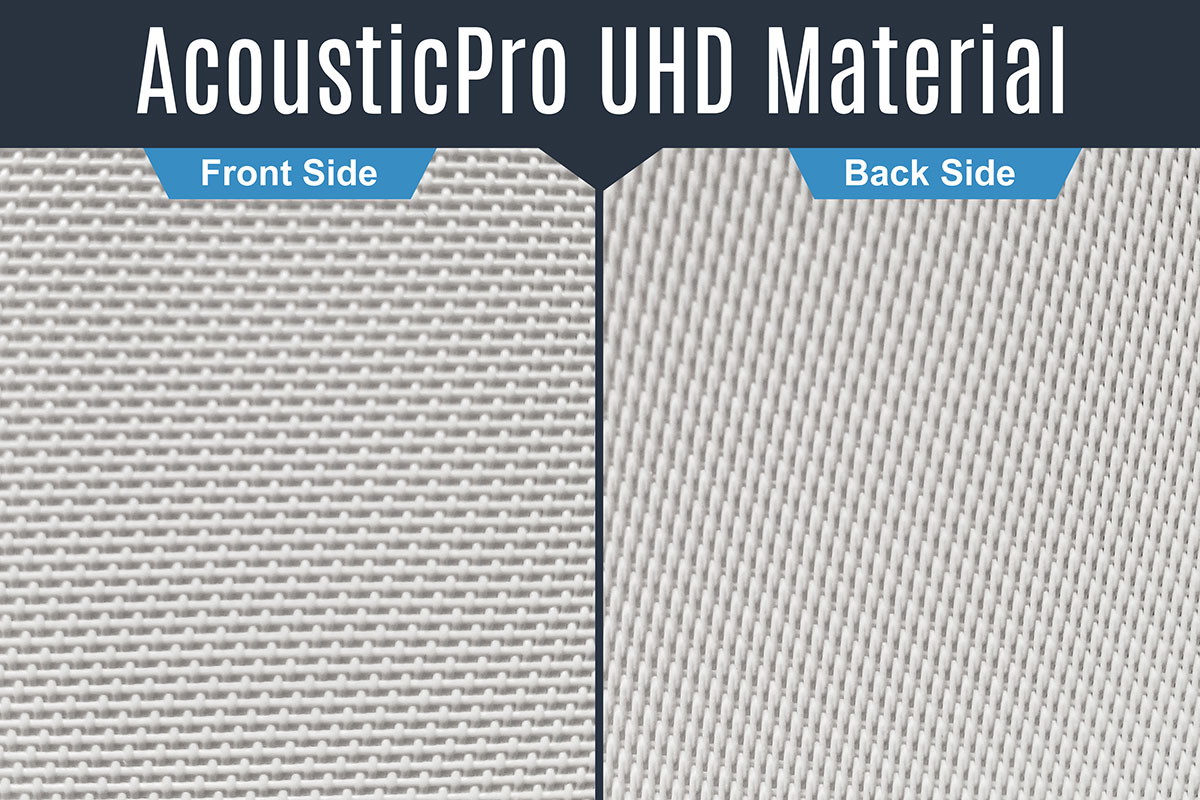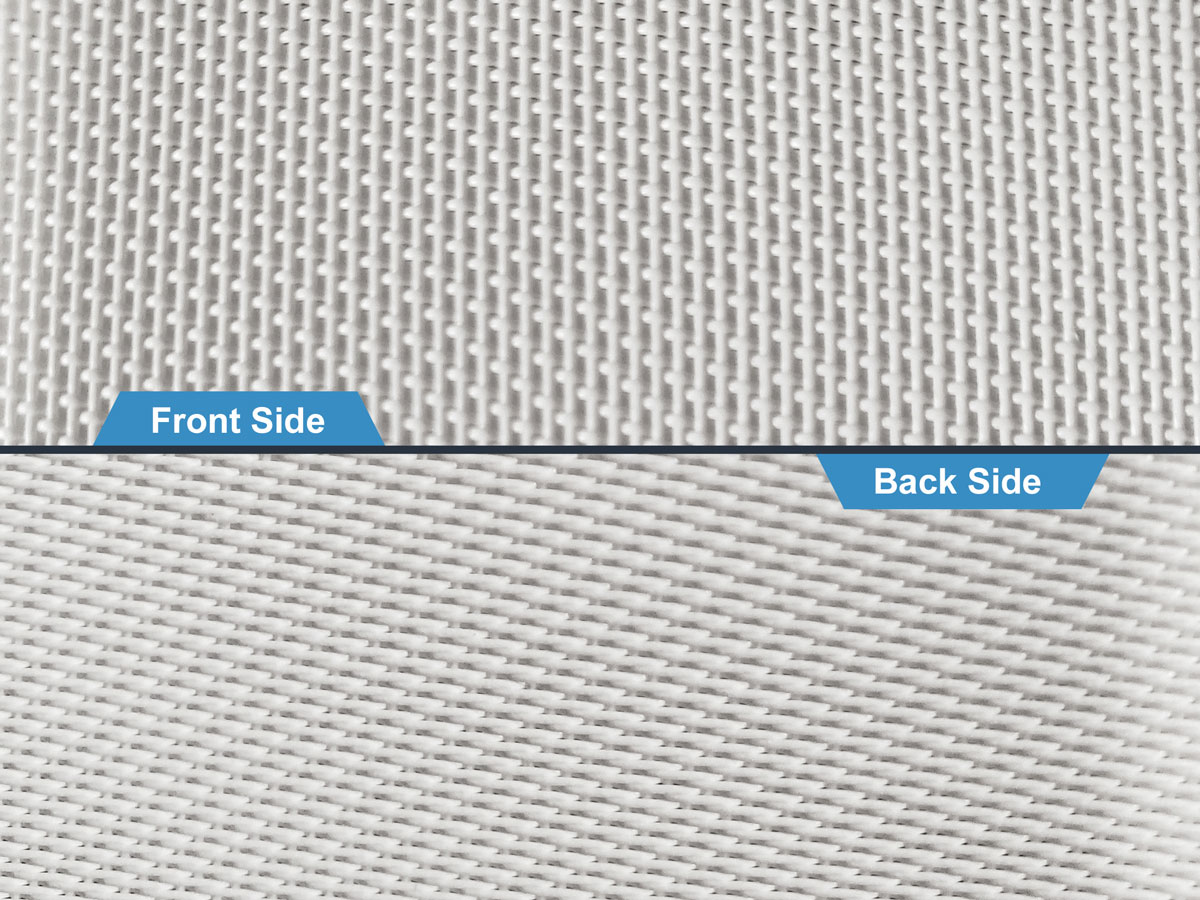Electric In-Ceiling Acoustic Transparent Projection Screen
Evanesce AcousticPro UHD Series
The Evanesce AcousticPro UHD Series is a fully contained in-ceiling electric projection screen. It is encased in a white-enameled aluminum housing for convenient installation. It includes our acoustically transparent front projection material to allow speaker placement behind the screen. Control package includes and Infrared and Radio Frequency remote controls, a detachable low-voltage keypad switch and 5-12Volt trigger.
Note: For Acoustic models, black masking borders are entirely made of the AcousticPro UHD sound transparent material.
| Product Weight | N/A |
|---|---|
| Overall Dims | N/A |
| Viewing Angle | 180° |
| Gain | 1.0 |
| Screen Material | |
| Compatible Projection | |
| Material Type | Acoustic Transparent |
| Material Hole Size | 0.32 mm (avg) |
Screen Material
- AcousticPro UHD sound transparent projection material allows speaker placement behind the material
- 180° wide viewing angle with 1.0 gain
- Wide diffusion uniformity
- Active 3D, 4K Ultra HD, and HDR Ready
- Compatible with Standard Throw projectors ONLY
- Perforated weave design is Moiré-free
- ISF Certified for accurate color reproduction
- Available in the following diagonal sizes:
- 106″, 126″ and 140″ in 16:9 format
Design and Installation
- Disappearing recessed in-ceiling design for non-dedicated media rooms
- Below and above ceiling access installation design (IHOME140H2-E6-AUHD installs ONLY from above)
- Integrated ceiling projection screen ships fully assembled, ready to install
- Aluminum housing with white finish (RAL9003) is strong and moisture resistant (Black weight bar included with IHOME140H2-E6-AUHD)
- Installation kit included
Control System: SWIFT-RC1®
- Includes handheld Infrared (IR) and Radio Frequency (RF) remote controls, and a wall box controller for manual on-wall operation.
- User-friendly programmable vertical drop position for easy installation (SWIFT-RC1® Version Only)
- Wall box controller is detachable for a clean look while maintaining RF & IR functionality
- Built-in selectable channels allow one RF remote programming to control multiple screens and prevent interference (SWIFT-RC1® Version Only)
- 12v trigger feature allows the screen’s UP/DOWN operation to synchronize with the projector’s power cycle
- Wired 12v trigger capability via wall box controller (SWIFT-RC1® Version Only)
- Wireless 12v trigger capability via Radio Frequency remote control
Quality and Reliability
- Tubular motor allows swift operation with a superior weight tolerance and operational lifespan
- ETL, FCC, CE, CB GOSTCE & ISO9001:2008 Certified
- Flame Retardant: Complies with NFPA 701 Standards (AcousticPro UHD)
- Conforms to UL 2043 – Plenum Rated: Suitable for air-handling spaces
- 2-year limited warranty, and 3-year warranty for ENR-G – Education, Non-profit, Religious and Government/Military organizations
- Lifetime Tech Support by Elite Screens Professional Service Team through Email, Phone or Online Form.
Dimensions Tables
- Dimensions Table- Above Ceiling (PDF)
- Dimensions Table- Below Ceiling (PDF)
- Dimensions Table RC1 – Above (LINK)
- Dimensions Table RC1 – Below (LINK)
- Packaging Dimensions (PDF)
User Guides
Comparison Tables
Others
Lifestyle Gallery
Undoctored image of actual projector presentation
2-year limited warranty, and 3-year warranty for ENR-G – Education, Non-profit, Religious and Government/Military organizations
Lifetime Tech Support by Elite Screens Professional Service Team through Email, Phone or Online Form.