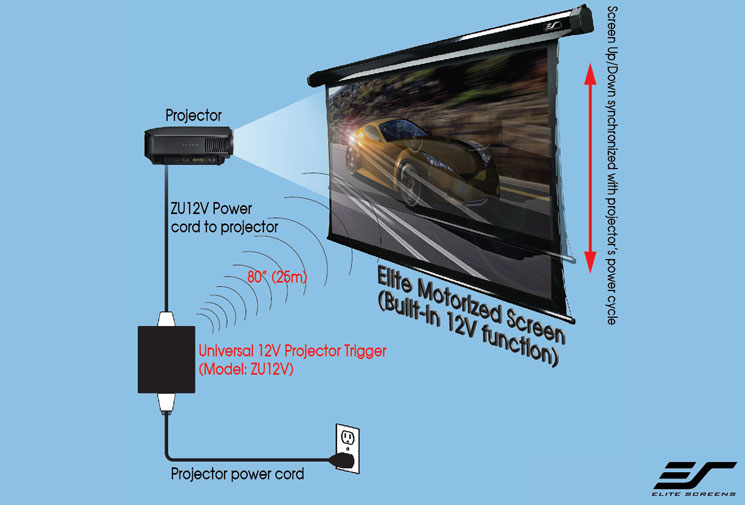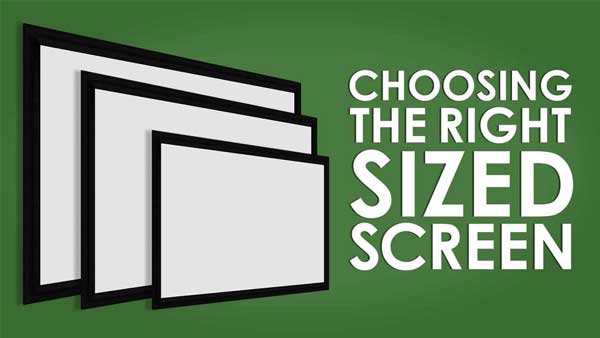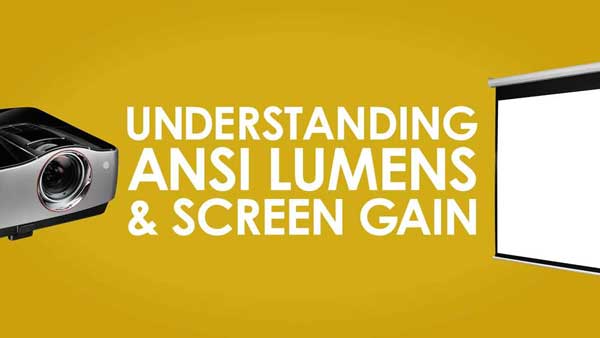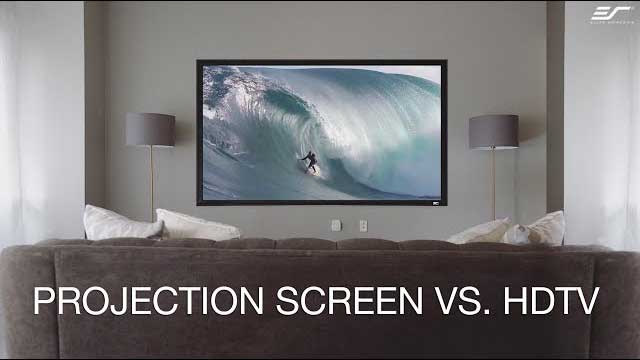Electric Screen Accessory
Universal Wireless 5-12V Projector Trigger | ZU12V
The perfect solution for projectors without a 12V trigger output.
- Universal wireless projector trigger
- Uses projector’s power to send a wireless radio frequency signal to your Elite Screens electric projection screen
- Compatible ONLY with Version 2.0 Electric Drop Down/Up screens.
- No 12V trigger output required from projector
- Synchronizes to the projector’s power cycle to wirelessly drop and rise the screen
- Control distance range, up to 80 feet
- Operates in either 110 volts or 220 volts
*Not compatible with Floor-Rising Up/Down Screens, ZZ Type or RC1 Electric Screens (see example of RC1 below)
- Compatible Products : Spectrum, Spectrum Tension, Spectrum 2 (if Optional Remote Kit ZPM-RT2 is Installed) , VMAX2, Home 2, Saker, Saker Tab-Tension, Saker Tab-Tension AUHD, Saker Plus, CineTension2, Vmax Dual® (16:9 format only), Vmax Tab-Tension Dual (16:9 format only), Evanesce Tab-Tension, Evanesce Tab-Tension B, Evanesce B, Evanesce, Evanesce Plus
Note: Mainly non RC1 versions are compatible.
- Incompatible Products : Starling, Starling 2, Starling Tab-Tension, Starling Tab-Tension 2, CineTension B, Starling Tab-Tension CineGrey 5D (J Type and RC1 version), StarlingTab-Tension CLR, Starling Tab-Tension CLR3, Evanesce Tab-Tension B CineGrey 5D (J Type and RC1 version), Evanesce B (RC1 version), Evanesce Tab-Tension B (RC1 version), Evanesce AcousticPro UHD (RC1 version), Starling Tab-Tension CineGrey 4D (J Type and RC1 version), Yard Master Electric, Yard Master Electric Tension, Yard Master Wireless, VMAX Tab-Tension 3, VMAX 3, CineTension 3, CineTension 3 WraithVeil Dual, Spectrum AcousticPro UHD (RC1 version), Spectrum (RC1 version), Spectrum 2, Saker Tab-Tension AcousticPro UHD (RC1 version)
Note: If your electric screen includes this type (RC1 kit) of remote control system, it is NOT COMPATIBLE.
2-year limited warranty, and 3-year warranty for ENR-G – Education, Non-profit, Religious and Government/Military organizations
Lifetime Tech Support by Elite Screens Professional Service Team through Email, Phone or Online Form.