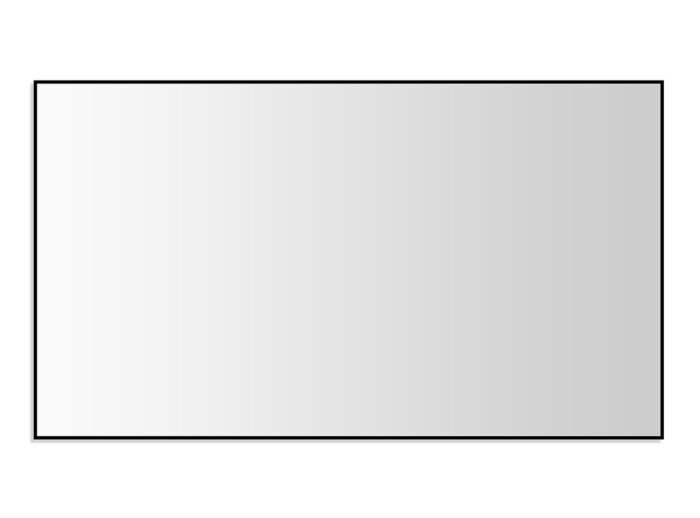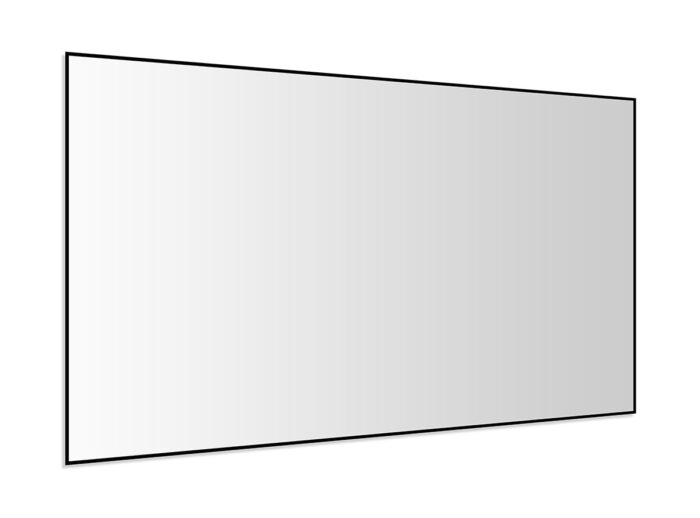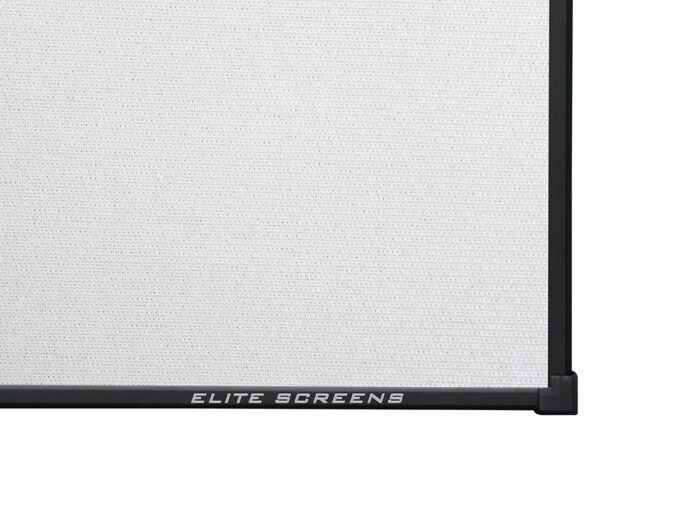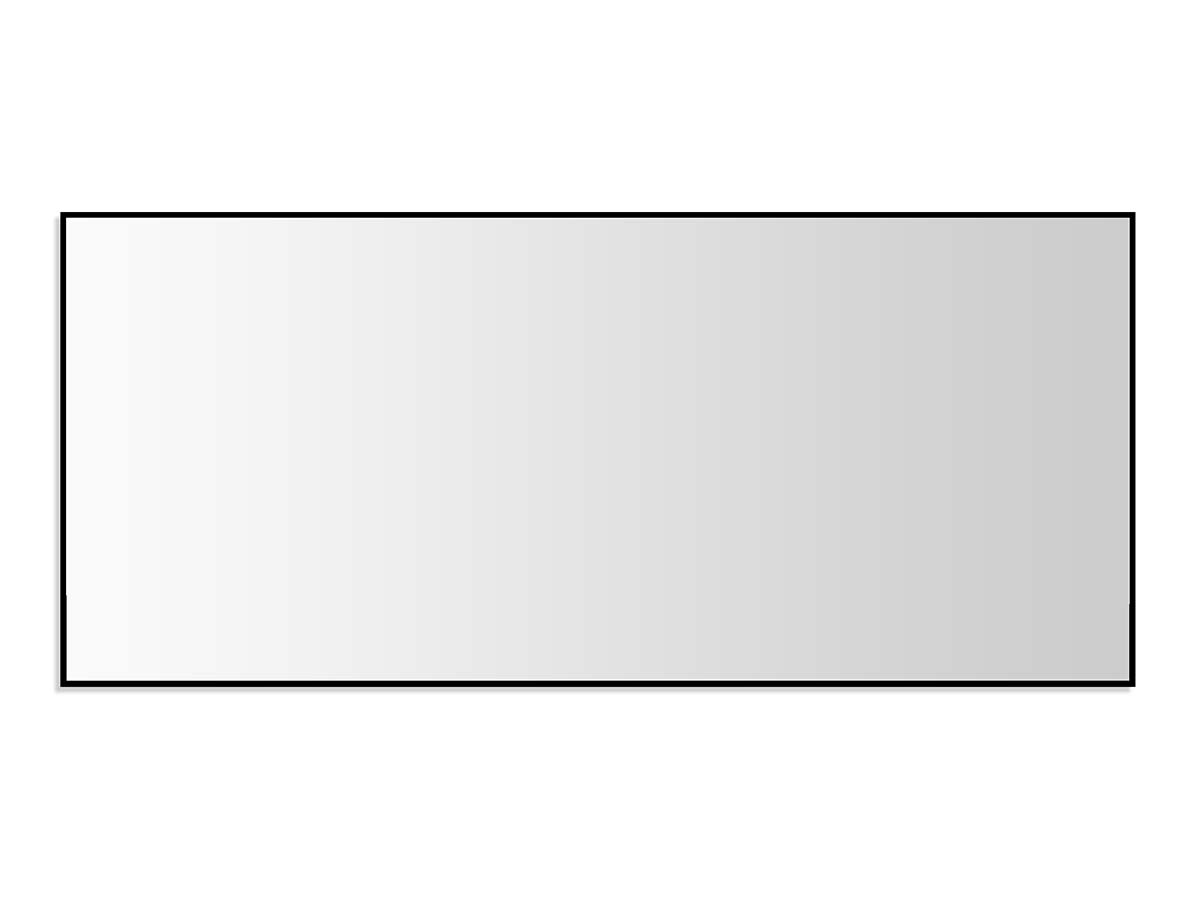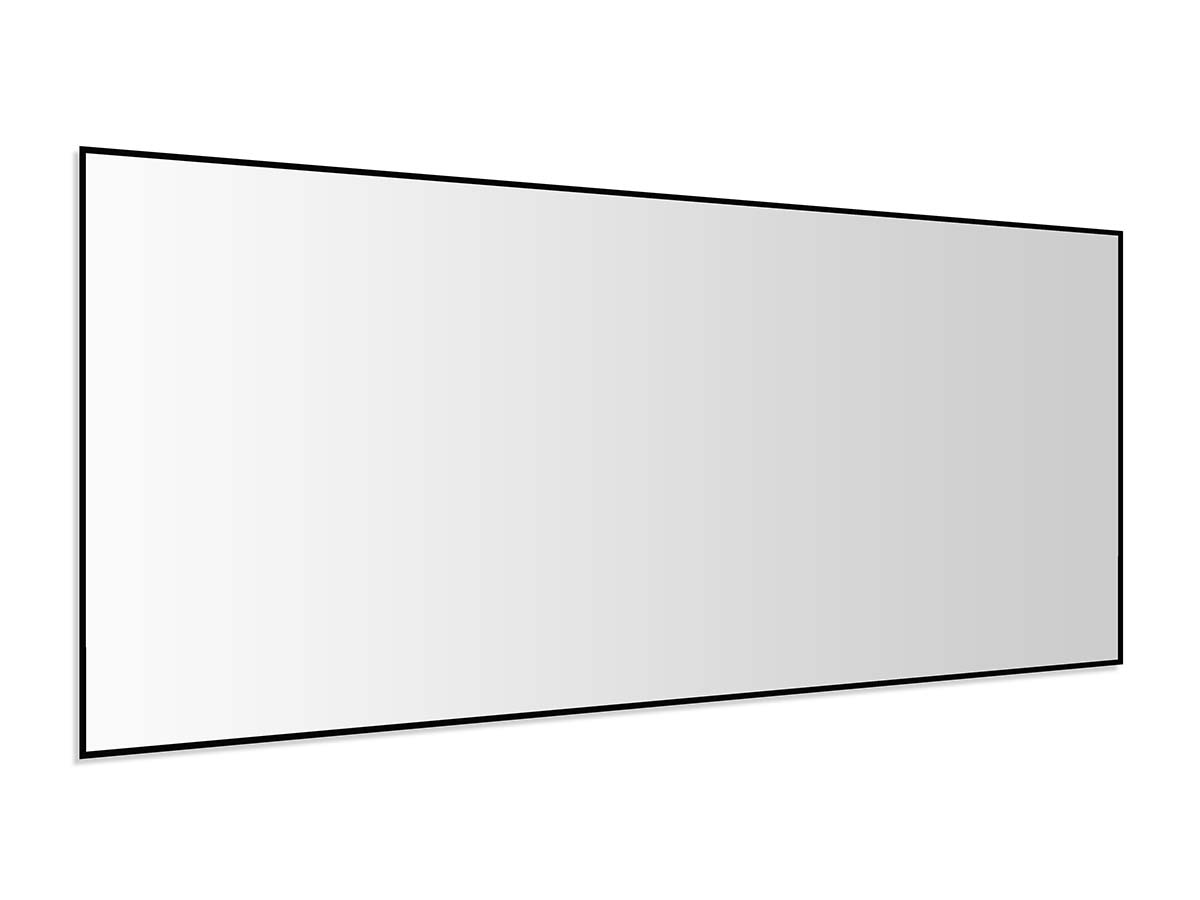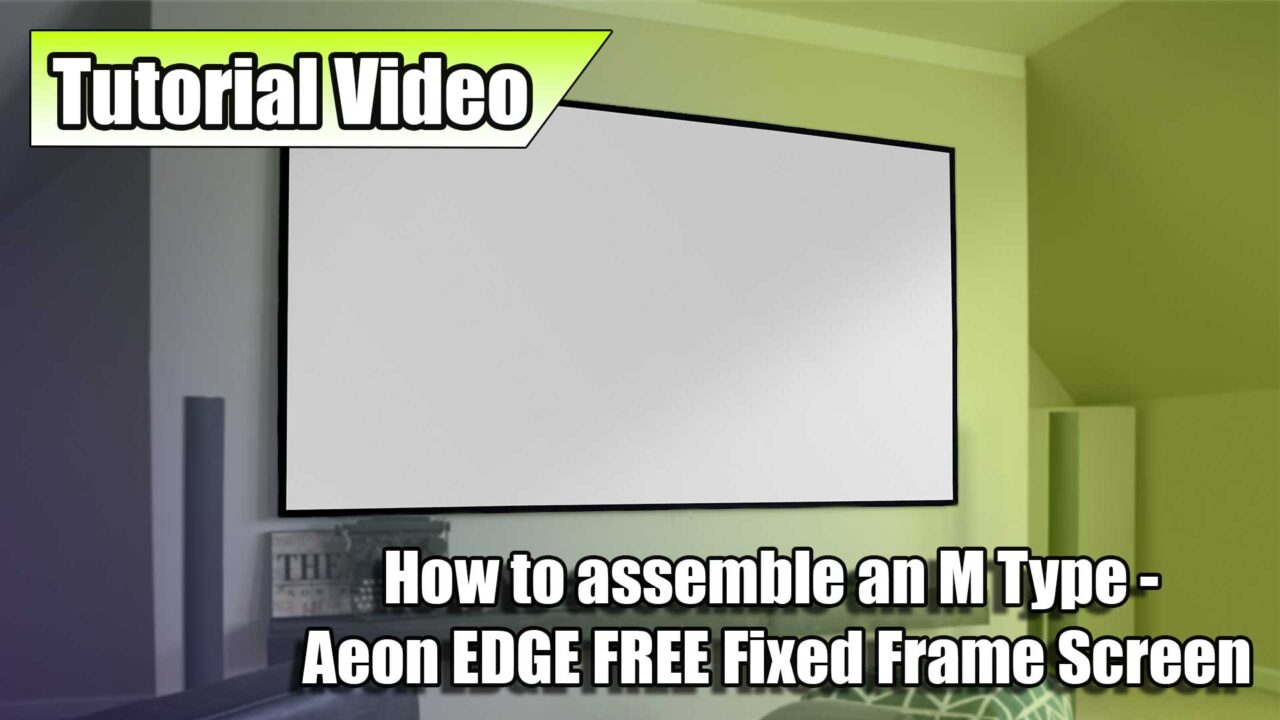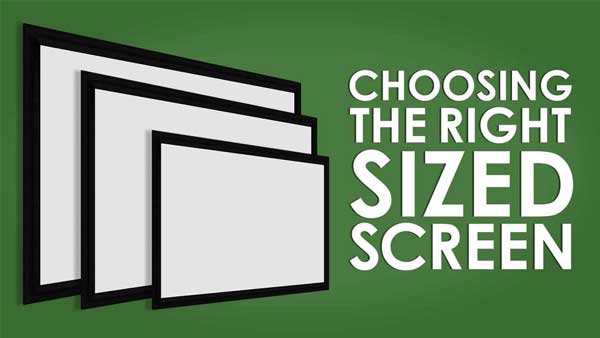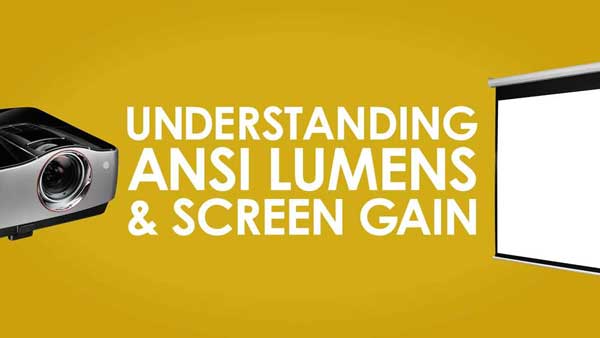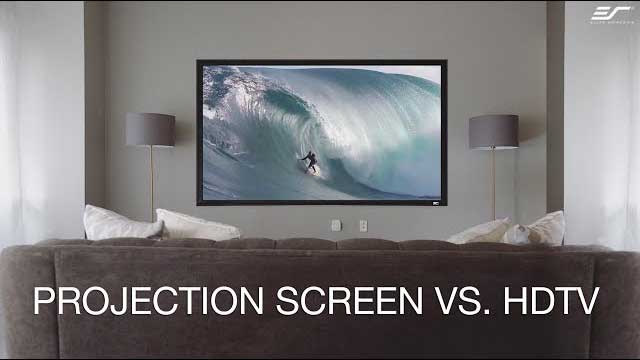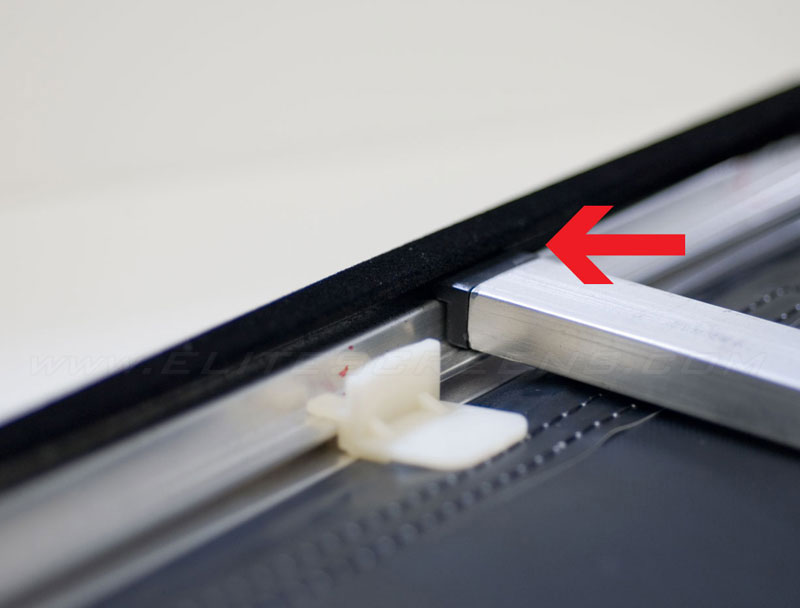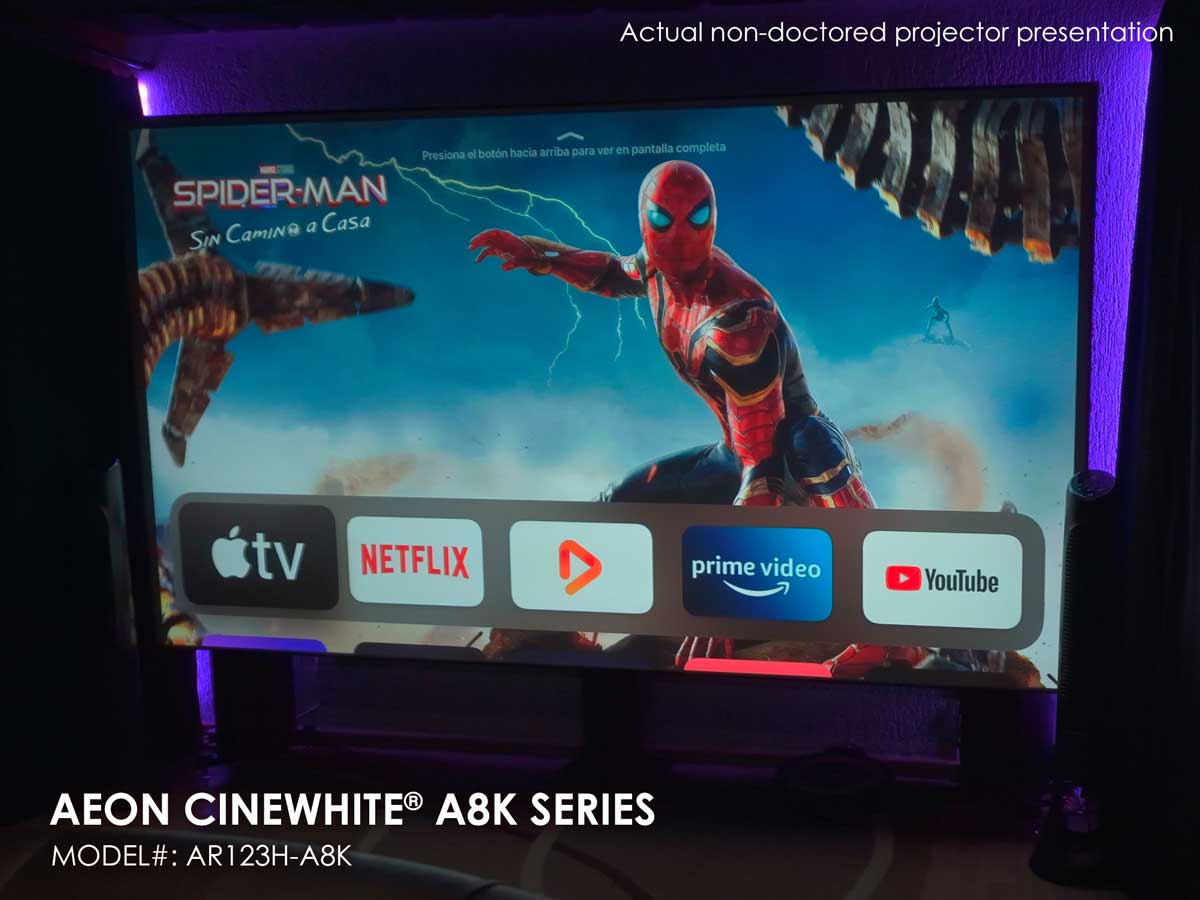EDGE FREE Acoustic Transparent Projection Screen
Aeon CineWhite® A8K Series
The Aeon CineWhite® A8K is an EDGE FREE® fixed frame screen with an ultra-fine acoustically transparent front projection material for high-resolution projectors.
The CineWhite® A8K material allows sound to pass through the multi-layer fabric with minimal attenuation. Its bonded black backing eliminates light loss while reducing light reflection. It is ISF Certified for accurate color reproduction in a dark room environment for presenting videophile presentations.
| Product Weight | N/A |
|---|---|
| Overall Dims | N/A |
| Viewing Angle | 180° |
| Gain | 1.1 |
| Screen Material | |
| Compatible Projection | Ultra Short Throw, Short Throw, Standard "Long" Throw, Triple Laser |
| Material Type | Acoustic Transparent |
| Material Hole Size | 0.09 mm |

Testimonial on the Aeon CineWhite® A8k Acoustic Transparent Series

CineWhite® A8K Screen Material
- 1.1 Gain sound transparent front projection material
- Wide viewing angle allows for a bright, clear image from any angle
- Integrated black backing eliminates back-lighting (reflection) while enhancing brightness
- ISF Certified for accurate color reproduction – An industry standard for high fidelity video display systems

Acoustic Transparency
- Ultra-fine knitted weave design for high resolution projectors negates the moiré effect
- Excellent sound transparency with minimal attenuation
- Ultra-short throw projector friendly, allows for placement of a center channel speaker
- 4K and 8K Ultra HD Ready
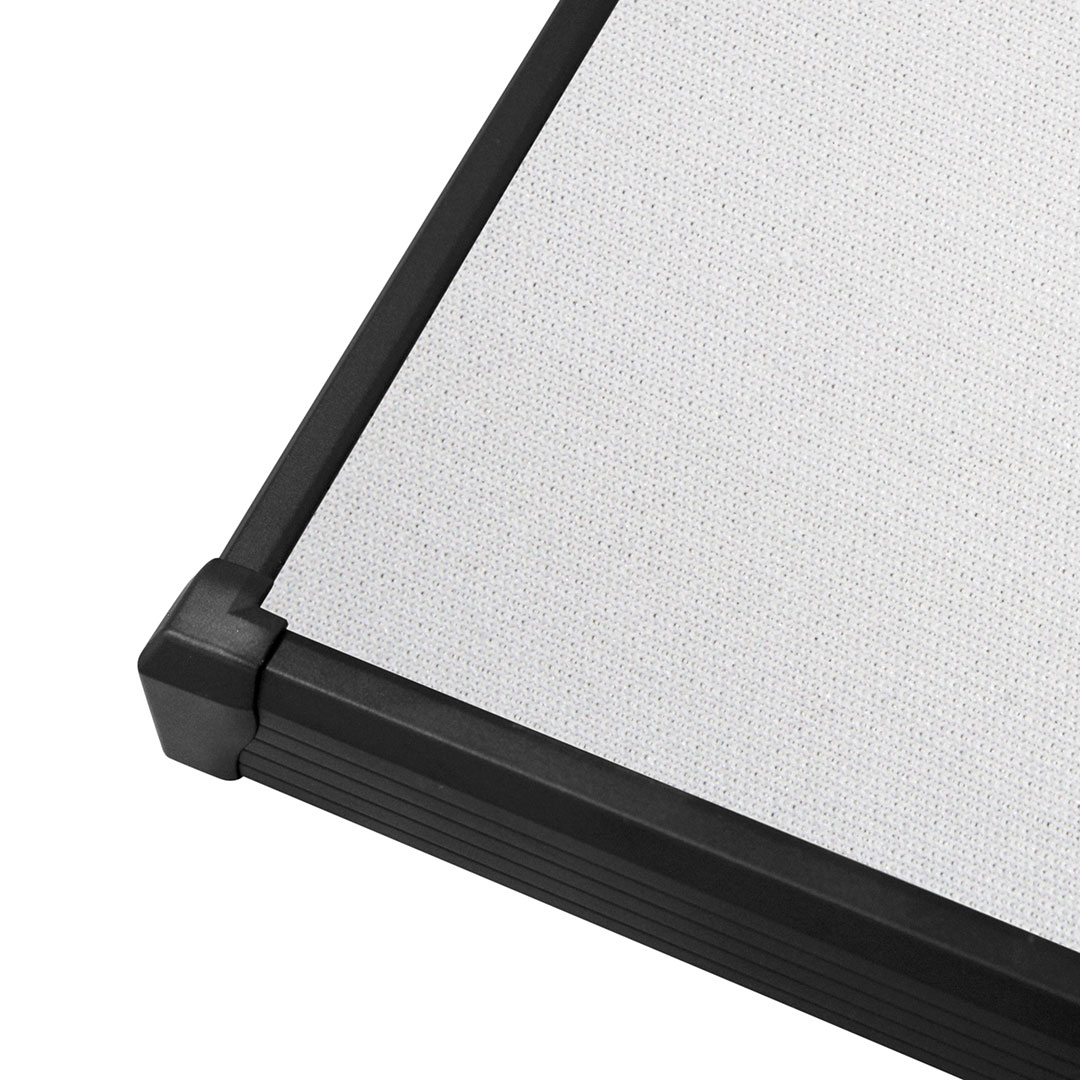
Fixed Frame Design
- Sleek EDGE FREE® design maximizes viewing area in a smaller footprint
- Material wraps around the frame securely to provide a flat and taut projection surface
- Ultra-thin black aluminum bezel trim resembles a flat panel TV
Screen Material
- CineWhite® A8K 1.1 Gain sound transparent front projection material
- Ultra-fine knitted weave design for high resolution projectors negates the moiré effect
- Wide viewing angle allows viewers to see a bright, clear image from any angle
- Integrated black backing eliminates back-lighting (reflection)
- Ultra-short throw projector friendly, allowing for placement of a center channel speaker
- ISF Certified for accurate color reproduction – An industry standard for high fidelity video display systems
- Excellent sound transparency with minimal attenuation
- 4K/8K Ultra HD Ready
- Compatible with ultra/short, and standard throw projectors
- Available in the following diagonal sizes:
103″, 123″, 138″ and 150″ in 16:9 format
138″ and 158″ in 2.35:1 format
Design and Installation
- Sleek EDGE FREE® Fixed Frame design maximizes viewing area in a smaller footprint
- Wrap-around material secured with springs for a flat and taut projection surface
- Ultra-thin black bezel trim resembles a flat panel TV
- Lightweight aluminum split-frame design
- Sliding wall mounting brackets allow horizontal movement of screen to ensure precision on-axis alignment and permits wood stud installation
- Optional LED kit available – Sold Separately
Quality and Reliability
- 2-year limited warranty, and 3-year warranty for ENR-G – Education, Non-profit, Religious and Government/Military organizations
- Lifetime Tech Support by Elite Screens Professional Service Team through Email, Phone or Online Form.
Dimensions Tables
User Guides
Comparison Tables
Others
Lifestyle Gallery
Undoctored image of actual projector presentation
2-year limited warranty, and 3-year warranty for ENR-G – Education, Non-profit, Religious and Government/Military organizations
Lifetime Tech Support by Elite Screens Professional Service Team through Email, Phone or Online Form.