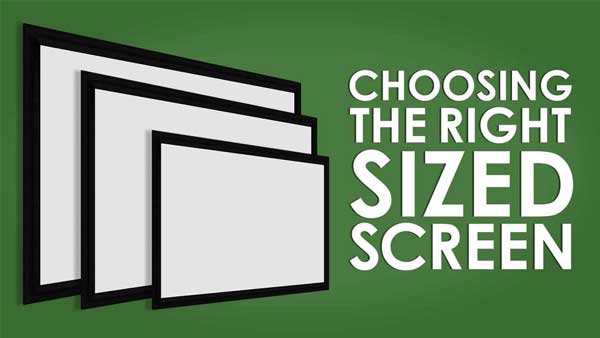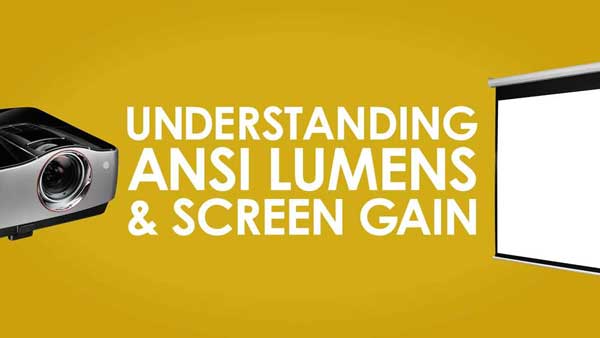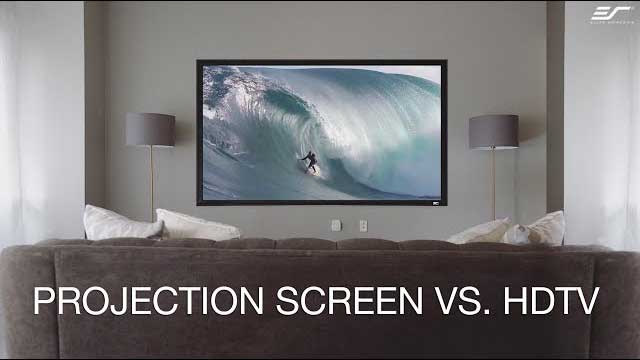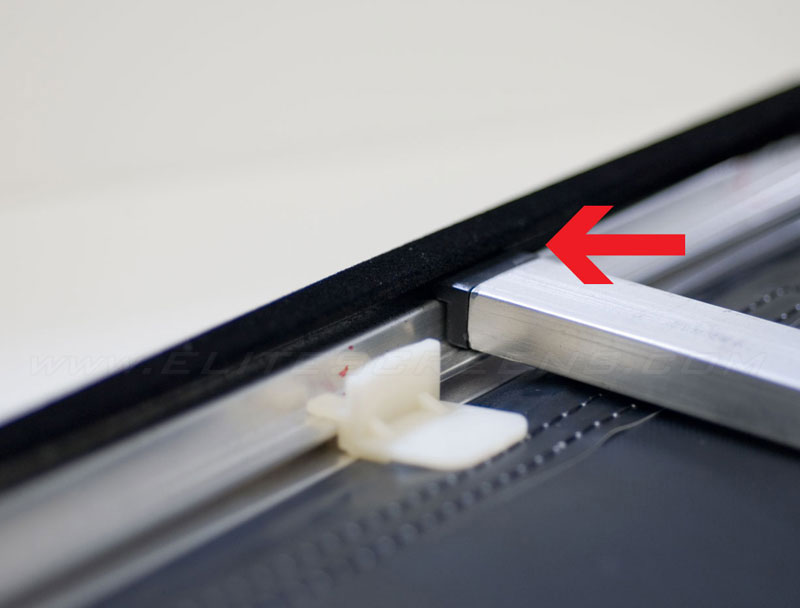Curved Fixed Frame projection screen
Lunette 2 Series
The Lunette 2 Series is Elite Screens curved fixed frame screen. Curved screens design improves image depth and perception while increasing brightness uniformity. A new design feature for the CineWhite® material is a rubber-edge border that makes installation a lot easier and a lot less time consuming. As an added bonus, a new installation kit is included free of charge.
| Product Weight | N/A |
|---|---|
| Overall Dims | N/A |
| Viewing Angle | 180° |
| Gain | 1.1 |
| Screen Material | |
| Compatible Projection | Ultra Short Throw, Short Throw, Standard "Long" Throw, Triple Laser |
| Material Type | Matte White |
Screen Material
- Award winning CineWhite® 1.1 Gain front projection material with black backing full tension uniformity across entire viewing surface
- Outstanding picture quality at any viewing angle with no compromise in resolution or brightness
- 4K Ultra HD, Active 3D, and HDR Ready
- Available in the following diagonal sizes:
- 92″ in 16:9 format
- 138″ in 2.35:1 format
Design and Installation
- Permanently tensioned Curved Fixed Frame Projection Screen
- Curvature enhances contrast levels with decreased incident light while creating a heightened sense of immersion
- 40’ fixed radial curvature also eliminates the pincushion effect
- Velvet covered 3.5″width aluminum frame border
- Installation kit includes: Woods screws & anchors, Wall Brackets, Screwdriver, Mallet
Quality and Reliability
- 2-year limited warranty, and 3-year warranty for ENR-G – Education, Non-profit, Religious and Government/Military organizations
- Lifetime Tech Support by Elite Screens Professional Service Team through Email, Phone or Online Form.
Dimensions Tables
User Guides
Comparison Tables
Others
2-year limited warranty, and 3-year warranty for ENR-G – Education, Non-profit, Religious and Government/Military organizations
Lifetime Tech Support by Elite Screens Professional Service Team through Email, Phone or Online Form.