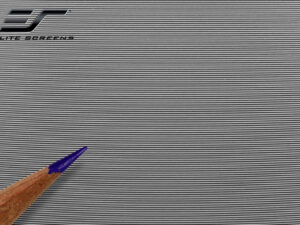Screen Materials
Showing 1–16 of 30 results
-
 Ultra Short-ThrowShort-ThrowStandard Throw
Ultra Short-ThrowShort-ThrowStandard Throw -
 Standard Throw
Standard Throw -
 Short-Throw
Short-Throw -
 Short-ThrowStandard Throw
Short-ThrowStandard Throw -
 Short-Throw
Short-Throw -
 Short-Throw
Short-Throw -
 Short-Throw
Short-Throw -
 Ultra Short-ThrowShort-ThrowStandard Throw
Ultra Short-ThrowShort-ThrowStandard Throw -
 Standard Throw
Standard Throw -
 Standard Throw
Standard Throw -
 Ultra Short-ThrowShort-ThrowStandard Throw
Ultra Short-ThrowShort-ThrowStandard Throw -
 Standard Throw
Standard Throw -
 Standard Throw
Standard Throw -
 Standard Throw
Standard Throw -
 Standard Throw
Standard Throw -
 Ultra Short-Throw
Ultra Short-Throw
Active 3D– All of Elite Screens’ materials are compatible with active 3D projectors. The system utilized by Active 3D projector setups does result in an overall loss in brightness however. When 3D mode is activated on a projector, up to 50% of the lumen output is lost. The image brightness is further diminished as the viewer is required to use dark tint glasses. If the majority of viewing will be done in Active 3D, Elite Screens recommends a higher gain screen materials such as, CineGrey 3D® and CineGrey 5D®, to help offset lumen loss.
The following is a list of all Active 3D compatible Elite Screens materials:
- A4K
- AcousticPro UHD
- AcousticPro A1080P3
- CineGrey
- CineGrey 3D®
- CineGrey 3D® AT
- CineGrey 4D
- CineGrey 4D AT
- CineGrey 5D®
- CineWhite®
- CineWhite® A8K
- CineWhite® ISF
- CineWhite® UHD-B
- CineWhite® X
- CLR® 2
- CLR® 3
- DynaWhite
- DynaBrite
- MaxWhite® B
- MaxWhite®
- MaxWhite® 2
- MaxWhite® FiberGlass (FG)
- VersaWhite
- PowerGain
- SilkWhite
- SpectraWhite FiberGlass (FG)
- StarBright™ 4
- StarBright™ 9
- StarBright CLR®
- WraithVeil
- WraithVeil 2
- WraithVeil Dual
Passive 3D– In addition to being compatible with Active 3D, Elite Screens’ CineGrey 3D® and CineGrey 5D® materials are also Passive 3D compatible. The benefits of Passive 3D polarized silver projection screens are that they increase the brightness of projected 3D images while allowing them to maximize retention of polarization levels. Lastly, its diffusion layer enhances contrast. Although passive 3D imaging can arguably be performed on other projection materials, the polarized silver materials optimize overall 3D performance with the best results.
The following is a list of all Passive 3D compatible Elite Screens materials:
- CineGrey 3D®
- CineGrey 3D® AT
- CineGrey 4D
- CineGrey 4D AT
- CineGrey 5D®
1. 3D Polarized Silver Screen: Elite Screens Airbright3D2 on either a fixed frame or tensioned electric “roll-up” configuration.
2. Two Projectors (DLP or LCD or Lcos), any brand ok. *Pref. matching models that have the same resolution, aspect ratio, and throw distance for the best results.
Ultra/Short-throw projectors require a flat projection surface since the projector’s light is closer to the material. Non-tensioned screen materials may exhibit minor wave or curls which may be more pronounced if using an ultra/short-throw projector. We recommend using a Fixed Frame Screen or a Tab-Tension screen with PVC such as our CineWhite® flexible material which will provide adequate tension throughout the entire projection surface. Please click here to learn more about the CineWhite® screen material. Our Aeon CLR®, EDGE FREE® Fixed Frame is recommended for table-top ultra-short throw projectors in an ambient light room environment. Please click here to learn more about the Aeon CLR®.
A Hot Spot occurs when a projection screen cannot evenly diffuse a strong light signal creating a noticeably brighter area in the picture. With rear-projection screens, it will appear to viewers as a bright spot marking the location of the projector’s lens behind the screen. This is a common occurrence in rear projection screens; essentially a hot spot is when you can see the projector bulb through the screen’s surface. The next FAQ provides a few things you can try to reduce the hotspot effect.
Black Backing is an important feature that prevents light penetration and increases reflectivity for sharper color reproduction.
Screen material selection will depend on various factors such as type of application, environment, and projector. Please see the screen material selection guide for a better understanding of the materials we offer. Screen Material Selection Guide
The percent of gain difference between 1.0 and 1.1 is 10%. A gain of 10% brightness is gained from the projector’s lumens output. Example : If a projector has 1000 lumens you’d gain 10% if the material gain is 1.1. 1000 x 1.1 = 1100