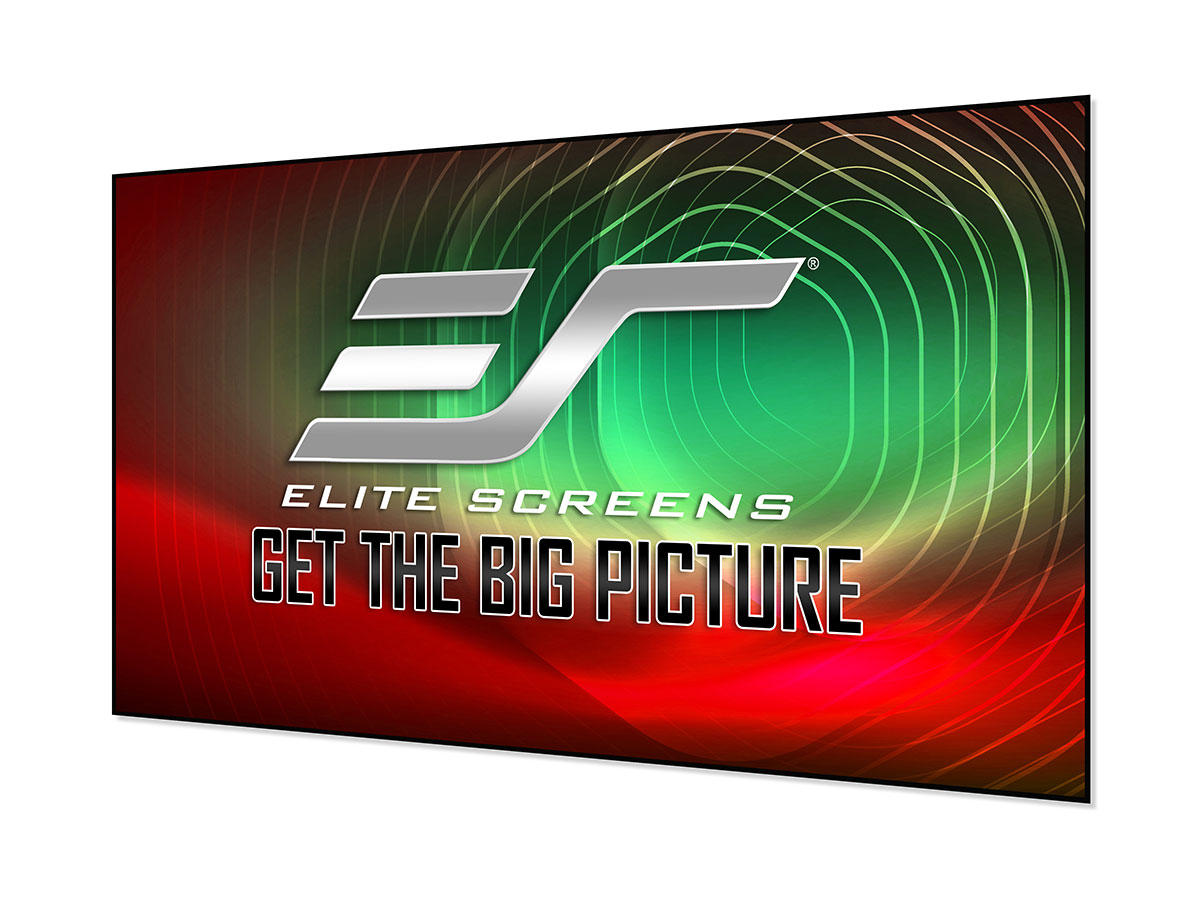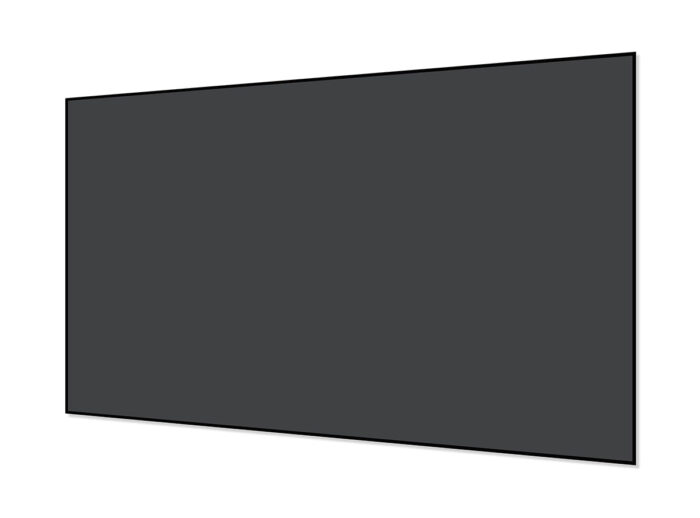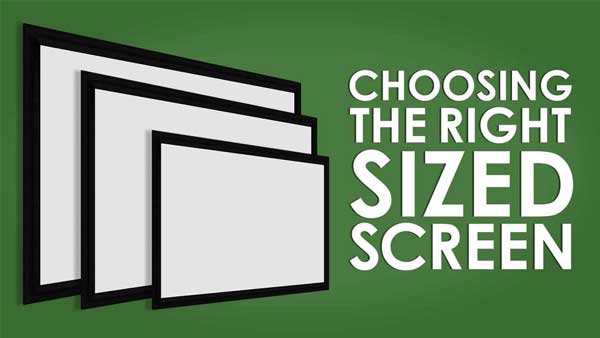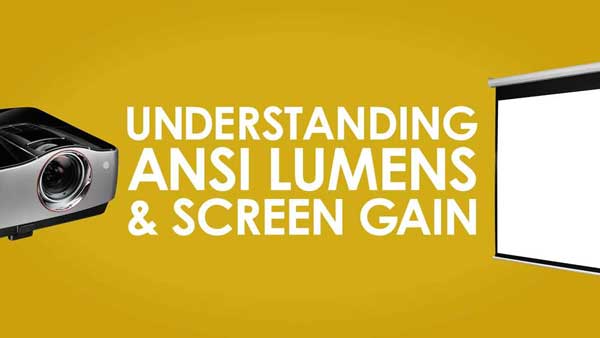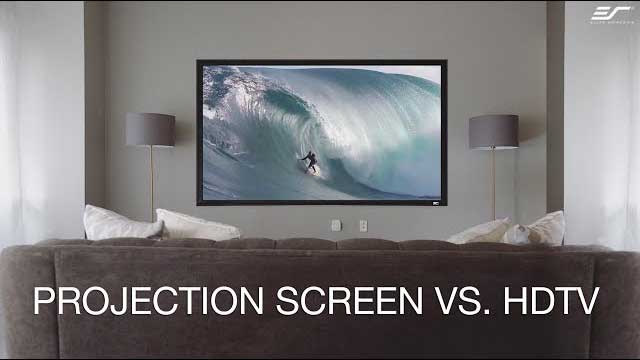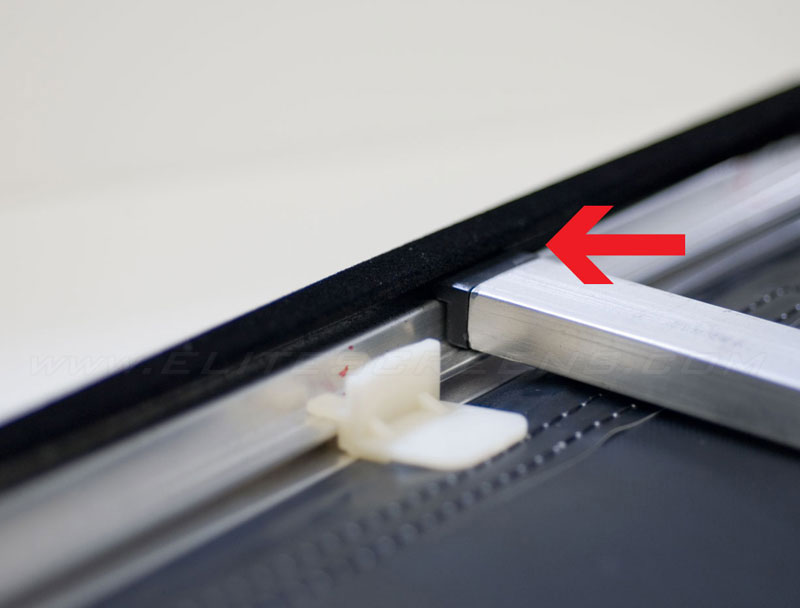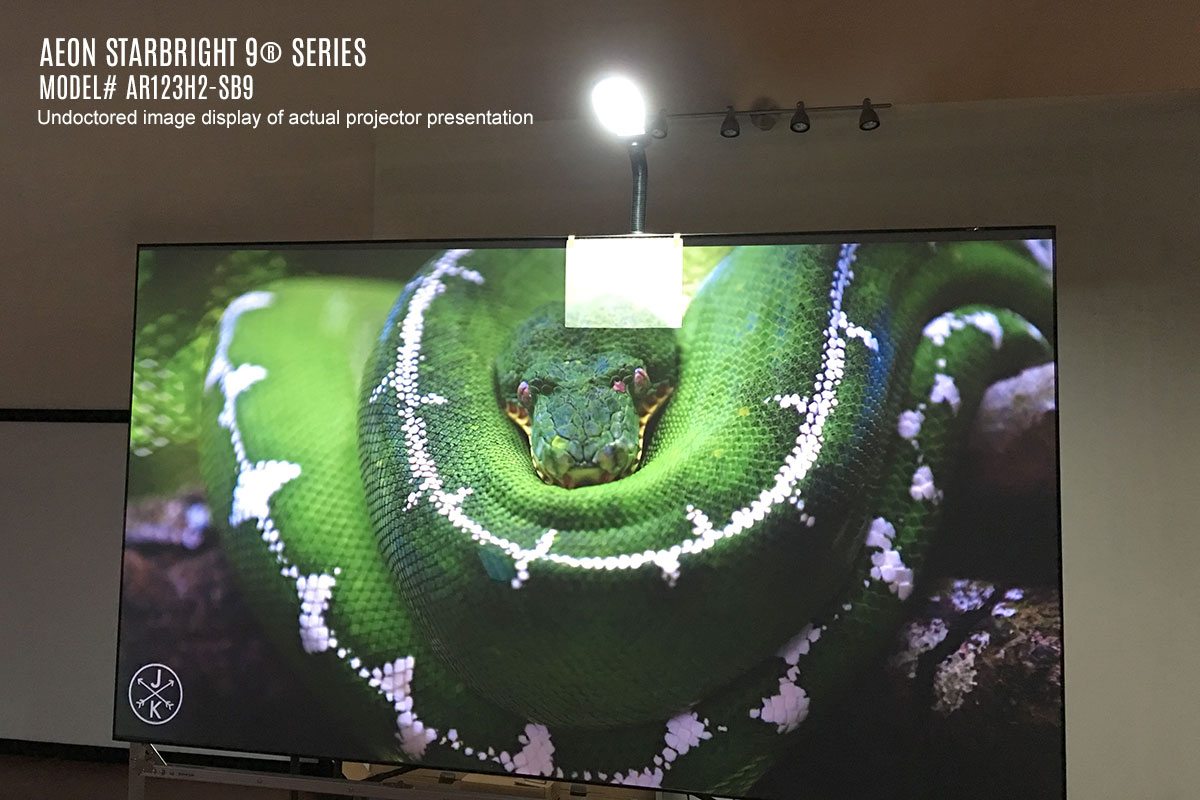Ceiling Ambient Light Rejecting Projection Screen
Aeon StarBright 9® Series
Newer or Similar Product
DISCONTINUED
The Aeon StarBright 9® represents the absolute pinnacle of ambient light rejecting technology. It features an internal-framework with the wraparound material that is better known as an EDGE FREE® design. It is a more aesthetically pleasing format and includes a sleek thin frame bezel. The design blends seamlessly into any home décor. In addition to its design qualities, the EDGE FREE® configuration maximizes the viewing area in a smaller spatial footprint without compromising the screen’s structural integrity.
It features our ISF-Certified StarBright 9® front-projection Ceiling Ambient Light Rejecting (CLR®/ALR) material.
The StarBright 9® is an advanced retro-reflective, multiple-layer, optical microfilter-based viewing surface that can absorb up to 95% of overhead ceiling light. Its ISF Certification assures accurate color fidelity while providing the deepest blacks possible with an astonishing level of detail in a full 180-degree viewing angle.
| Product Weight | N/A |
|---|---|
| Overall Dims | N/A |
| Viewing Angle | 170° |
| Gain | 0.9 |
| Screen Material | |
| Compatible Projection | |
| Material Type | Ambient Ceiling Light Rejecting (ALR/CLR®), Silver & Grey |
Screen Material
- StarBright 9® material has a wide viewing angle that reflects a bright image across the entire surface for superior off-axis performance
- Active micro-structural filters absorb 95% of ambient light from above and below
- Diffusion layers enhance color contrast and black/white dynamic range performance
- Wide diffusion uniformity across the entire screen surface without color shift, texture, shimmer, hot-spotting, dark corners and other distracting artifacts
- Scratch-resistant material is easy to clean
- 4K/8K Ultra HD, HDR Ready for high resolution projectors and content
- ISF Certified for accurate color reproduction – An industry standard for high-fidelity video display systems
Design and Installation
- Sleek EDGE FREE® Fixed Frame design maximizes viewing area in a smaller footprint
- Wrap-around material stretches over internal framework and is secured with springs for a tight-tensioned flat projection surface
- Ultra-thin black aluminum bezel trim resembles a flat panel TV
- Lightweight aluminum split-frame design facilitates shipping
- Sliding wall mounting brackets allow vertical movement of screen to ensure precision on-axis alignment
- Optional LED kit available – Sold Separately
Quality and Reliability
- 2-year limited warranty, and 3-year warranty for ENR-G – Education, Non-profit, Religious and Government/Military organizations
- Lifetime Tech Support by Elite Screens Professional Service Team through Email, Phone or Online Form.
Do not install projector at an angle that is greater than 5 degrees off the vertical axis from the screen. The ambient light filtration layer in the material is designed to absorb light rather than reflect it.
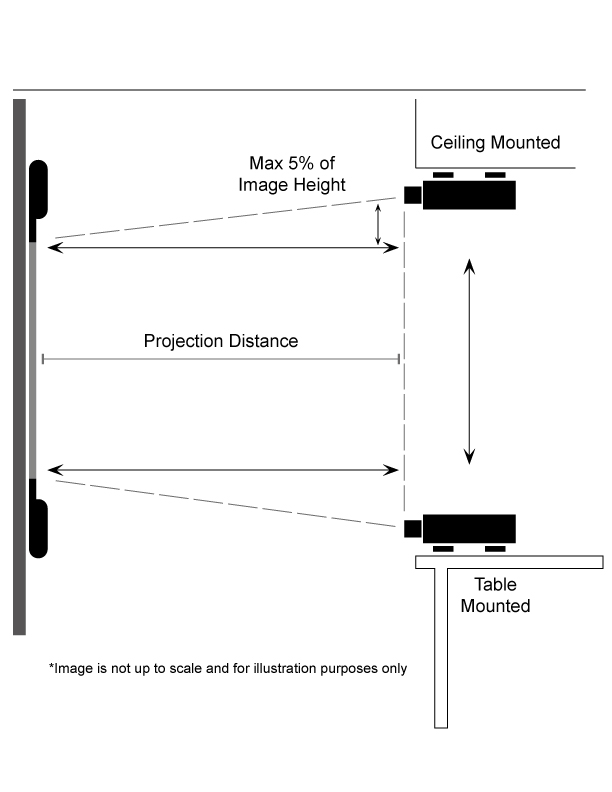
Lifestyle Gallery
Undoctored image of actual projector presentation
2-year limited warranty, and 3-year warranty for ENR-G – Education, Non-profit, Religious and Government/Military organizations
Lifetime Tech Support by Elite Screens Professional Service Team through Email, Phone or Online Form.